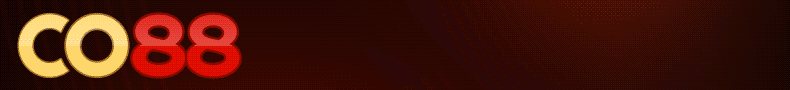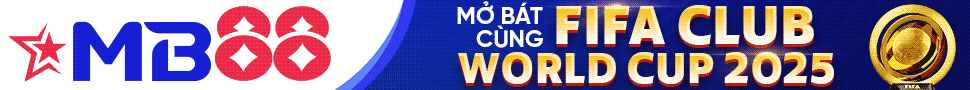odin10
New member

Description :
Ultra powerful zoom function which can enlarge images by up to 1000%. With its zoom algorithms, Photo Maximizer can tell you the target size of the image in pixels or centimeters. The required resolution can also be adjusted to give you flawless results. This is particularly important when printing your photos and guarantees you the highest quality results.
High precision zoom without quality loss
- NEW! Ultra-powerful zoom
- NEW! Print oversized images and posters
- NEW! InPixio bridge
- IMPROVED! Enlarge your photos and improve their quality
Before/after comparison
Display up to four different zoom settings simultaneously! Compare the images and choose the best result!
Enlarge photos on your PC, mobile, camera, etc.
Simply transfer your photos to your PC and zoom away!
Zoom your images and maintain extremely sharp edges
Usually when you enlarge an image you get pixellation and deterioration of colour and brightness. Photo Maximizer maintains image quality and undesirable noise. With InPixio Photo Maximizer say goodbye to pixelated, grainy and blurred photos when zooming in.
ScreenShot :

installation :
1) Add this lines to your hosts file (C:\Windows\System32\drivers\etc):
127.0.0.1 tools.avanquest.com
127.0.0.1 api.avanquest.com
127.0.0.1
You must be registered for see links
127.0.0.1 aims.avanquest.com
2) Install
3) Generate a serial using keygen , Register the app
Info :
Title : Avanquest InPixio Photo Maximizer 4.0.6288 Multilingual
Language : Multi
File Size : 32 mb
DOWNLOAD
Turbobit
You must be registered for see links
Rapidgator
You must be registered for see links