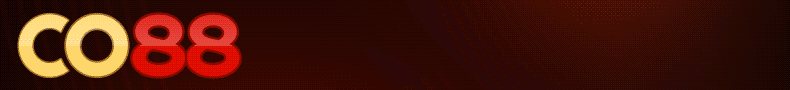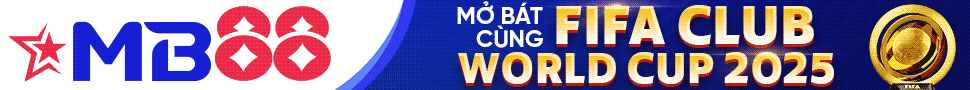niduti
New member
Demo online:
Demo ảnh:

Hướng dẫn:
Down code về giải nén ra, mở file config.php để cấu hình
chính là
trong file config.php của forum.
Sau khi cấu hình xong thì upload toàn bộ code lên host (Host này phải cùng server chứa forum thì mới dùng member của forum dc, Nếu muốn mình làm bản sử dụng khác server thì vote bên trên nha).
Upload xong thì chmod cho các thư mục dc upload là 777
Cụ thể là nếu cấu hình như trên sẽ là các thư mục sau:
Sau khi chmod xong chạy đường dẫn sau:
Nếu nó báo
là Ok rùi đó !
Link down :
You must be registered for see links
Demo ảnh:

Hướng dẫn:
Down code về giải nén ra, mở file config.php để cấu hình
HTML:
/*Data path and file type*/ (Cấu hình đường dẫn upload cho từng loại file)
//------------For Audio File
$path['audio']='upload/audio';
$file['audio']='mp3,wma,ogg,wav';
//-----------For Video File
$path['video']='upload/video';
$file['video']='flv,wmv';
//-----------For Images File
$path['image']='upload/img';
$file['image']='jpg,jpeg,png,gif,bmp';
//-----------For Orther File
$path['orther']='upload/file';
$file['orther']='zip,rar,gz,txt,pdf,doc,docx,xml,swf';
/*Seting*/ (Cấu hình hệ thống trang upload)
//-----------Max size
$setting['max_size']=8*1024*1024;//Tinh bang byte
//-----------Max size Per 1 User
$setting['max_per_user']=100;//Tinh bang MB
//-----------Upload site
$setting['upload_site']='http://data.sinhvienit.net';
//-----------Tien to cho file (Prefix filename)
$setting['tiento']='SinhVienIT.Net---'; //---------> Tiền tố cho tên của file
//-----------Input number
$setting['input_number']=15; //------------> Số thẻ input để người dùng duyệt file upload
/*Database of forum*/ (Cấu hình database của forum)
$data['host']='localhost';
$data['name']='svit';
$data['user']='root';
$data['pass']='laivt';
$data['prefix']='';
HTML:
$data['prefix'chính là
HTML:
$config['Database']['tableprefix'] = '';trong file config.php của forum.
Sau khi cấu hình xong thì upload toàn bộ code lên host (Host này phải cùng server chứa forum thì mới dùng member của forum dc, Nếu muốn mình làm bản sử dụng khác server thì vote bên trên nha).
Upload xong thì chmod cho các thư mục dc upload là 777
Cụ thể là nếu cấu hình như trên sẽ là các thư mục sau:
HTML:
upload/audio upload/video upload/img upload/fileSau khi chmod xong chạy đường dẫn sau:
You must be registered for see links
Nếu nó báo
Mã:
Cập nhật database thành công !Link down :
You must be registered for see links
Sửa lần cuối: