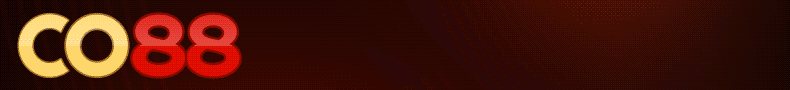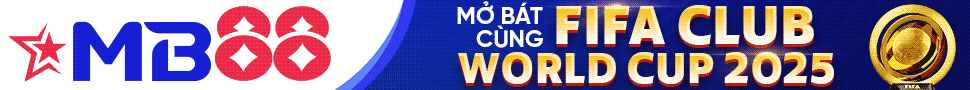Lupin
New member
Do nhu cầu của các bạn ngày càng thích xài sv nofont+có item bk+ngựa mới nên tôi sẽ guide lại full cho sv mới
Những thứ cần chuẩn bị
SQL Server 2000
Links download:
Server:Tôi sẽ lấy server SaoPaulo share để guide,tôi đã test và thấy tạm ổn,anh em xài ngon
Links download:
Client:các bác download china
Links download:
download thêm mấy cái patch này để khỏi lỗi
Nếu muốn ngâm cứu thì download them bộ office
notepad++ để coi các file script.lua
Links dwnload Notepad:
Ultra edit:tạo maps=tay ,add vào npc=tay
Links download ultraedit:
OK THẾ LÀ ĐỦ RỒI,AND NOW LET’S START
Cài LoopBack để lấy ip ảo cho những bạn xài ở điều kiện ko có mạng internet(còn nếu có thì sẽ có cách khác)
xin phép lấy hình của aka guide cho lẹ,mấy bước này dễ ợt chắc ai cũng làm dc
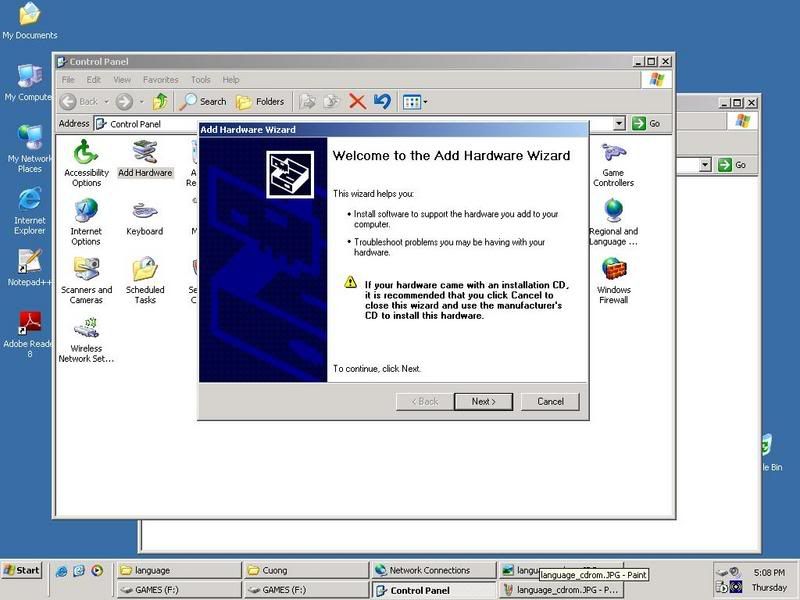
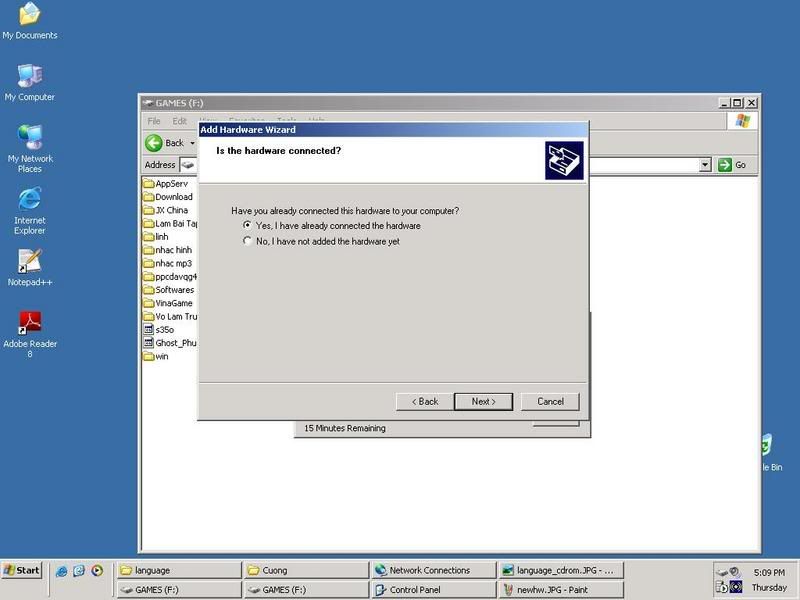
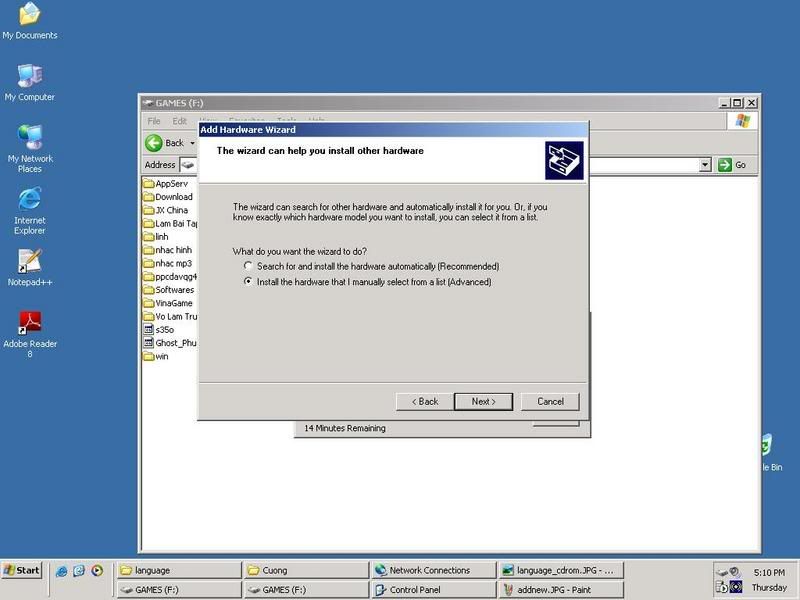
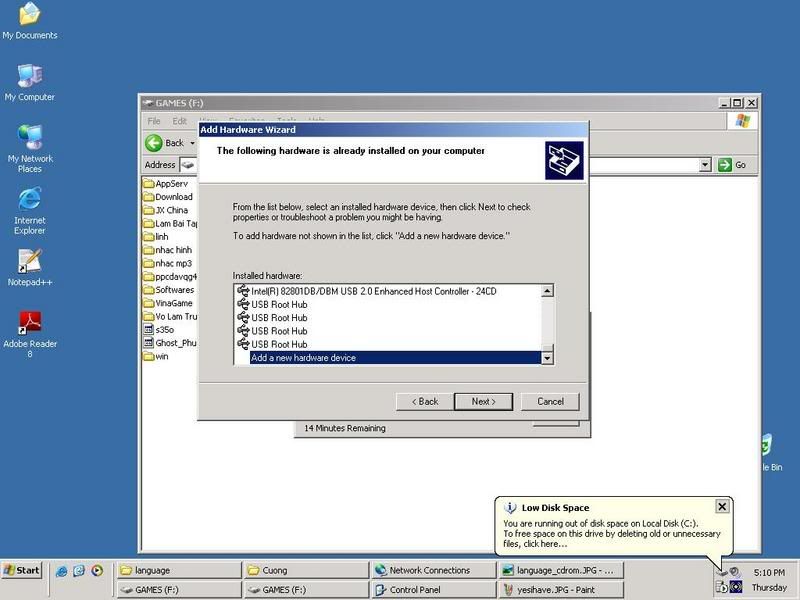
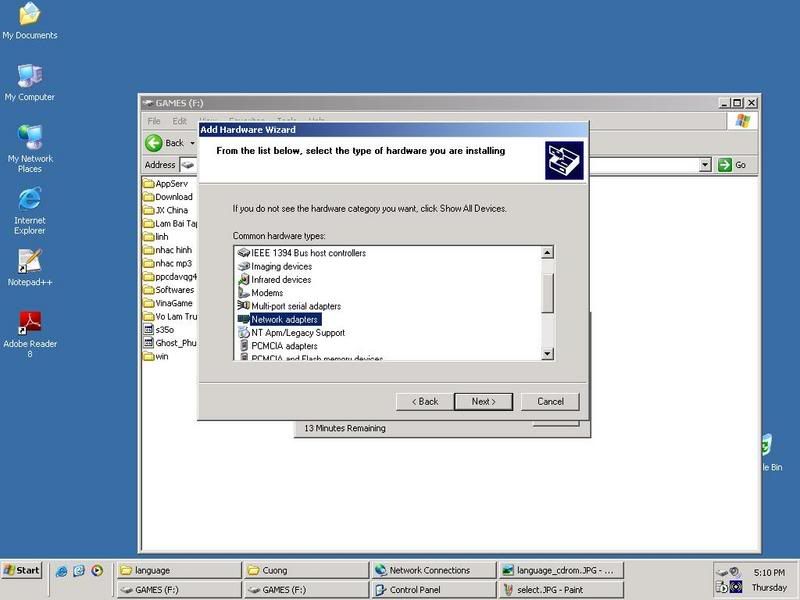
 This image has been resized. Click this bar to view the full image. The original image is sized 800x600 and weights 49KB.
This image has been resized. Click this bar to view the full image. The original image is sized 800x600 and weights 49KB.

 This image has been resized. Click this bar to view the full image. The original image is sized 800x600 and weights 52KB.
This image has been resized. Click this bar to view the full image. The original image is sized 800x600 and weights 52KB.
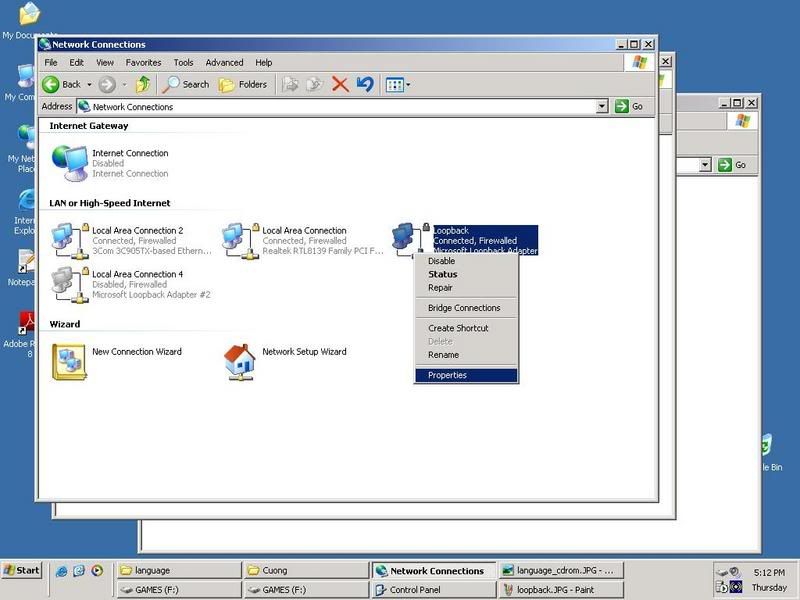 tới khúc này thì nhìn kĩ nhé
tới khúc này thì nhìn kĩ nhé
 OK xong phần xài loopback
OK xong phần xài loopback
còn nhà bạn nào có mạng thì làm theo cũng dc hoặc làm nhu sau
vào start->run->gõ cmd ->ok
sau đó gõ ipconfig ->enter
và hãy nhớ láy ip adress nó hiển thị như của tôi là 192.168.1.2
 ok giờ sang bước tiếp theo
ok giờ sang bước tiếp theo
Cài SQL Server
giải nén cái SQLserver.exe links ở trên rồi chạy setup.exe và làm theo hình
 This image has been resized. Click this bar to view the full image. The original image is sized 776x569 and weights 62KB.
This image has been resized. Click this bar to view the full image. The original image is sized 776x569 and weights 62KB.
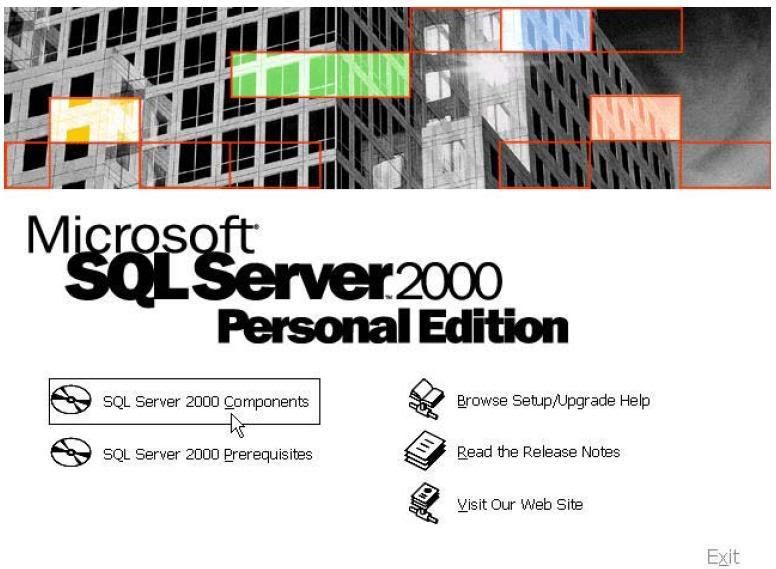
 This image has been resized. Click this bar to view the full image. The original image is sized 785x629 and weights 71KB.
This image has been resized. Click this bar to view the full image. The original image is sized 785x629 and weights 71KB.
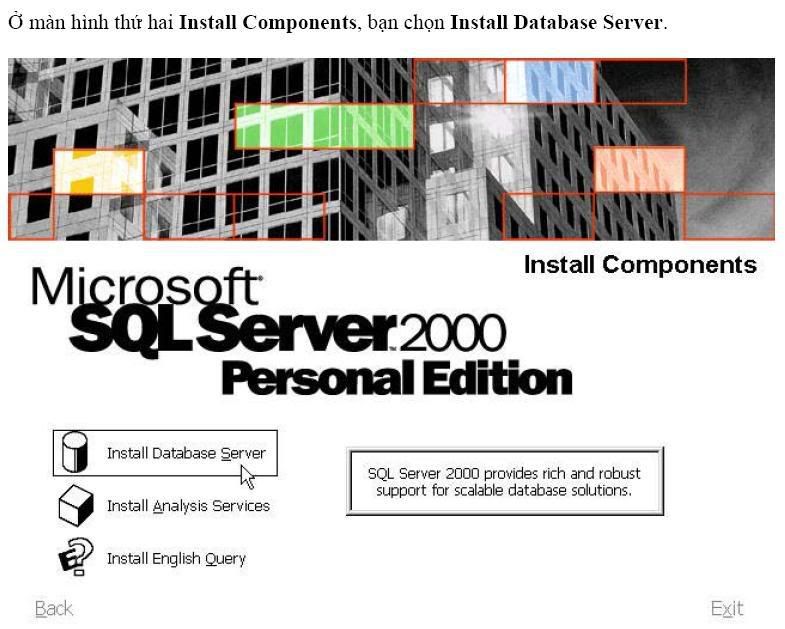
 This image has been resized. Click this bar to view the full image. The original image is sized 730x592 and weights 45KB.
This image has been resized. Click this bar to view the full image. The original image is sized 730x592 and weights 45KB.
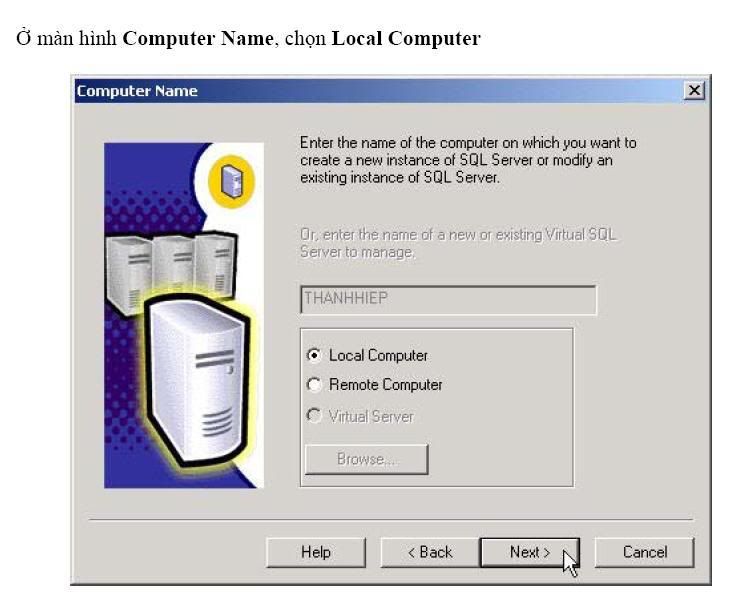
 This image has been resized. Click this bar to view the full image. The original image is sized 774x597 and weights 53KB.
This image has been resized. Click this bar to view the full image. The original image is sized 774x597 and weights 53KB.
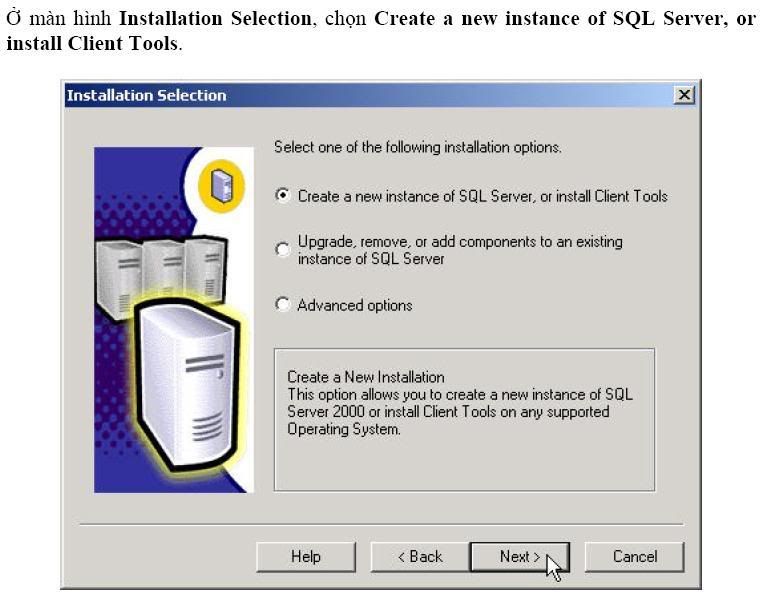
 This image has been resized. Click this bar to view the full image. The original image is sized 735x577 and weights 37KB.
This image has been resized. Click this bar to view the full image. The original image is sized 735x577 and weights 37KB.
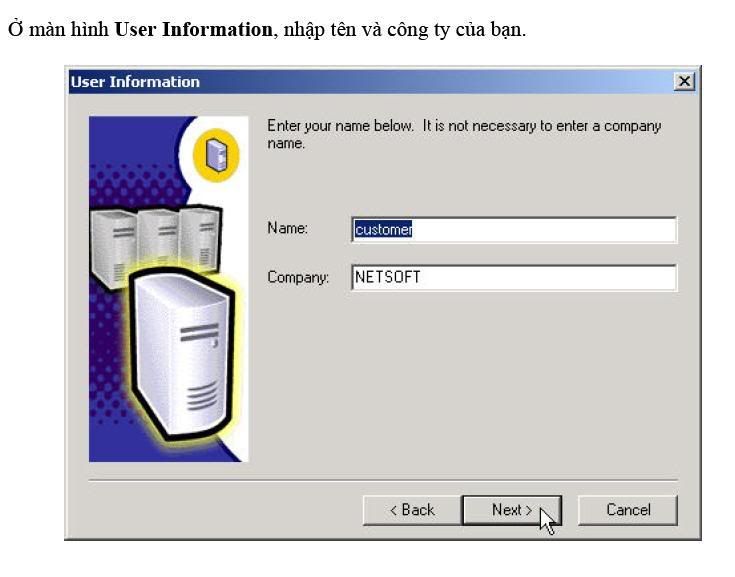
 This image has been resized. Click this bar to view the full image. The original image is sized 722x574 and weights 78KB.
This image has been resized. Click this bar to view the full image. The original image is sized 722x574 and weights 78KB.
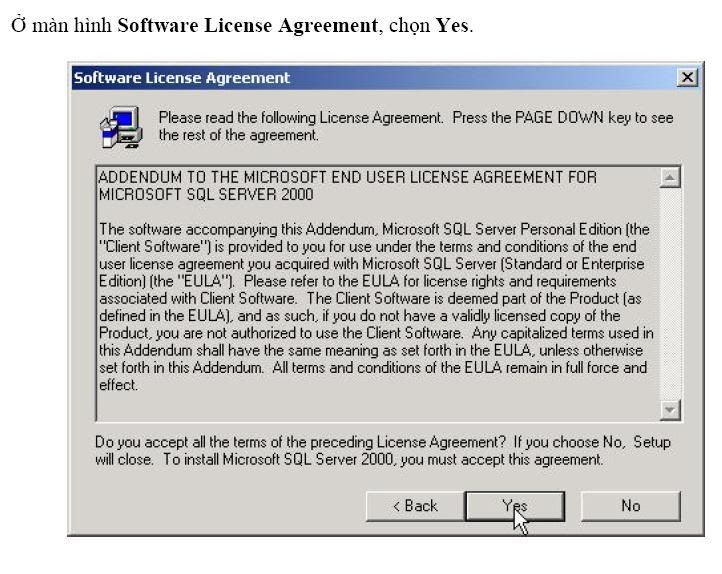 sau bước này nó đòi nhập key thì hãy mở key.txt ra vè paste là dc
sau bước này nó đòi nhập key thì hãy mở key.txt ra vè paste là dc
sau đó típ tục
 This image has been resized. Click this bar to view the full image. The original image is sized 747x599 and weights 46KB.
This image has been resized. Click this bar to view the full image. The original image is sized 747x599 and weights 46KB.
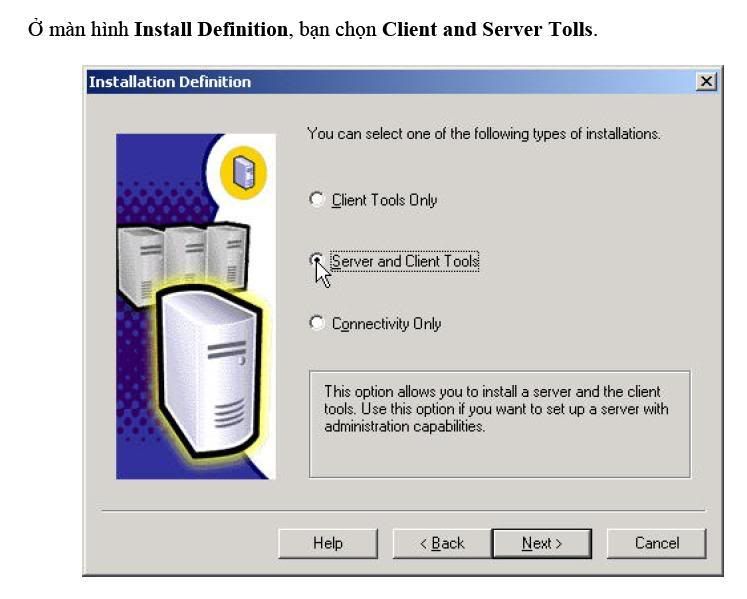
 This image has been resized. Click this bar to view the full image. The original image is sized 714x549 and weights 48KB.
This image has been resized. Click this bar to view the full image. The original image is sized 714x549 and weights 48KB.
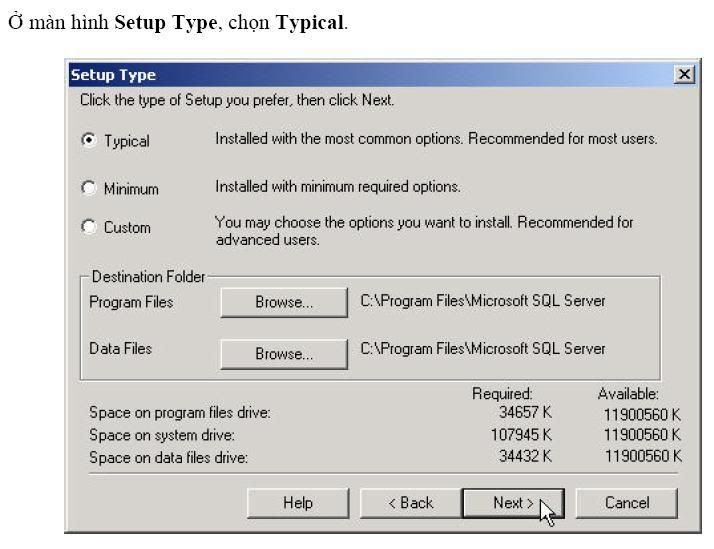
 This image has been resized. Click this bar to view the full image. The original image is sized 706x559 and weights 40KB.
This image has been resized. Click this bar to view the full image. The original image is sized 706x559 and weights 40KB.
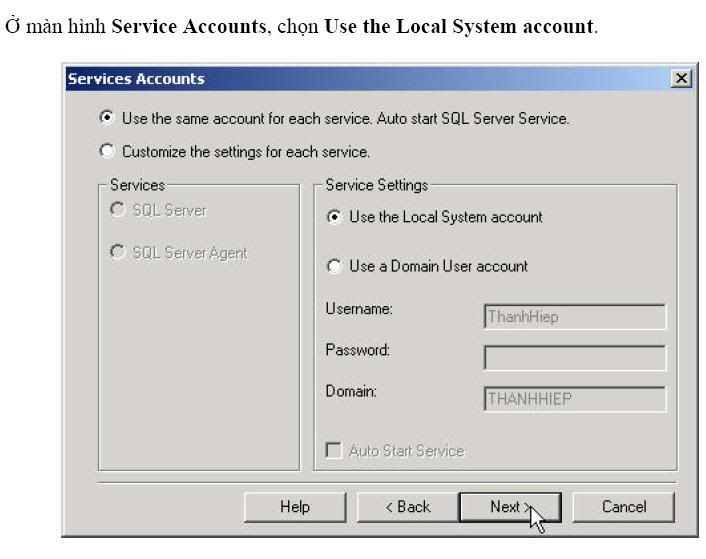
 This image has been resized. Click this bar to view the full image. The original image is sized 661x691 and weights 70KB.
This image has been resized. Click this bar to view the full image. The original image is sized 661x691 and weights 70KB.
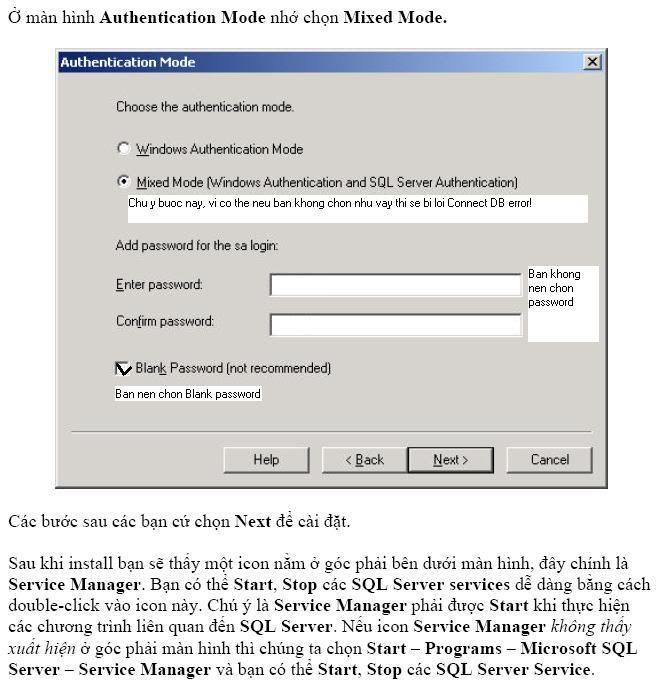 xong SQL
xong SQL
khởi động lại máy rùi làm típ nha
Cài đặt database JX vào SQL Server
 This image has been resized. Click this bar to view the full image. The original image is sized 800x600 and weights 42KB.
This image has been resized. Click this bar to view the full image. The original image is sized 800x600 and weights 42KB.
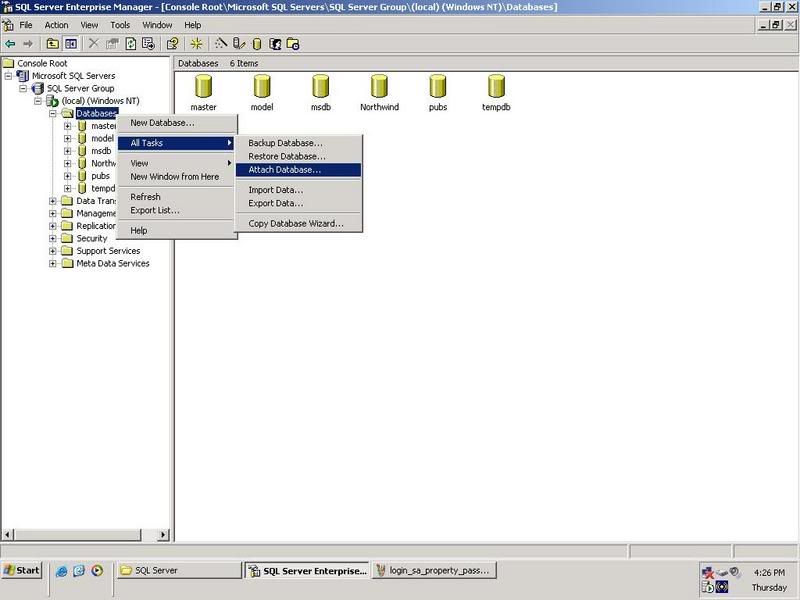
 This image has been resized. Click this bar to view the full image. The original image is sized 800x600 and weights 45KB.
This image has been resized. Click this bar to view the full image. The original image is sized 800x600 and weights 45KB.
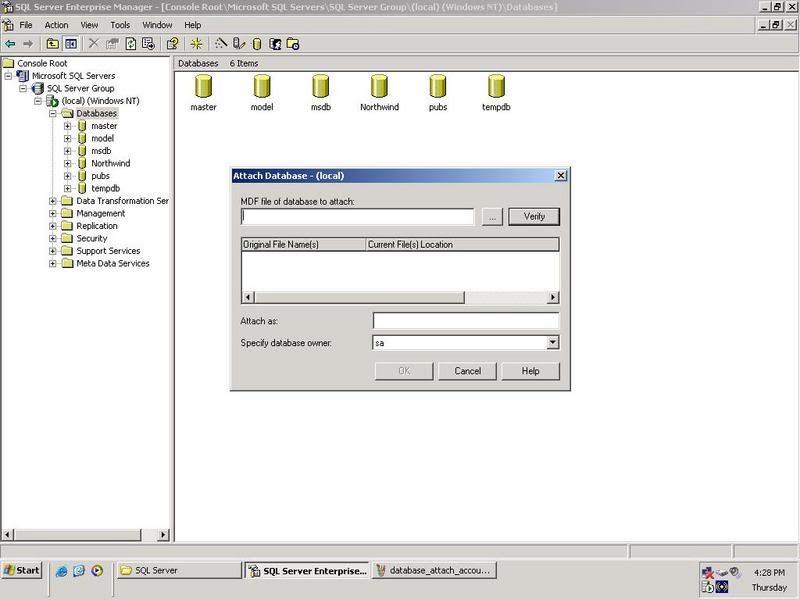
 This image has been resized. Click this bar to view the full image. The original image is sized 800x600 and weights 50KB.
This image has been resized. Click this bar to view the full image. The original image is sized 800x600 and weights 50KB.
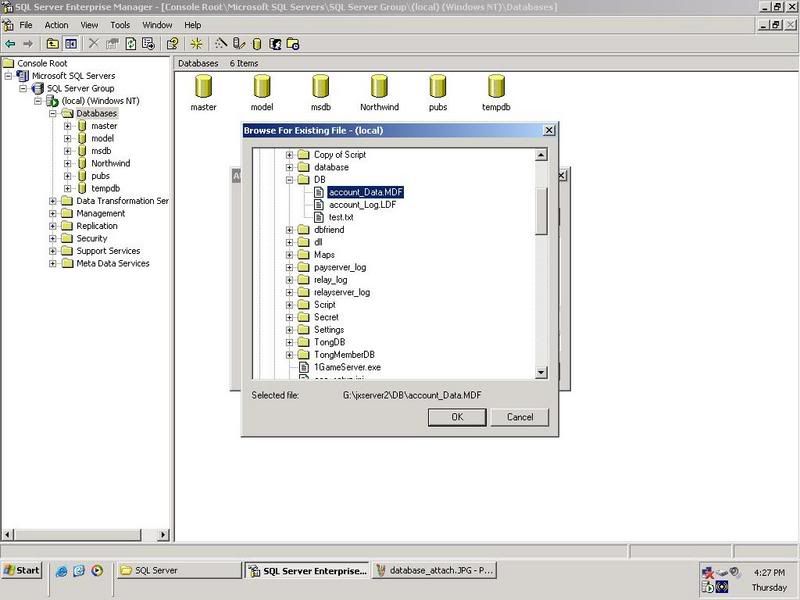
 This image has been resized. Click this bar to view the full image. The original image is sized 800x600 and weights 52KB.
This image has been resized. Click this bar to view the full image. The original image is sized 800x600 and weights 52KB.
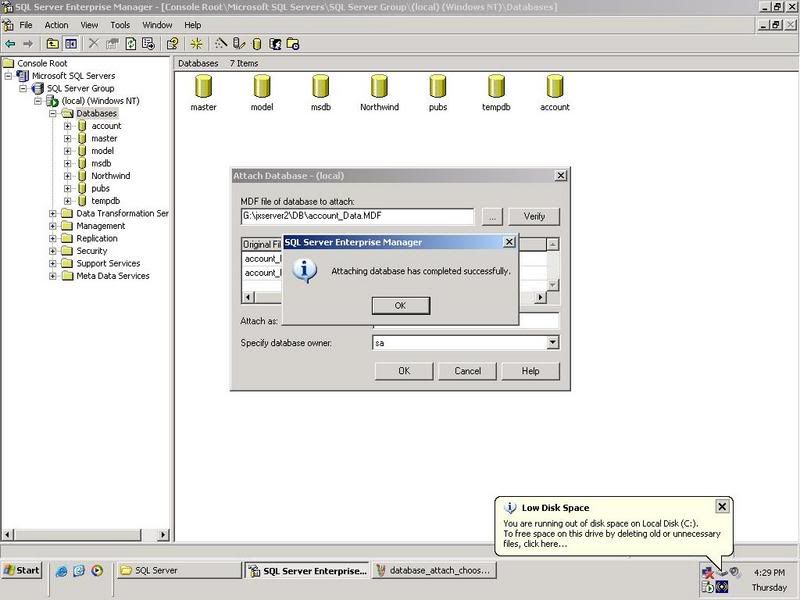
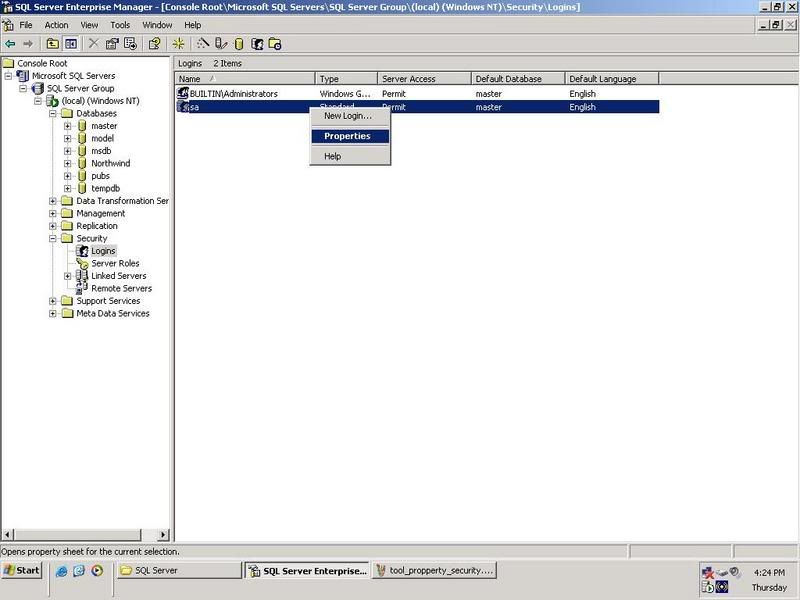
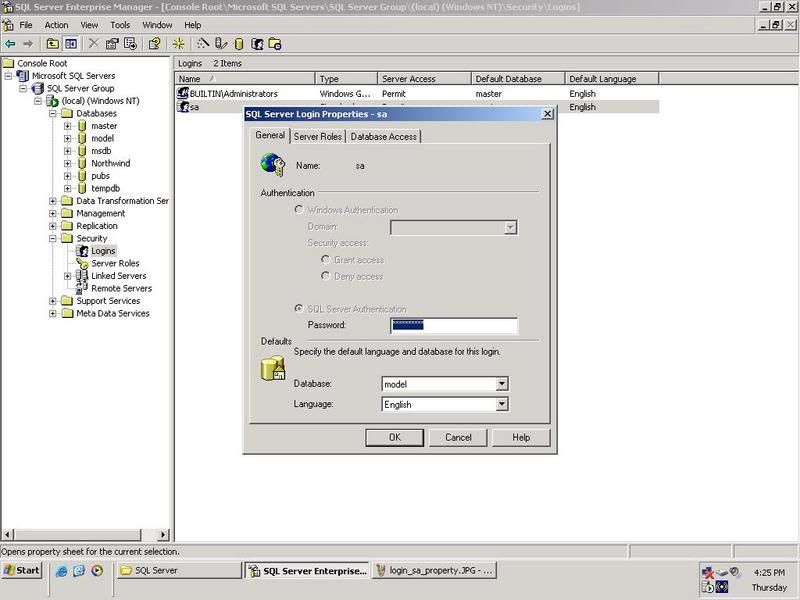
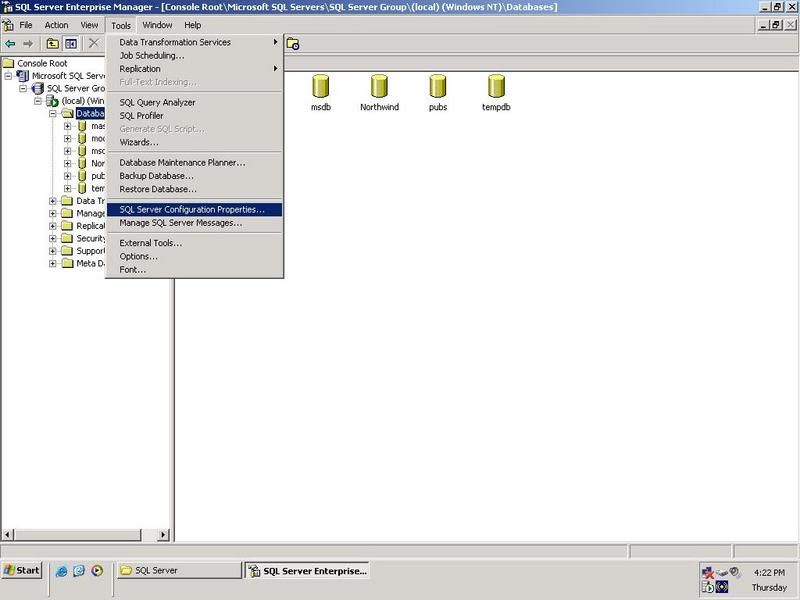
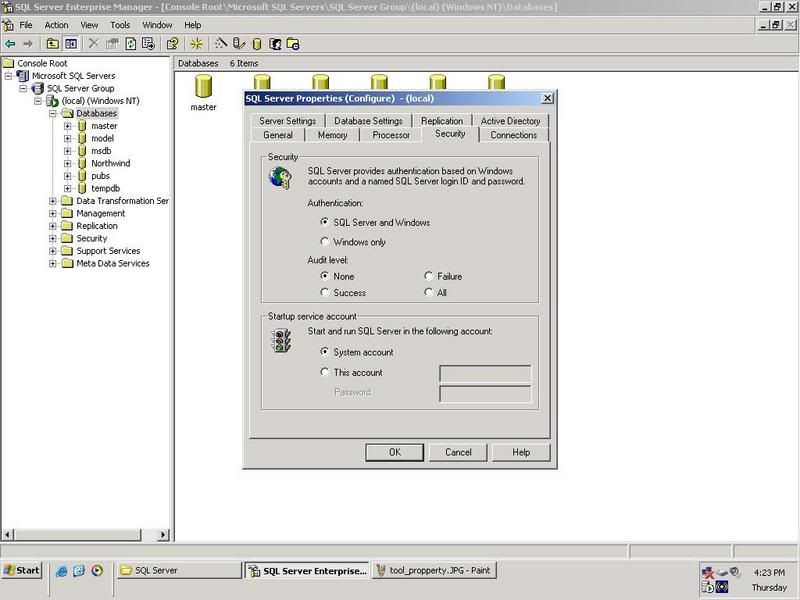
Xong phần thêm database JX vào SQL

Cài đặt JX
đừng xem thường bước này nhé,sau khi down file saopaulo1.rar về mở =
sẽ thấy 2 file
PATH_CLIENT.rar
và SERVER_NO FONT.rar
hãy giải nén SERVER_NO FONT.rar vào D và rename để có đường dẫn D:\JXSERVER
 ok bây giờ ta config
ok bây giờ ta config
với các bạn nào đã cài loopback (ko có mạng internet)thì làm như sau
trong
bạn nào có mạng mà hồi này tôi bảo nhớ cái ip adress đó thì thay ip màu đỏ của tôi=ip mà bạn tìm dc khi nãy ở máy bạn(run->cmd->ipconfig)
Trích:
[card]
Port=
DataBase=account
User=sa
PassWord=
[account]
Port=
DataBase=account
User=sa
PassWord=
[role]
Port=
DataBase=account
User=sa
PassWord=
Trích:
[Network]
AccSvrIP=192.168.1.2
AccSvrPort=5002
RoleSvrIP=192.168.1.2
RoleSvrPort=55425
ClientOpenPort=5622
GameSvrOpenPort=5632
Trích:
[Gateway]
Ip=192.168.1.2
Port=5632
[Database]
Ip=192.168.1.2
Port=55425
[Transfer]
Ip=192.168.1.2
Port=5003
[Chat]
Ip=192.168.1.2
Port=5004
[Tong]
Ip=192.168.1.2
Port=5005
[GameServer]
Port=6666
Xong,còn tools add npc bạn sửa đường dẫn lại như sau
Trích:
[SwordConfig]
ServerPath=D:\JXSERVER
ở đây guide sẽ chạy sv=tay do đó khỏi config startup
ok tobecontinue for setup client
set up client
hãy giải nén file PATH_CLIENT.rar trong file SaoPaulo1.rar hồi nãy download ở 1 nơi nào đó nhớ để patch vào client đó
cài client sau đó del hết các file để lại thư mục data+music thôi nếu mún có nhạc nền
vào client\data đổi tên maps.pak ->map.pak
down file này chép tât cả.pak vào client\data
download file đó
chép cái patch hồi nãy vừa giải nén ở PATH_CLIENT.rar vào sau đó tiếp tục chép những file.pak trong 3 link down của china nào data ta dc hình sau (tuyệt đối ko dc chạy 3 file đó)sau đó các bạn vào client\settings xóa thư mục npcres đi
vào client\settings\serverlist.ini chỉnh lại ip
Trích:
Những thứ cần chuẩn bị
SQL Server 2000
Links download:
You must be registered for see links
Server:Tôi sẽ lấy server SaoPaulo share để guide,tôi đã test và thấy tạm ổn,anh em xài ngon
Links download:
You must be registered for see links
Client:các bác download china
Links download:
You must be registered for see links
download thêm mấy cái patch này để khỏi lỗi
You must be registered for see links
You must be registered for see links
You must be registered for see links
Nếu muốn ngâm cứu thì download them bộ office
notepad++ để coi các file script.lua
Links dwnload Notepad:
You must be registered for see links
Ultra edit:tạo maps=tay ,add vào npc=tay
Links download ultraedit:
You must be registered for see links
OK THẾ LÀ ĐỦ RỒI,AND NOW LET’S START
Cài LoopBack để lấy ip ảo cho những bạn xài ở điều kiện ko có mạng internet(còn nếu có thì sẽ có cách khác)
xin phép lấy hình của aka guide cho lẹ,mấy bước này dễ ợt chắc ai cũng làm dc
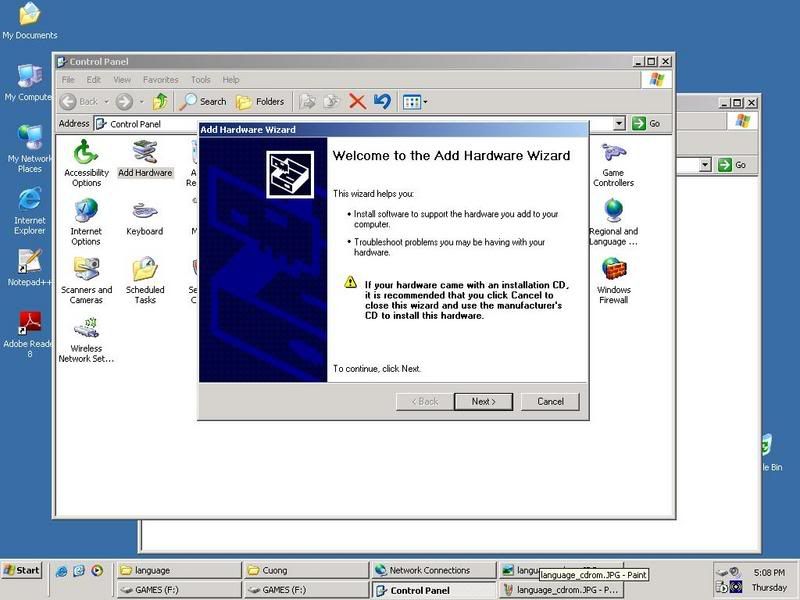
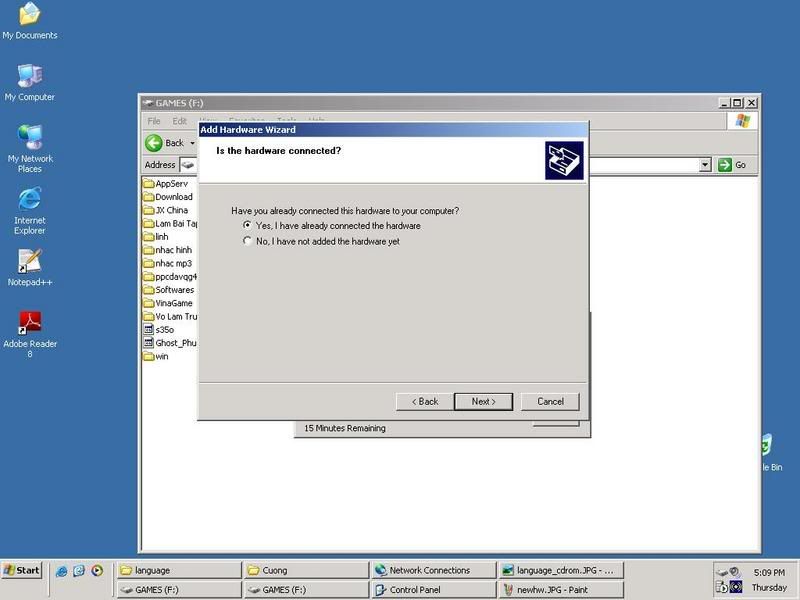
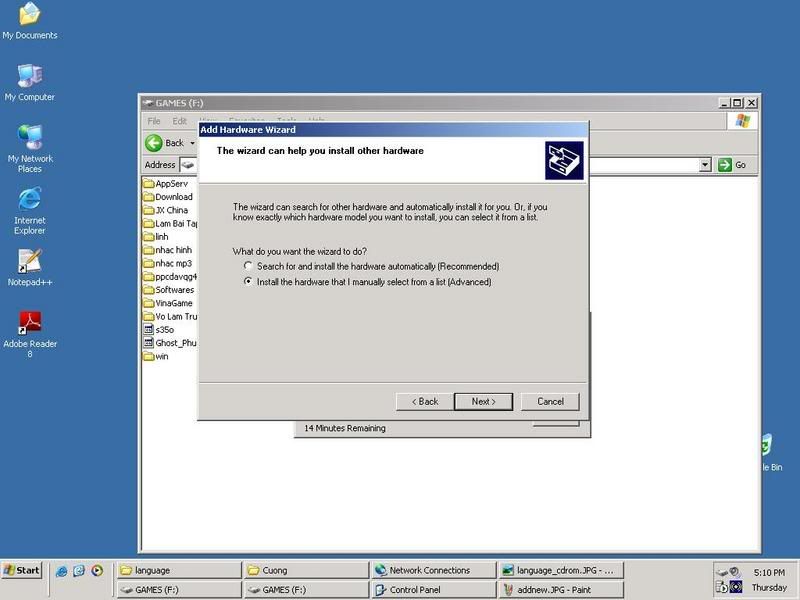
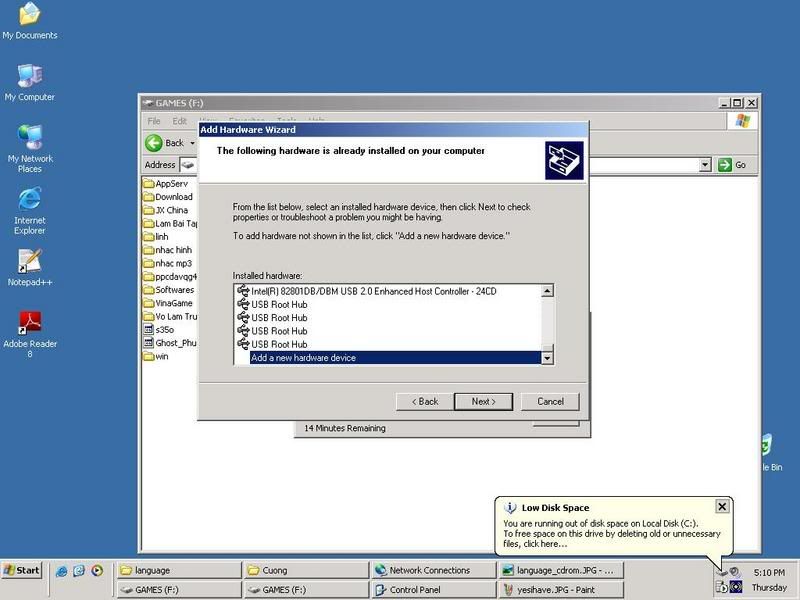
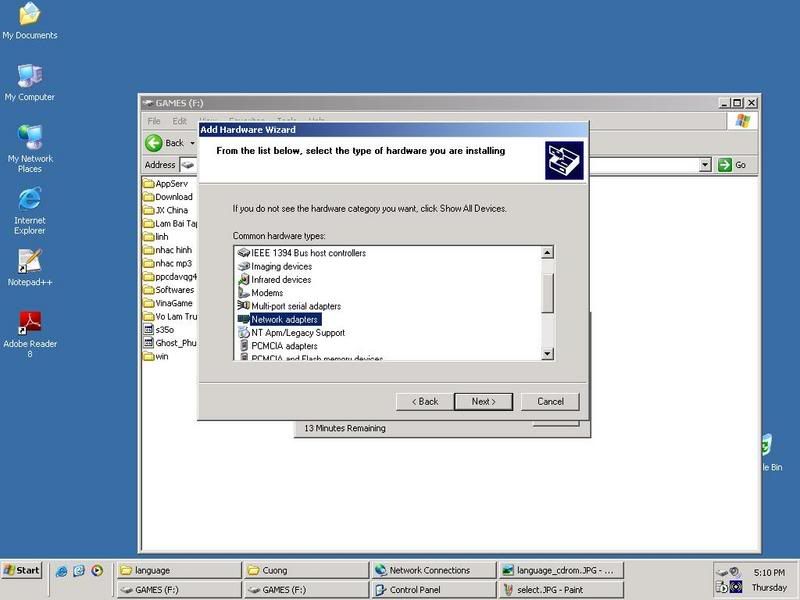

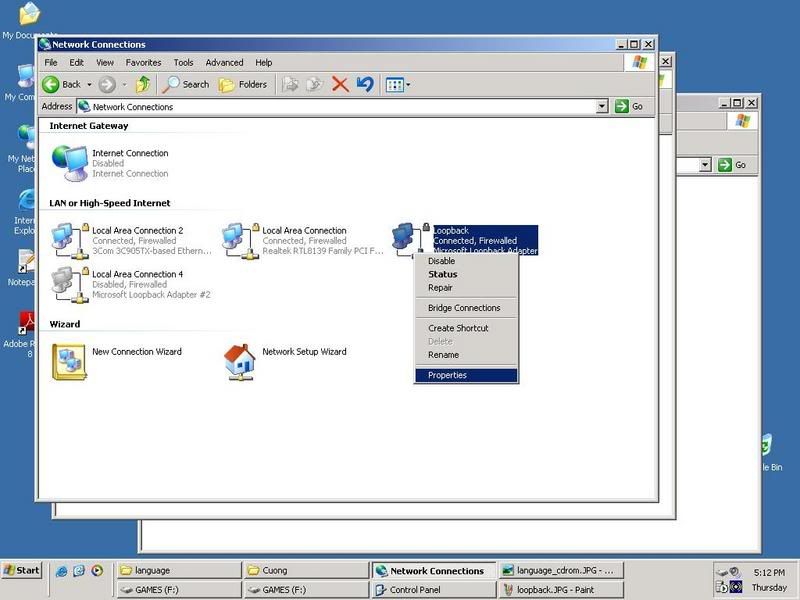

còn nhà bạn nào có mạng thì làm theo cũng dc hoặc làm nhu sau
vào start->run->gõ cmd ->ok
sau đó gõ ipconfig ->enter
và hãy nhớ láy ip adress nó hiển thị như của tôi là 192.168.1.2

Cài SQL Server
giải nén cái SQLserver.exe links ở trên rồi chạy setup.exe và làm theo hình
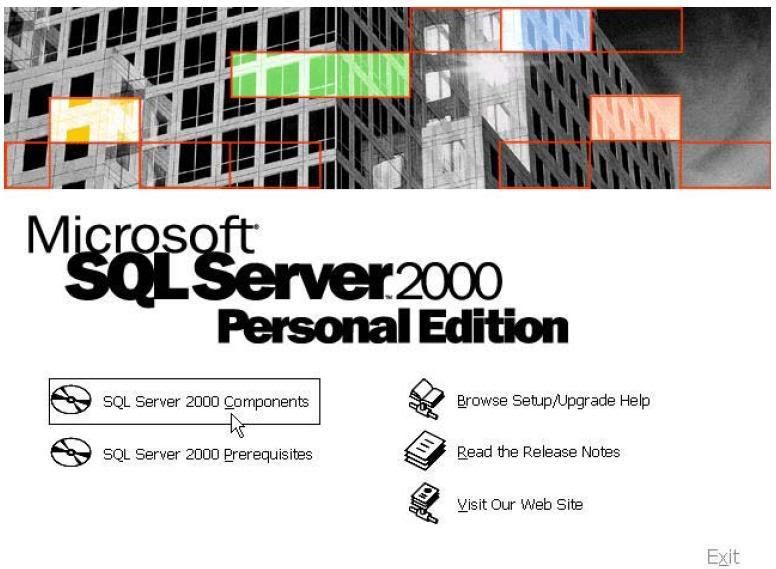
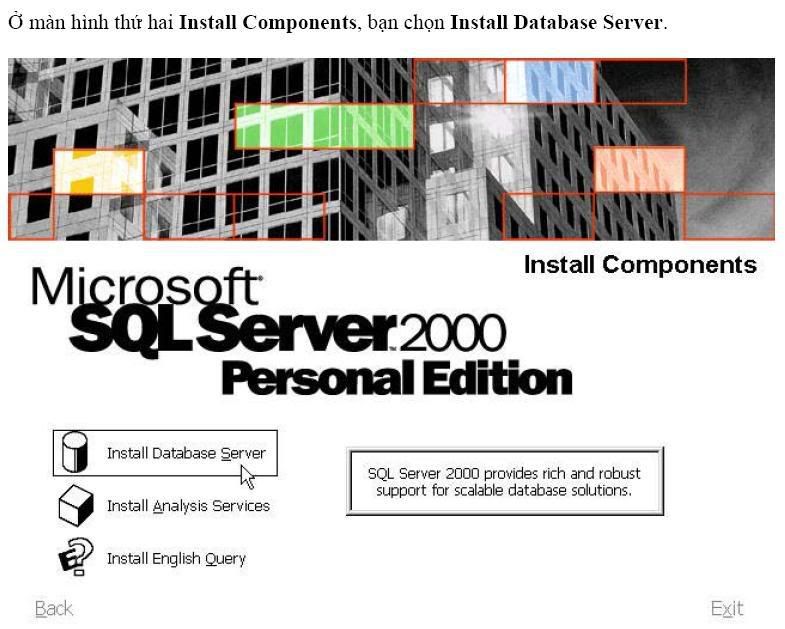
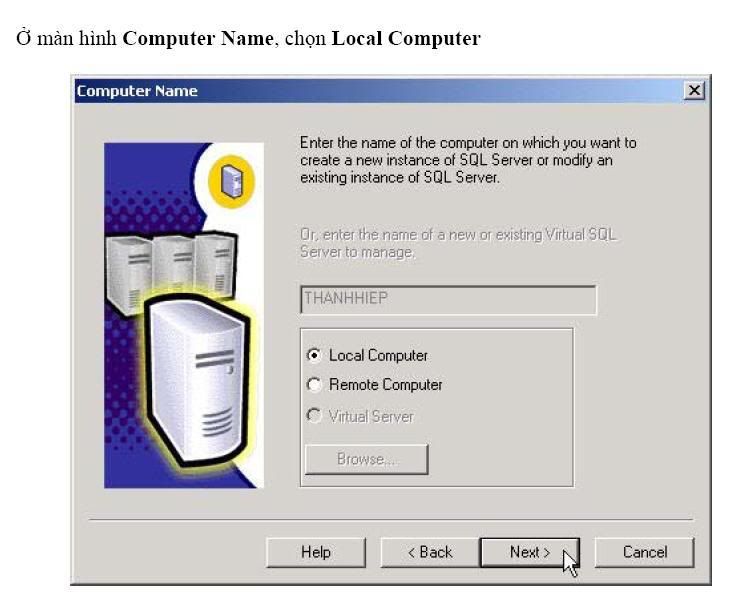
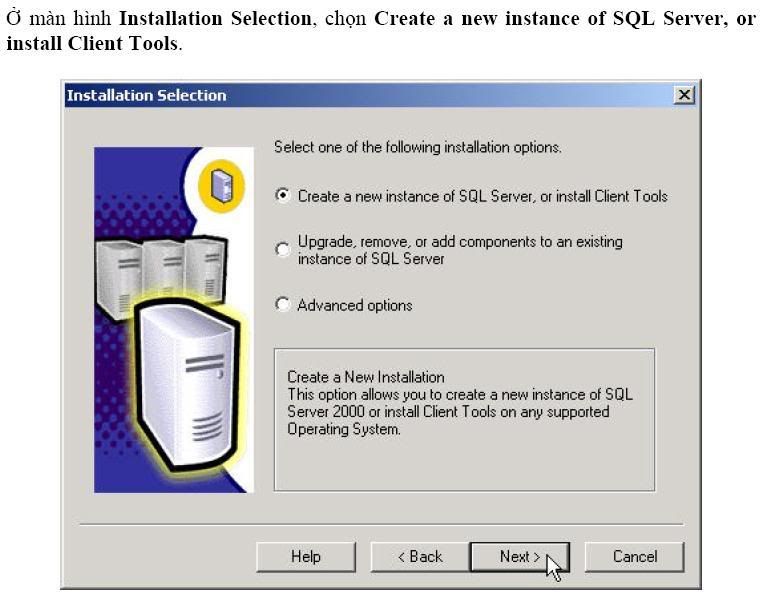
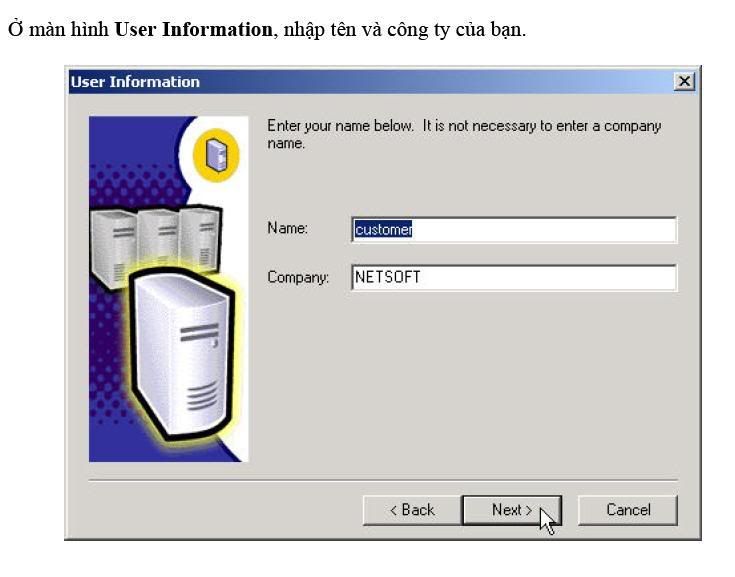
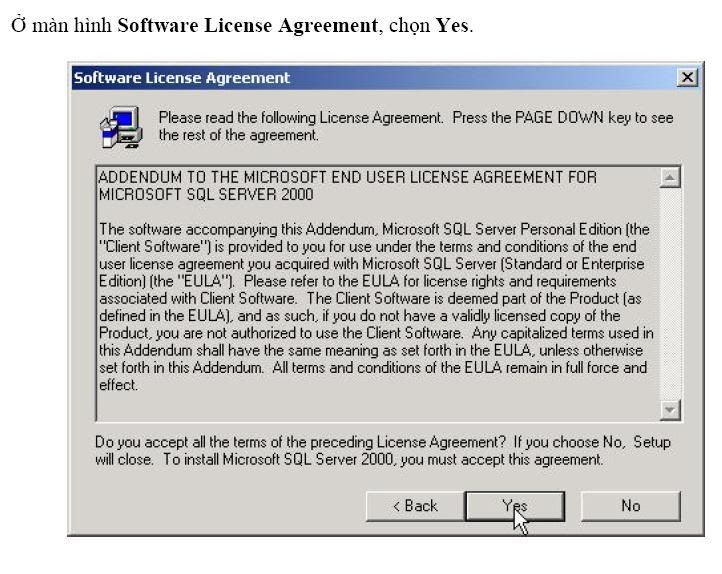
sau đó típ tục
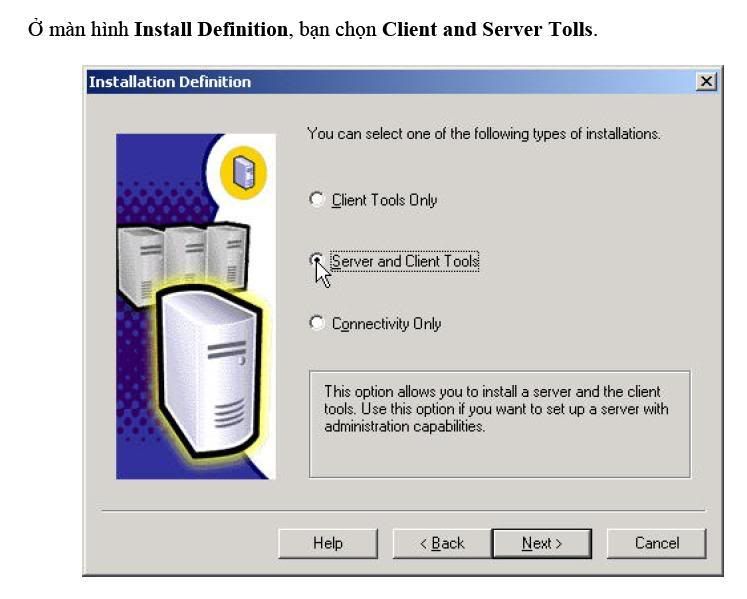
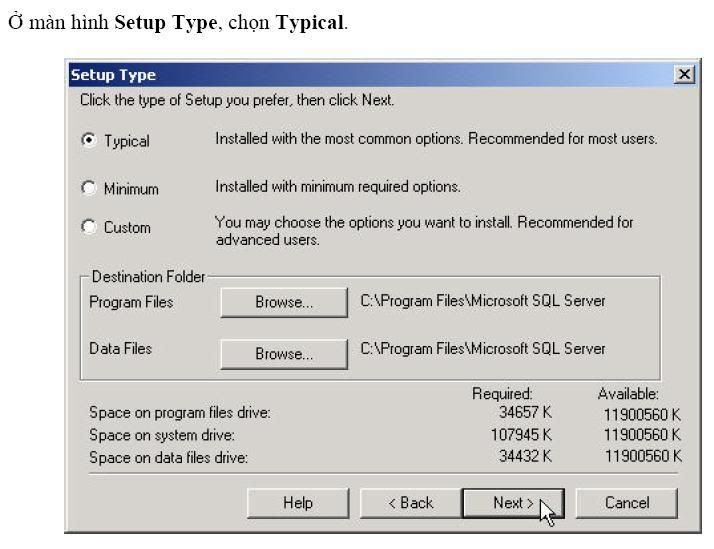
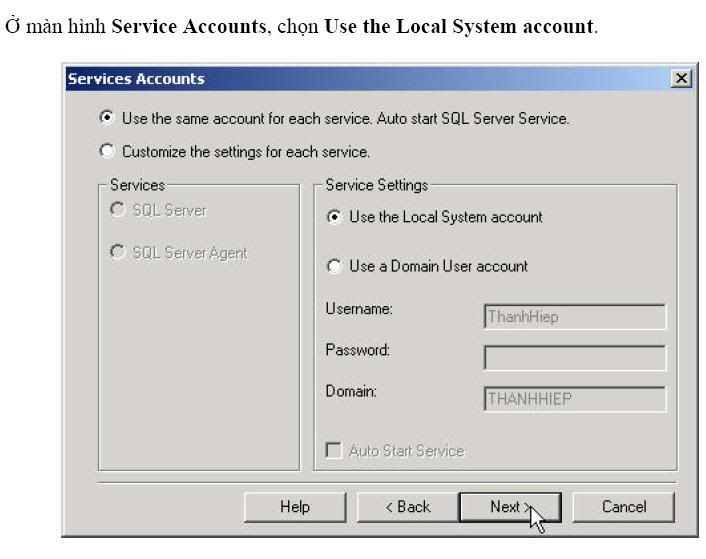
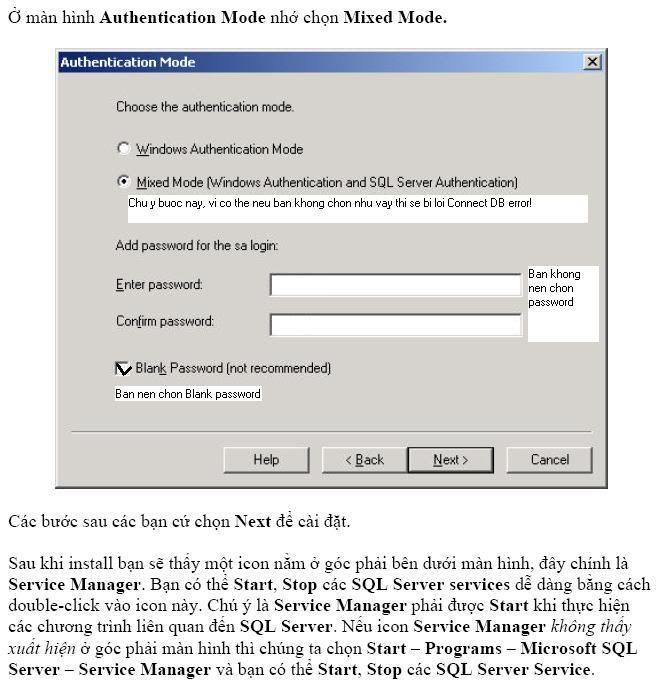
You must be registered for see links
khởi động lại máy rùi làm típ nha
Cài đặt database JX vào SQL Server
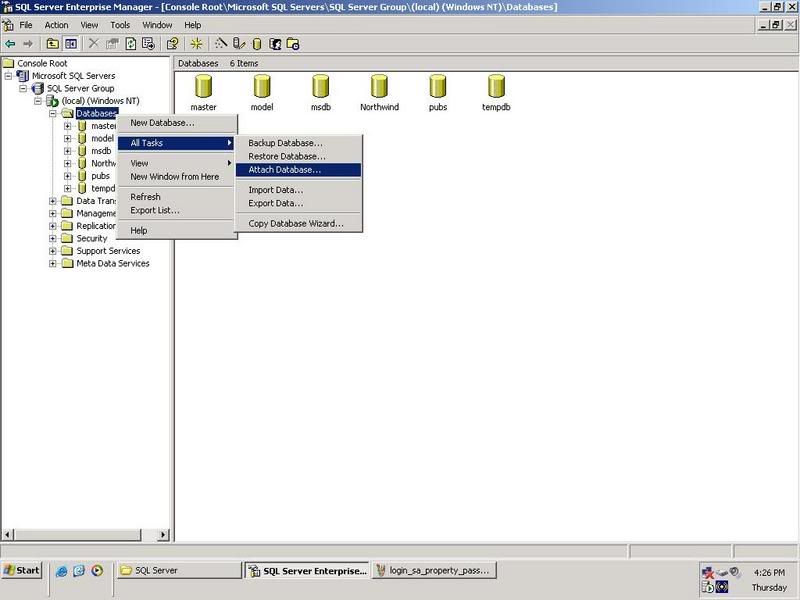
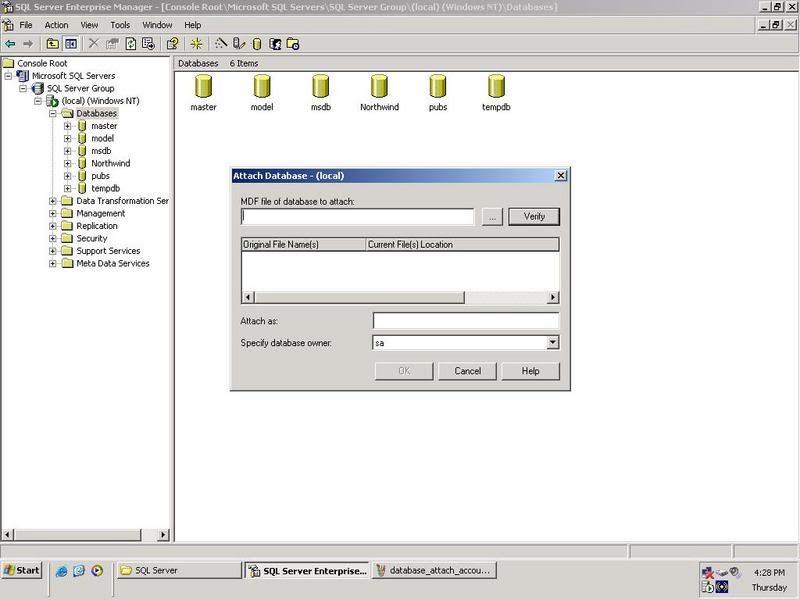
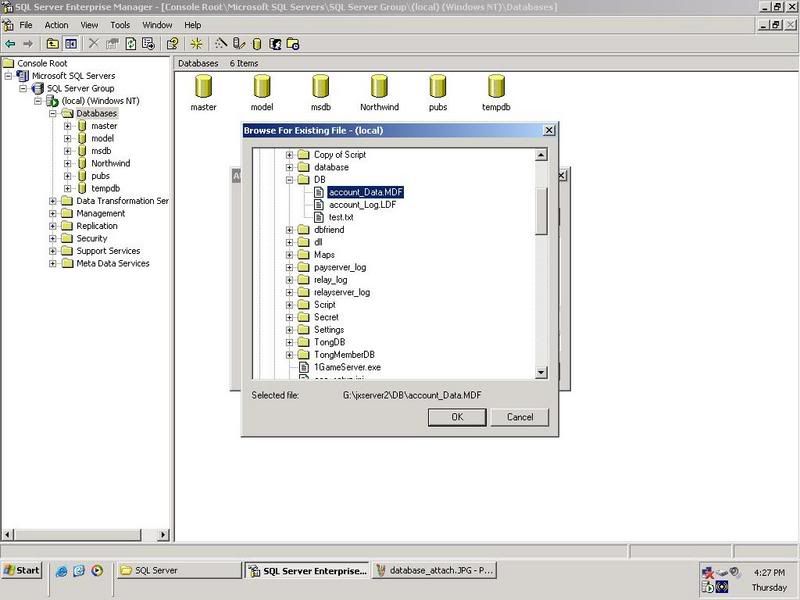
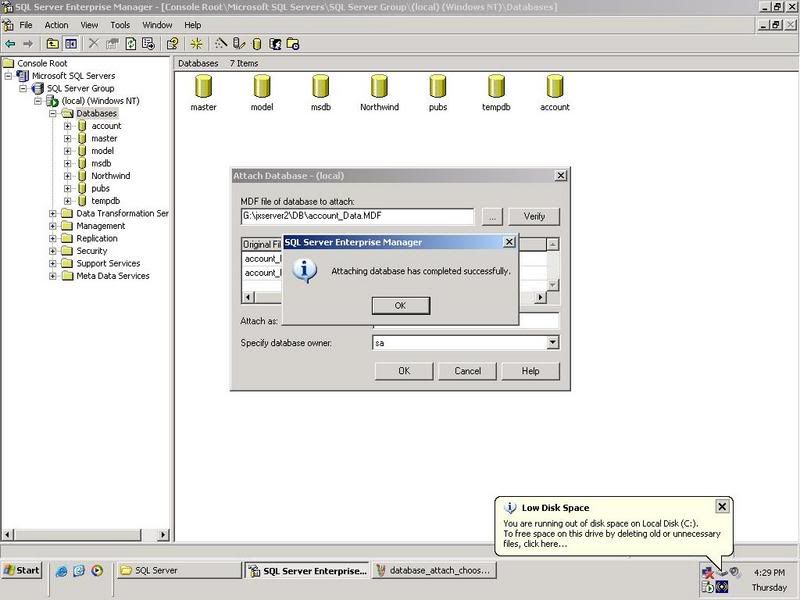
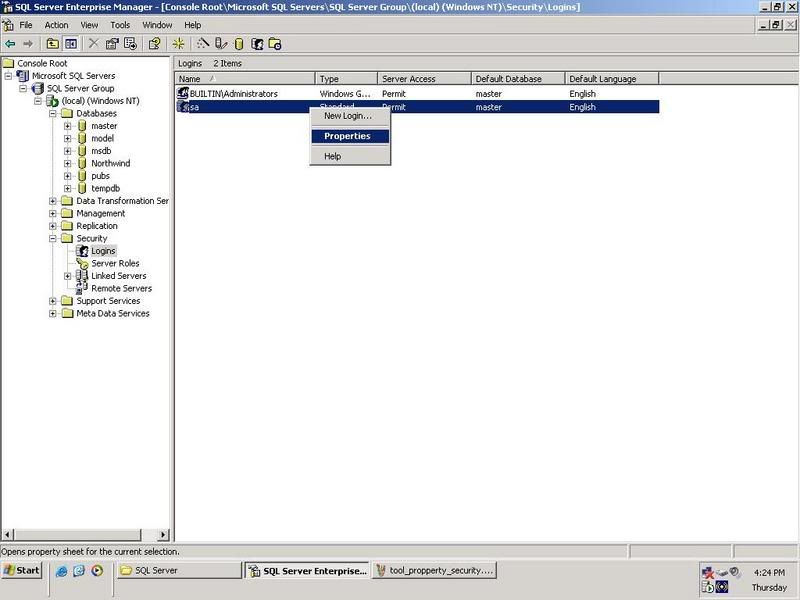
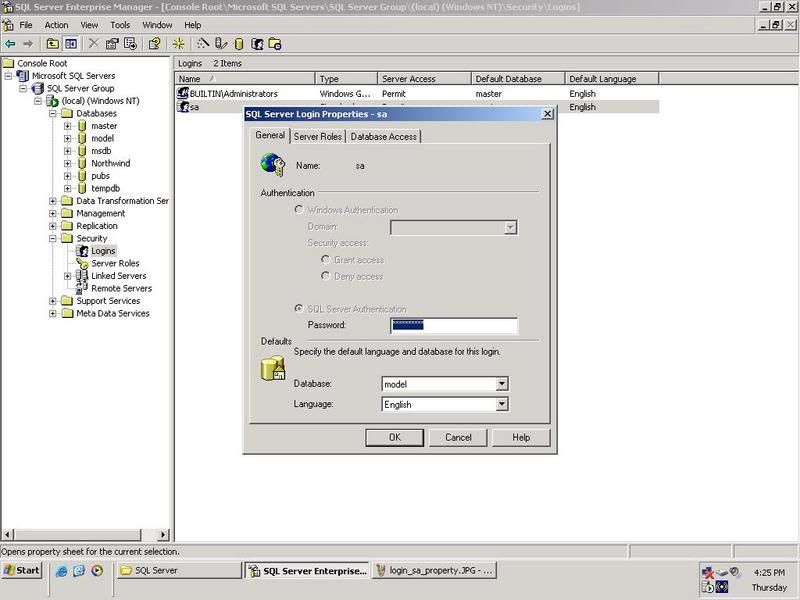
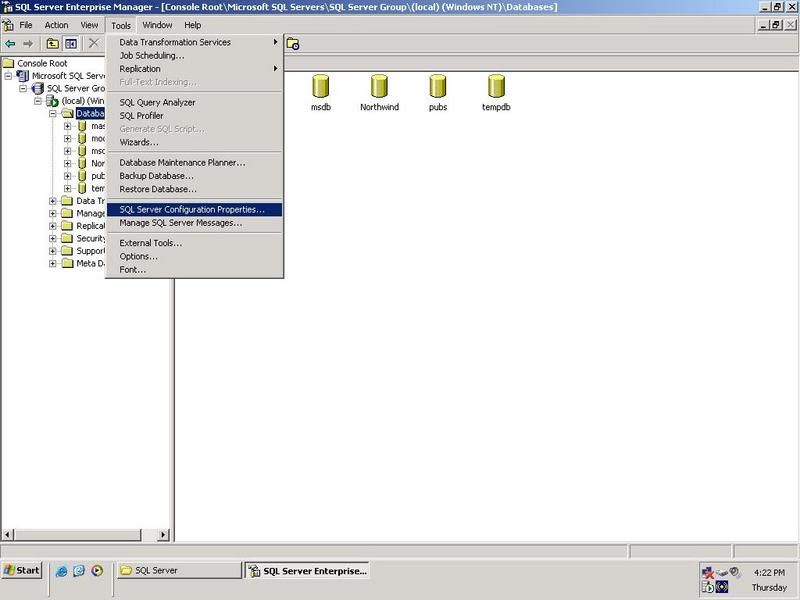
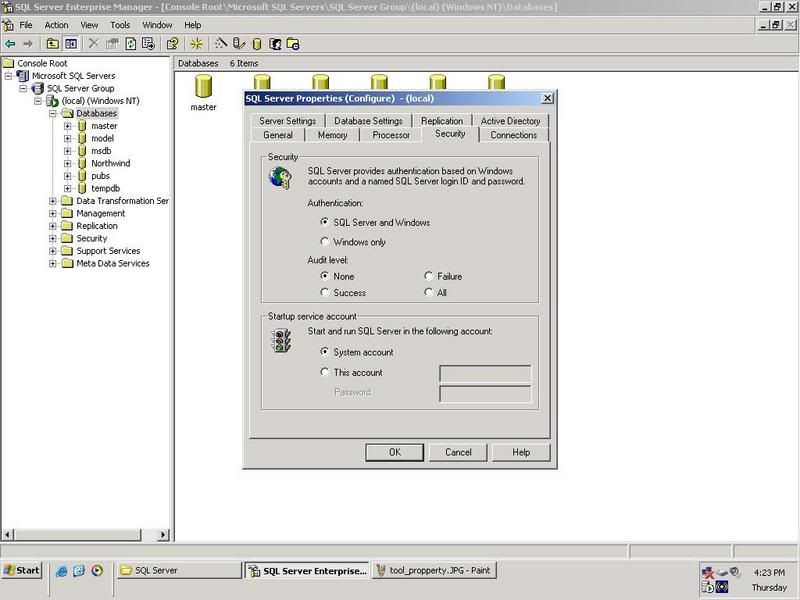
Xong phần thêm database JX vào SQL
You must be registered for see links
.
Cài đặt JX
You must be registered for see links
:đừng xem thường bước này nhé,sau khi down file saopaulo1.rar về mở =
You must be registered for see links
sẽ thấy 2 file
PATH_CLIENT.rar
và SERVER_NO FONT.rar
hãy giải nén SERVER_NO FONT.rar vào D và rename để có đường dẫn D:\JXSERVER
You must be registered for see links
gồm các file sau(vài file các bạn ko có đâu nha^_^)
You must be registered for see links
với các bạn nào đã cài loopback (ko có mạng internet)thì làm như sau
trong
You must be registered for see links
các bạn mở lần lượt các file sau và edit lại ip cho đúng,ai cài loopback y xì tui guide thì chép vào là dcbạn nào có mạng mà hồi này tôi bảo nhớ cái ip adress đó thì thay ip màu đỏ của tôi=ip mà bạn tìm dc khi nãy ở máy bạn(run->cmd->ipconfig)
You must be registered for see links
Trích:
[card]
You must be registered for see links
=192.168.1.2Port=
DataBase=account
User=sa
PassWord=
[account]
You must be registered for see links
=192.168.1.2Port=
DataBase=account
User=sa
PassWord=
[role]
You must be registered for see links
=192.168.1.2Port=
DataBase=account
User=sa
PassWord=
You must be registered for see links
(coi=notepad)Trích:
[Network]
AccSvrIP=192.168.1.2
AccSvrPort=5002
RoleSvrIP=192.168.1.2
RoleSvrPort=55425
ClientOpenPort=5622
GameSvrOpenPort=5632
You must be registered for see links
Trích:
[Gateway]
Ip=192.168.1.2
Port=5632
[Database]
Ip=192.168.1.2
Port=55425
[Transfer]
Ip=192.168.1.2
Port=5003
[Chat]
Ip=192.168.1.2
Port=5004
[Tong]
Ip=192.168.1.2
Port=5005
[GameServer]
Port=6666
Xong,còn tools add npc bạn sửa đường dẫn lại như sau
You must be registered for see links
Trích:
[SwordConfig]
ServerPath=D:\JXSERVER
ở đây guide sẽ chạy sv=tay do đó khỏi config startup
ok tobecontinue for setup client
set up client
hãy giải nén file PATH_CLIENT.rar trong file SaoPaulo1.rar hồi nãy download ở 1 nơi nào đó nhớ để patch vào client đó
cài client sau đó del hết các file để lại thư mục data+music thôi nếu mún có nhạc nền
vào client\data đổi tên maps.pak ->map.pak
down file này chép tât cả.pak vào client\data
download file đó
You must be registered for see links
chép cái patch hồi nãy vừa giải nén ở PATH_CLIENT.rar vào sau đó tiếp tục chép những file.pak trong 3 link down của china nào data ta dc hình sau (tuyệt đối ko dc chạy 3 file đó)sau đó các bạn vào client\settings xóa thư mục npcres đi
vào client\settings\serverlist.ini chỉnh lại ip
You must be registered for see links
để chuẩn bị chơi^_^Trích:
RegionCount=1
Region_0=JxOnLine
[Region_0]
Count=1
0_Title=Test
0_Address=192.168.1.2
ip màu đỏ với những bạn mà tui bảo coi ip adress hãy paste ip vào là dc
giờ chạyYou must be registered for see links
vàoYou must be registered for see links
config user bishop
chạy jxstartup.exe trongYou must be registered for see links
wa phần tùy chọn
đường dẫnYou must be registered for see links->chọn đường dẫnYou must be registered for see links
nhấn timip
nhấn tim mac
ở bishop
user:mdjx
pas:1111
ok nhẩn luu và thoát startup
chạy theo thứ tự các links sau
Sword3PaySys.exe
S3RelayServer.exe
Goddess.exe (ấn vào nút khoi dong db)
Bishop.exe (user mdjx pass 1111)
S3Relay.exe (user sa pass trống)
GameServer.exe
sau đó ngồi chờ............................................. ............................5phút^_^
sau đó gs load dc 5 dòng successfull
This image has been resized. Click this bar to view the full image. The original image is sized 800x600 and weights 43KB.
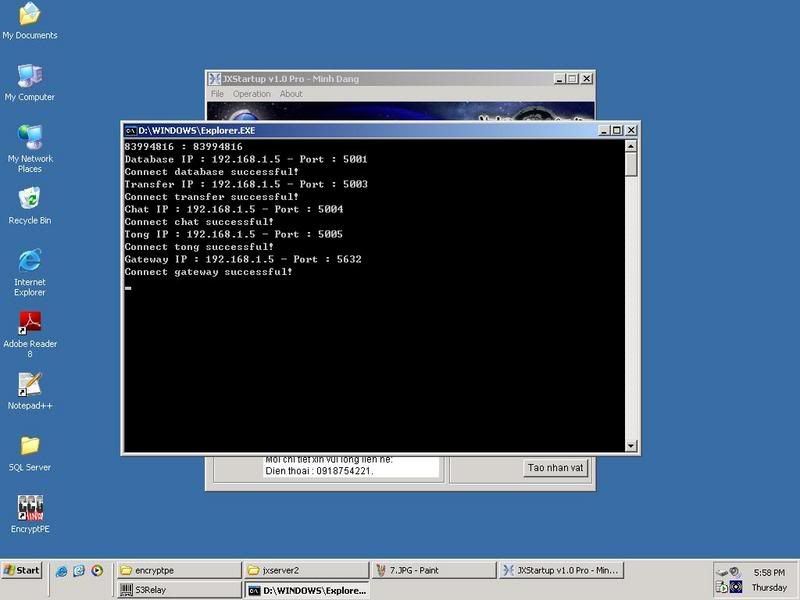
ok giờ chạy game.exe
à quên các bạn phải dùng tools tạo acc trongYou must be registered for see linkscó đó^_^
sau đó đánh acc vào choi
ok done
bài viết kết thúc
*********************THE END**********************
Nguon CLBGAMESVN