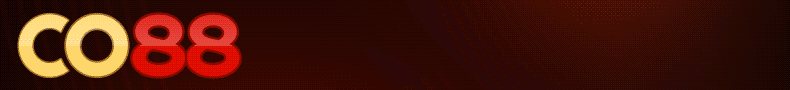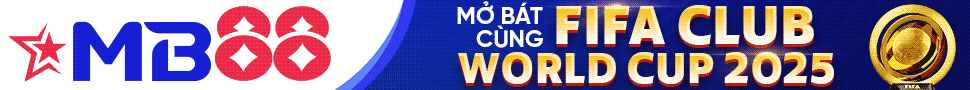Icons for UserCP Navigation 1.2.2
This mod adds a pretty group of icons (
Example Collapsed:

Example Expanded:

Install Instructions:
Installation for White Styles (Like vB Default Style)
1. Upload the "usercp_icons" folder into your current style images/misc dir.
2. Import product-iconsusercp.xml in the Product Manager.
3. That's all

Installation for Dark Styles (PNG Icons with Transparency)
1. Upload the "usercp_icons_png" folder into your current style images/misc dir.
2. Import product-iconsusercp-png.xml in the Product Manager.
3. That's all

IMPORTANT: These PNG icons will not display correctly if you're using Internet Explorer 5.5 or 6. For fix this transparency issue check this mod by Oblivion Knight:
» PNG Transparency for Internet Explorer:
Version History:
1.1:
- Added automatic template insertion.
- Fixed compability width with vBulletin Project Tools Item.
- Fixed compability width with vBulletin Blog Item.
1.2:
- Added collapsable option to items.
- Private Messages Item modified, no menu.
- Subscriptions Item modified, no menu.
1.2.1:
- Minor changes in shell template (missing  
 .
.
- Added blank html file in the icons dir.
1.2.2:
- Added PNG icons for Dark Styles. (Thanks to
- Added version checking.
¡Tested on vBulletin 3.7.1!
This mod adds a pretty group of icons (
You must be registered for see links
) to your usercp navigation bar items.Example Collapsed:

Example Expanded:

Install Instructions:
Installation for White Styles (Like vB Default Style)
1. Upload the "usercp_icons" folder into your current style images/misc dir.
2. Import product-iconsusercp.xml in the Product Manager.
3. That's all

Installation for Dark Styles (PNG Icons with Transparency)
1. Upload the "usercp_icons_png" folder into your current style images/misc dir.
2. Import product-iconsusercp-png.xml in the Product Manager.
3. That's all

IMPORTANT: These PNG icons will not display correctly if you're using Internet Explorer 5.5 or 6. For fix this transparency issue check this mod by Oblivion Knight:
» PNG Transparency for Internet Explorer:
You must be registered for see links
Version History:
1.1:
- Added automatic template insertion.
- Fixed compability width with vBulletin Project Tools Item.
- Fixed compability width with vBulletin Blog Item.
1.2:
- Added collapsable option to items.
- Private Messages Item modified, no menu.
- Subscriptions Item modified, no menu.
1.2.1:
- Minor changes in shell template (missing  

- Added blank html file in the icons dir.
1.2.2:
- Added PNG icons for Dark Styles. (Thanks to
You must be registered for see links
for the idea).- Added version checking.
¡Tested on vBulletin 3.7.1!
You must be registered for see links