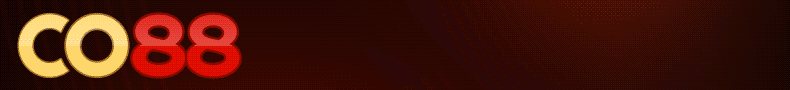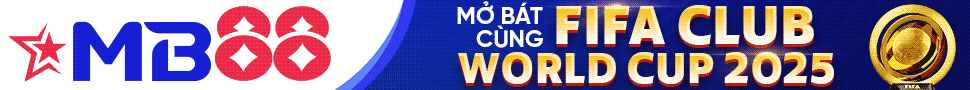[Mr.P]
New member

Mp3tag là một công cụ mạnh mẽ và dễ sử dụng, giúp chỉnh sửa siêu dữ liệu của các định dạng audio phổ biến nơi nó hỗ trợ ID3v1, ID3v2.3, ID3v2.4, iTunes MP4, WMA, Vorbis Comments và APE Tags.
Nó có thể đổi tên các tập tin dựa trên thông tin tag, thay thế các ký tự hoặc từ trong các thẻ tag, nhập/xuất thông tin tag, tạo danh sách nhạc và nhiều hơn nữa.
Mp3tag hỗ trợ các tra cứu cơ sở dữ liệu trực tuyến từ Amazon, Discogs, hoặc Freedb, cho phép bạn tự động thu thập các thẻ tag phù hợp và tạo bìa nghệ thuật cho thư viện nhạc của bạn.
Mp3tag hỗ trợ các định dạng audio sau đây:
Advanced Audio Coding (aac), Free Lossless Audio Codec (flac), Monkey's Audio (ape), Mpeg Layer 3 (mp3), MPEG-4 (mp4/m4a/m4b/iTunes compatible), Musepack (mpc), Ogg Vorbis (ogg), OptimFROG (ofr), OptimFROG DualStream (ofs), Speex (spx), Tom's Audio Kompressor (tak), True Audio (tta), Windows Media Audio (wma), WavPack (wv).

Các tính năng chính:
- Chỉnh sửa tag hàng loạt: Ghi ID3v1.1, ID3v2.3, ID3v2.4, MP4, WMA, APEv2 và Vorbis Comments Tags cho nhiều tập tin cùng một lúc.
- Hỗ trợ bìa nghệ thuật: Tải về và thêm các bìa album cho các tập tin của bạn và làm thư viện nhạc trông đẹp mắt hơn.
- Import (nhập) từ Amazon, Discogs, Freedb, MusicBrainz: Lưu đánh máy và nhập các thẻ tag từ cơ sở dữ liệu trực tuyến như Amazon, Discogs, Freedb, MusicBrainz, và nhiều hơn nữa.
- Thay thế các ký tự hoặc từ: thay thế các chuỗi trong các thẻ tag và tên tập tin (hỗ trợ cho các biểu thức thông thường).
- Tạo các danh sách nhạc một cách tự động: Tạo và quản lý các danh sách nhạc tự động trong khi chỉnh sửa.
- Đổi tên các tập tin từ thẻ tag: Đổi tên các tập tin dựa trên thông tin tag và nhập tag từ các tên tập tin.
- Export (xuất) đến HTML, RTF, CSV: Tạo ra các báo cáo tốt đẹp và các danh sách bộ sưu tập của bạn dựa trên các mẫu template được người dùng xác định.
- Hỗ trợ Unicode đầy đủ: giao diện người dùng và việc gắn thẻ tag hoàn toàn tuân thủ Unicode.
Bên cạnh những tính năng chính Mp3tag cung cấp nhiều chức năng và các tính năng khác từ việc xuất hàng loạt các bìa album được nhúng vào, trong hỗ trợ các thẻ tag iTunes đặc trưng như loại phương tiện truyền thông hoặc các thiết lập trình diễn truyền hình, để kết hợp nhiều hành động thành các nhóm có thể được áp dụng với một cú nhấp chuột duy nhất
Mp3tag is a powerful and yet easy-to-use tool to edit metadata of common audio formats where it supports ID3v1, ID3v2.3, ID3v2.4, iTunes MP4, WMA, Vorbis Comments and APE Tags.
It can rename files based on the tag information, replace characters or words in tags and filenames, import/export tag information, create playlists and more.
Mp3tag supports online database lookups from, e.g., Amazon, discogs, or freedb, allowing you to automatically gather proper tags and cover art for your music library.
Mp3tag supports the following audio formats:
* Advanced Audio Coding (aac)
* Free Lossless Audio Codec (flac)
* Monkey's Audio (ape)
* Mpeg Layer 3 (mp3)
* MPEG-4 (mp4 / m4a / m4b / iTunes compatible)
* Musepack (mpc)
* Ogg Vorbis (ogg)
* OptimFROG (ofr)
* OptimFROG DualStream (ofs)
* Speex (spx)
* Tom's Audio Kompressor (tak)
* True Audio (tta)
* Windows Media Audio (wma)
* WavPack (wv)
Main features:
Batch Tag Editing Write ID3v1.1, ID3v2.3, ID3v2.4, MP4, WMA, APEv2 Tags and Vorbis Comments to multiple files at once.
Support for Cover Art Download and add album covers to your files and make your library even more shiny.
Import from Amazon, discogs, freedb, MusicBrainz Save typing and import tags from online databases like Amazon, discogs, freedb, MusicBrainz, and more.
Replace characters or words Replace strings in tags and filenames (with support for Regular Expressions).
Create Playlists automatically Create and manage playlists automatically while editing.
Rename files from tags Rename files based on the tag information and import tags from filenames.
Export to HTML, RTF, CSV Generate nice reports and lists of your collection based on user-defined templates.
Full Unicode Support User-interface and tagging are fully Unicode compliant.
Besides these main features Mp3tag offers a variety of other functions and features ranging ranging from batch export of embedded album covers, over support for iTunes-specific tags like media type or TV Show settings, to combining multiple actions into groups that can be applied with a single mouse click.
[2012-03-11] REL: VERSION 2.50 (for Windows XP/2003/Vista/2008/7)
------------ -------------------------------------------------------------------------------------
[2012-03-09] NEW: converter 'Tag - Tag' via menu 'Converter', toolbar and Alt+5 keyboard shortcut.
[2012-03-09] CHG: changed keyboard shortcut for actions to Alt+6 and Alt+Shift+6.
[2012-03-02] NEW: added $verticalBar() for masking vertical bar symbol in web sources.
[2012-02-28] FIX: truncated separator string that occurred in sayregexp result.
[2012-02-23] NEW: support for writing of UTF-8 encoded playlists using *.m3u8 as file extension.
[2012-02-22] FIX: regression regarding sorting filtered file lists since v2.49b.
[2012-02-21] FIX: converter 'Filename - Tag' did not work for field names containing dots.
[2012-02-17] FIX: regression regarding output of multi-valued tag fields for discogs web sources since v2.49b.
Download Link:
- Mediafire:
You must be registered for see links
Pass: ketnoitatca.net
- Mirror:
You must be registered for see links
hoặc
You must be registered for see links
hoặc
You must be registered for see links