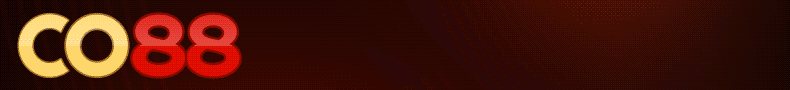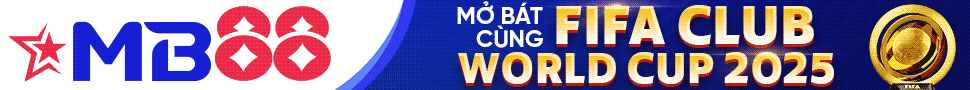Brought to you by scriptasy.com

. . .
Live Demo:
Full Version:
note: you can acquire the full version
note: these are of Passive Video 2.0 not Passive Video Lite 2.00, so some features may be lacking in the lite version.

. . .
You must be registered for see links
Live Demo:
You must be registered for see links
Get the full version of Passive Video 2.00
Description:
You must be registered for see links
Version 2.00 is a major step up from the
The main difference in 2.00 is the way it works, before PassiveVideo would make the server do all the work. Now 99% of the work is pushed onto the clients machine.
Another major difference is the amount of control Passive Video gives the Admin and User.
Oh and i almost forgot, the embedding is now done with swfObject 2.0 so now you can globally control settings like wmode and it should work in all browsers now.
Admins can now Enable/Disable videos per forum and per usergroup.
Users can now Enable/Disable video embedding too.
2.00 is a COMPLETE REWRITE!
Works With:
You must be registered for see links
.The main difference in 2.00 is the way it works, before PassiveVideo would make the server do all the work. Now 99% of the work is pushed onto the clients machine.
Another major difference is the amount of control Passive Video gives the Admin and User.
Oh and i almost forgot, the embedding is now done with swfObject 2.0 so now you can globally control settings like wmode and it should work in all browsers now.
Admins can now Enable/Disable videos per forum and per usergroup.
Users can now Enable/Disable video embedding too.
2.00 is a COMPLETE REWRITE!
vBulletin [3.6.X to 3.7.2]
vBlog [1.0.0 to 1.0.3]
vbAdvanced [3.0 RC2]
Passive Video Lite Supported Video Sites: vBlog [1.0.0 to 1.0.3]
vbAdvanced [3.0 RC2]
- YouTube v2.00
- Google Video v2.00
- Yahoo Video v2.00
note: you can acquire the full version
You must be registered for see links
- blip v2.00
- break v2.00
- brightcove v2.00
- collegehumor v2.00
- dailymotion v2.00
- expertvillage v2.00
- gamespot v2.00
- gametrailers v2.00
- gmx v2.00
- godtube v2.00
- google v2.00
- izlesene v2.00
- liveleak v2.00
- livevideo v2.00
- megarotic v2.00
- megavideo v2.00
- metacafe v2.00
- movieweb v2.00
- mtv v2.00
- myspace v2.00
- myvideo v2.00
- onsmash v2.00
- photobucket v2.00
- pornotube v2.00
- redtube v2.00
- revver v2.00
- sapo v2.00
- sevenload v2.00
- sina v2.00
- streetfire v2.00
- tu.tv v2.00
- veoh v2.00
- viddler v2.00
- vidiac v2.00
- vidmax v2.00
- vimeo v2.00
- worldstarhiphop v2.00
- xtube v2.00
- yahoo v2.00
- youku v2.00
- youmaker v2.00
- youtube v2.00
- tudou v2.00
- Upload the upload/ directory
- Install Product XML
- Rebuild Forum Info (AdminCp -> Maintenance -> Update Counters -> Rebuild Forum Information)
- Enjoy the modification
- Uninstall the previous version
- Delete the files you uploaded
- Upload the upload/ directory
- Install the new Product XML
- Rebuild Forum Info (AdminCp -> Maintenance -> Update Counters -> Rebuild Forum Information)
- Enjoy the modification
note: these are of Passive Video 2.0 not Passive Video Lite 2.00, so some features may be lacking in the lite version.
You must be registered for see links
You must be registered for see links
You must be registered for see links
You must be registered for see links
You must be registered for see links