[Rick_Grimes]
::T-Moderators::
๑۩۞۩๑I.Samurai Warriors๑۩۞۩๑

<input type="button" value="Hiện" style="margin: 0px; padding: 0px; font-family: Tahoma, Calibri, Verdana, Geneva, sans-serif; font-size: 10px; width: 75px; -webkit-box-shadow: none !important;">
Code:
Cấu Hình :OS: Windows XP/VistaProcessor: Pentium 4 @ 1.6 GHz or EquivalentMemory: 256 MBHard Drive: 6 GB FreeVideo Memory: 64 MBSound Card: DirectX CompatibleDirectX: 9.0cLink Download :
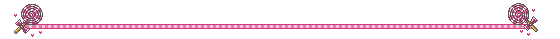
๑۩۞۩๑II.Dynasty Warriors๑۩۞۩๑

<input type="button" value="Hiện" style="margin: 0px; padding: 0px; font-family: Tahoma, Calibri, Verdana, Geneva, sans-serif; font-size: 10px; width: 75px; -webkit-box-shadow: none !important;">
Code:
Cấu Hình : Pentium 4, 1.6GHz or higher256MB or more of installed memory2.4GB or more of free hard disk space64MB or more of VcardDirectX 8.0 or higherLink Download :
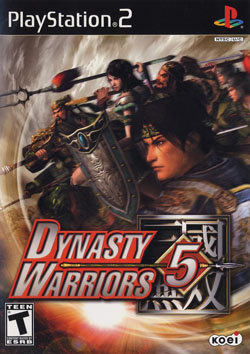
<input type="button" value="Hiện" style="margin: 0px; padding: 0px; font-family: Tahoma, Calibri, Verdana, Geneva, sans-serif; font-size: 10px; width: 75px; -webkit-box-shadow: none !important;">
Code:
Cấu hình : OS: Windows XP/VistaProcessor: Pentium 4 @ 1.6 GHz or EquivalentMemory: 256 MBHard Drive: 6 GB FreeVideo Memory: 64 MBSound Card: DirectX CompatibleDirectX: 9.0cLink download :
.jpg)
<input type="button" value="Hiện" style="margin: 0px; padding: 0px; font-family: Tahoma, Calibri, Verdana, Geneva, sans-serif; font-size: 10px; width: 75px; -webkit-box-shadow: none !important;">
Code:
Cấu Hình :OS - Windows XP and Windows VistaCPU - Pentium 4 1.6GHzRAM - 512MBHard Disk - 5GB or more of free spaceDVD-ROM - DVD-ROM requiredDisplay - 640x480 True Color enabled (1280x720 available)Video Card - 3D Accelerator with Hardware T&L and Pixel Shading supporting 128MB or more of VRAM, DirectX 9.0c+Sound Card - 44KHz playback supported by Windows XP/Vista. Direct 9.0c or higherMiddleware - Windows Media Format 9 or higherController - KeyboardLink Download :

<input type="button" value="Hiện" style="margin: 0px; padding: 0px; font-family: Tahoma, Calibri, Verdana, Geneva, sans-serif; font-size: 10px; width: 75px; -webkit-box-shadow: none !important;">
Code:
Cấu Hình :Minimum configuration:CPU: Pentium4 2.0GHz or aboveSystem: Windows XP / Windows Vista / Windows 7Memory: 512MB or moreHard Disk: 13GB free spaceDrive: DVD driveDisplay: 640 * 480 or above resolutionGraphics: more than 128MB memory and supports DirectX 9.0c 3.0 3D graphics processor for more than support the function of the hardware shader (Hardware Shader)Sound: DirectX 9.0c aboveRecommended configuration:CPU: Core 2 Duo, 2.4GHz or aboveSystem: Windows XP / Windows Vista / Windows 7Memory: 1GB or moreHard Disk: 13GB free spaceDrive: DVD driveDisplay: 1280 * 720 or above resolutionGraphics: more than 256MB memory and supports DirectX 9.0c 3.0 3D graphics processor for more than support the function of the hardware shader (Hardware Shader)Sound: DirectX 9.0c aboveLink Download : Repack :
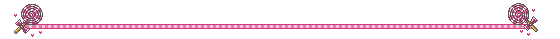
๑۩۞۩๑III.Warriors Orochi๑۩۞۩๑

<input type="button" value="Hiện" style="margin: 0px; padding: 0px; font-family: Tahoma, Calibri, Verdana, Geneva, sans-serif; font-size: 10px; width: 75px; -webkit-box-shadow: none !important;">
Code:
Cấu Hình :Minimum Requirements:OS: Windows XP and Windows Vista.CPU: Pentium 4 1.6GHz.Memory: 256MB.Display: 640×480 True Color enabled.Hard Disk: 4GB or more of free space.Video Card: 3D Accelerator with Hardware T&L and Pixel Shading supporting 64MB or more of VRAM.DirectX 9.0c+ (please see Tested Video Cards for additional information)DirectX9.0.Recommended Requirements:CPU: Pentium 4 2.6GHz.Memory: 512MB.Display: 1024×768 True Color enabled.Video Card: 3D Accelerator with Hardware T&L and Pixel Shading supporting 128MB or more of VRAM.DirectX 9.0c+ (please see Tested Video Cards for additional information)Link Download :

<input type="button" value="Hiện" style="margin: 0px; padding: 0px; font-family: Tahoma, Calibri, Verdana, Geneva, sans-serif; font-size: 10px; width: 75px; -webkit-box-shadow: none !important;">
Code:
Cấu Hình : Windows ® XP / Vista / Windows 7CPU Pentium 2.0GHZRAM 512MBHDD 8GBVGA: Intel 128MB onboardLink Download :
Acc Vip Megashare :
ID: vnzoomvip | pass: share.vnn.vn
ID: vnzoomvip2 | pass: share.vnn.vn
ID: ducuong001 | pass: 12345654321
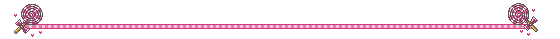
Hướng dẫn cài đặt
<input type="button" value="Hiện" style="margin: 0px; padding: 0px; font-family: Tahoma, Calibri, Verdana, Geneva, sans-serif; font-size: 10px; width: 75px; -webkit-box-shadow: none !important;">
1. Đối với file có đuôi .ISO:
<input type="button" value="Hiện" style="margin: 0px; padding: 0px; font-family: Tahoma, Calibri, Verdana, Geneva, sans-serif; font-size: 10px; width: 75px; -webkit-box-shadow: none !important;">
Các bạn vào
Sau khi cài đặt xong ultra ISo, các bạn chọn file cần cài và làm theo hình

2. Đối với file có đuôi .rar hoặc .7z :
<input type="button" value="Hiện" style="margin: 0px; padding: 0px; font-family: Tahoma, Calibri, Verdana, Geneva, sans-serif; font-size: 10px; width: 75px; -webkit-box-shadow: none !important;">
Các bạn vào
Sau Khi cài đặt xong Winrar, các bạn click chuột phải -> Extract here -> cài game I. Patch English
1. Patch English cho Dynasty Warriors 7 :
<input type="button" value="Hiện" style="margin: 0px; padding: 0px; font-family: Tahoma, Calibri, Verdana, Geneva, sans-serif; font-size: 10px; width: 75px; -webkit-box-shadow: none !important;">
Code:
http://www.mediafire.com/?anonn4z9q9hgwnk</pre>
Giải nén vào thư mục đã cài game > Chạy file Patch.bat > Đợi khi thấy Done! Click to continue
2. Patch English cho Warriors Orochi Z :
<input type="button" value="Hiện" style="margin: 0px; padding: 0px; font-family: Tahoma, Calibri, Verdana, Geneva, sans-serif; font-size: 10px; width: 75px; -webkit-box-shadow: none !important;">
Code:
http://www.mediafire.com/?zsrnckr77qf773xhttp://www.mediafire.com/?g0utkkizjmkhttp://www.mediafire.com/?jjio5k381j7tgj5</pre>
Hướng dẫn
1. Tắt Orochi Z nếu đang chạy game, kiếm tra trong task manager để đảm bảo là đã tắt
2. Download 3 patch (texture, dialog, text)
3. Giải nén File Text được file "Orochi_Z.exe", Copy và chép đè vào thư mục warriors orochi Z vừa cài đặt.
4. Giải nén File Dialog và copy vào ổ thư mục orochi Z bạn đã cài. Chạy Dialog trans.exe và đợi cho đến khi hiện patching done.
5. Giải nén mọi thứ trong file "texture" Và copy vào ổ thư mục Orochi Z bạn cài. Thư mục của bạn trông như thế này (Với 2 thư mục * mới)
--- bgm
--- data
--- for limited*
--- movie
--- Reg
--- Zadion*
6. Chạy "ldrACC.exe" thay vì "OROCHI_Z.exe" để chơi game. Bạn có thể dùng "ldrset.ini" để chỉnh cấu hình game thay vì vào trò chơi rồi chỉnh
7. Have Fun !!!!!
3.Patch Voice English Shin Sangoku Mousou 4 special (cho những bạn nào không thích nghe tiếng nhật)
<input type="button" value="Hiện" style="margin: 0px; padding: 0px; font-family: Tahoma, Calibri, Verdana, Geneva, sans-serif; font-size: 10px; width: 75px; -webkit-box-shadow: none !important;">
Code:
http://www.mediafire.com/?8qtgdeywkow369h</pre>
Download file trên về > Giải nén ra > Chạy mcz-ssk4engvo.exe > Ấn Patch > chọn đường dẫn đến Folder ShinSangoku Mousou 4, tìm File Shin Sangokumusou 4 Special.exe và Patch Vào
II. Save Full (All in 1)
<input type="button" value="Hiện" style="margin: 0px; padding: 0px; font-family: Tahoma, Calibri, Verdana, Geneva, sans-serif; font-size: 10px; width: 75px; -webkit-box-shadow: none !important;">
Code:
http://www.mediafire.com/?c53os3wy33fa8yw</pre>
Hướng dẫn copy save full
Vào My Computer > Users > Folder tên máy của bạn(không phải cái Folder public) > My Documents > Koei (hoặc Techmokoei) > Folder game cần cài save full, chép đè Savedata vào folder game đó

p/s : nếu cái save nào chưa full thì các bạn cứ comment ở dưới nhé

You must be registered for see links

<input type="button" value="Hiện" style="margin: 0px; padding: 0px; font-family: Tahoma, Calibri, Verdana, Geneva, sans-serif; font-size: 10px; width: 75px; -webkit-box-shadow: none !important;">
Code:
Cấu Hình :OS: Windows XP/VistaProcessor: Pentium 4 @ 1.6 GHz or EquivalentMemory: 256 MBHard Drive: 6 GB FreeVideo Memory: 64 MBSound Card: DirectX CompatibleDirectX: 9.0cLink Download :
You must be registered for see links
Samurai Warriors 2 fix Frameskip (màn hình chậm khi đang chơi) : http://www.mediafire.com/?pb3zqrkia13i4f5</pre>๑۩۞۩๑II.Dynasty Warriors๑۩۞۩๑
You must be registered for see links

<input type="button" value="Hiện" style="margin: 0px; padding: 0px; font-family: Tahoma, Calibri, Verdana, Geneva, sans-serif; font-size: 10px; width: 75px; -webkit-box-shadow: none !important;">
Code:
Cấu Hình : Pentium 4, 1.6GHz or higher256MB or more of installed memory2.4GB or more of free hard disk space64MB or more of VcardDirectX 8.0 or higherLink Download :
You must be registered for see links
</pre>
You must be registered for see links
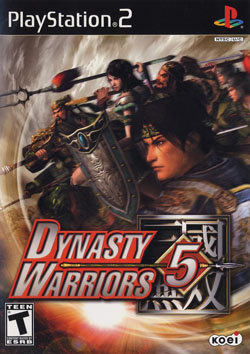
<input type="button" value="Hiện" style="margin: 0px; padding: 0px; font-family: Tahoma, Calibri, Verdana, Geneva, sans-serif; font-size: 10px; width: 75px; -webkit-box-shadow: none !important;">
Code:
Cấu hình : OS: Windows XP/VistaProcessor: Pentium 4 @ 1.6 GHz or EquivalentMemory: 256 MBHard Drive: 6 GB FreeVideo Memory: 64 MBSound Card: DirectX CompatibleDirectX: 9.0cLink download :
You must be registered for see links
ý : Bản này là PC 100% , không phải ps2</pre>
You must be registered for see links
.jpg)
<input type="button" value="Hiện" style="margin: 0px; padding: 0px; font-family: Tahoma, Calibri, Verdana, Geneva, sans-serif; font-size: 10px; width: 75px; -webkit-box-shadow: none !important;">
Code:
Cấu Hình :OS - Windows XP and Windows VistaCPU - Pentium 4 1.6GHzRAM - 512MBHard Disk - 5GB or more of free spaceDVD-ROM - DVD-ROM requiredDisplay - 640x480 True Color enabled (1280x720 available)Video Card - 3D Accelerator with Hardware T&L and Pixel Shading supporting 128MB or more of VRAM, DirectX 9.0c+Sound Card - 44KHz playback supported by Windows XP/Vista. Direct 9.0c or higherMiddleware - Windows Media Format 9 or higherController - KeyboardLink Download :
You must be registered for see links
</pre>
You must be registered for see links

<input type="button" value="Hiện" style="margin: 0px; padding: 0px; font-family: Tahoma, Calibri, Verdana, Geneva, sans-serif; font-size: 10px; width: 75px; -webkit-box-shadow: none !important;">
Code:
Cấu Hình :Minimum configuration:CPU: Pentium4 2.0GHz or aboveSystem: Windows XP / Windows Vista / Windows 7Memory: 512MB or moreHard Disk: 13GB free spaceDrive: DVD driveDisplay: 640 * 480 or above resolutionGraphics: more than 128MB memory and supports DirectX 9.0c 3.0 3D graphics processor for more than support the function of the hardware shader (Hardware Shader)Sound: DirectX 9.0c aboveRecommended configuration:CPU: Core 2 Duo, 2.4GHz or aboveSystem: Windows XP / Windows Vista / Windows 7Memory: 1GB or moreHard Disk: 13GB free spaceDrive: DVD driveDisplay: 1280 * 720 or above resolutionGraphics: more than 256MB memory and supports DirectX 9.0c 3.0 3D graphics processor for more than support the function of the hardware shader (Hardware Shader)Sound: DirectX 9.0c aboveLink Download : Repack :
You must be registered for see links
[7.7GB]Full :
You must be registered for see links
|
You must be registered for see links
[13.9GB] Nguồn : SinhVienIT.net Crack Cho bản full : http://www.mediafire.com/?2trzn89a832995c</pre>๑۩۞۩๑III.Warriors Orochi๑۩۞۩๑
You must be registered for see links
<input type="button" value="Hiện" style="margin: 0px; padding: 0px; font-family: Tahoma, Calibri, Verdana, Geneva, sans-serif; font-size: 10px; width: 75px; -webkit-box-shadow: none !important;">
Code:
Cấu Hình :Minimum Requirements:OS: Windows XP and Windows Vista.CPU: Pentium 4 1.6GHz.Memory: 256MB.Display: 640×480 True Color enabled.Hard Disk: 4GB or more of free space.Video Card: 3D Accelerator with Hardware T&L and Pixel Shading supporting 64MB or more of VRAM.DirectX 9.0c+ (please see Tested Video Cards for additional information)DirectX9.0.Recommended Requirements:CPU: Pentium 4 2.6GHz.Memory: 512MB.Display: 1024×768 True Color enabled.Video Card: 3D Accelerator with Hardware T&L and Pixel Shading supporting 128MB or more of VRAM.DirectX 9.0c+ (please see Tested Video Cards for additional information)Link Download :
You must be registered for see links
</pre>
You must be registered for see links

<input type="button" value="Hiện" style="margin: 0px; padding: 0px; font-family: Tahoma, Calibri, Verdana, Geneva, sans-serif; font-size: 10px; width: 75px; -webkit-box-shadow: none !important;">
Code:
Cấu Hình : Windows ® XP / Vista / Windows 7CPU Pentium 2.0GHZRAM 512MBHDD 8GBVGA: Intel 128MB onboardLink Download :
You must be registered for see links
</pre>Acc Vip Megashare :
ID: vnzoomvip | pass: share.vnn.vn
ID: vnzoomvip2 | pass: share.vnn.vn
ID: ducuong001 | pass: 12345654321
Hướng dẫn cài đặt
<input type="button" value="Hiện" style="margin: 0px; padding: 0px; font-family: Tahoma, Calibri, Verdana, Geneva, sans-serif; font-size: 10px; width: 75px; -webkit-box-shadow: none !important;">
1. Đối với file có đuôi .ISO:
<input type="button" value="Hiện" style="margin: 0px; padding: 0px; font-family: Tahoma, Calibri, Verdana, Geneva, sans-serif; font-size: 10px; width: 75px; -webkit-box-shadow: none !important;">
Các bạn vào
You must be registered for see links
để downloadSau khi cài đặt xong ultra ISo, các bạn chọn file cần cài và làm theo hình
2. Đối với file có đuôi .rar hoặc .7z :
<input type="button" value="Hiện" style="margin: 0px; padding: 0px; font-family: Tahoma, Calibri, Verdana, Geneva, sans-serif; font-size: 10px; width: 75px; -webkit-box-shadow: none !important;">
Các bạn vào
You must be registered for see links
để downloadSau Khi cài đặt xong Winrar, các bạn click chuột phải -> Extract here -> cài game I. Patch English
1. Patch English cho Dynasty Warriors 7 :
<input type="button" value="Hiện" style="margin: 0px; padding: 0px; font-family: Tahoma, Calibri, Verdana, Geneva, sans-serif; font-size: 10px; width: 75px; -webkit-box-shadow: none !important;">
Code:
http://www.mediafire.com/?anonn4z9q9hgwnk</pre>
Giải nén vào thư mục đã cài game > Chạy file Patch.bat > Đợi khi thấy Done! Click to continue
2. Patch English cho Warriors Orochi Z :
<input type="button" value="Hiện" style="margin: 0px; padding: 0px; font-family: Tahoma, Calibri, Verdana, Geneva, sans-serif; font-size: 10px; width: 75px; -webkit-box-shadow: none !important;">
Code:
http://www.mediafire.com/?zsrnckr77qf773xhttp://www.mediafire.com/?g0utkkizjmkhttp://www.mediafire.com/?jjio5k381j7tgj5</pre>
Hướng dẫn
1. Tắt Orochi Z nếu đang chạy game, kiếm tra trong task manager để đảm bảo là đã tắt
2. Download 3 patch (texture, dialog, text)
3. Giải nén File Text được file "Orochi_Z.exe", Copy và chép đè vào thư mục warriors orochi Z vừa cài đặt.
4. Giải nén File Dialog và copy vào ổ thư mục orochi Z bạn đã cài. Chạy Dialog trans.exe và đợi cho đến khi hiện patching done.
5. Giải nén mọi thứ trong file "texture" Và copy vào ổ thư mục Orochi Z bạn cài. Thư mục của bạn trông như thế này (Với 2 thư mục * mới)
--- bgm
--- data
--- for limited*
--- movie
--- Reg
--- Zadion*
6. Chạy "ldrACC.exe" thay vì "OROCHI_Z.exe" để chơi game. Bạn có thể dùng "ldrset.ini" để chỉnh cấu hình game thay vì vào trò chơi rồi chỉnh
7. Have Fun !!!!!
3.Patch Voice English Shin Sangoku Mousou 4 special (cho những bạn nào không thích nghe tiếng nhật)
<input type="button" value="Hiện" style="margin: 0px; padding: 0px; font-family: Tahoma, Calibri, Verdana, Geneva, sans-serif; font-size: 10px; width: 75px; -webkit-box-shadow: none !important;">
Code:
http://www.mediafire.com/?8qtgdeywkow369h</pre>
Download file trên về > Giải nén ra > Chạy mcz-ssk4engvo.exe > Ấn Patch > chọn đường dẫn đến Folder ShinSangoku Mousou 4, tìm File Shin Sangokumusou 4 Special.exe và Patch Vào
II. Save Full (All in 1)
<input type="button" value="Hiện" style="margin: 0px; padding: 0px; font-family: Tahoma, Calibri, Verdana, Geneva, sans-serif; font-size: 10px; width: 75px; -webkit-box-shadow: none !important;">
Code:
http://www.mediafire.com/?c53os3wy33fa8yw</pre>
Hướng dẫn copy save full
Vào My Computer > Users > Folder tên máy của bạn(không phải cái Folder public) > My Documents > Koei (hoặc Techmokoei) > Folder game cần cài save full, chép đè Savedata vào folder game đó

p/s : nếu cái save nào chưa full thì các bạn cứ comment ở dưới nhé

Sửa lần cuối:
