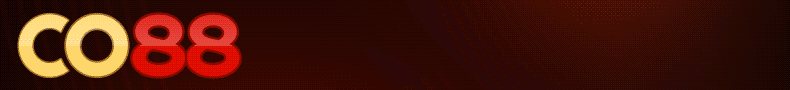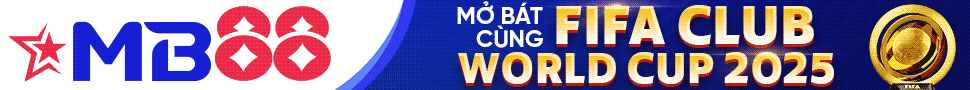[Mr.P]
New member

priPrinter Pro cho bạn xem trước bản in dưới dạng 3D y như khi in ra giấy, đồng thời cung cấp nhiều tùy chọn giúp tiết kiệm mực khi in.
priPrinter Professional là giải pháp cho các doanh nghiệp cần nhanh chóng tạo ra file PDF đáng tin cậy, cho phép người dùng tùy chọn linh hoạt để xem trước, chỉnh sửa, lưu, các văn bản, in hoặc email, priPrinter Professional cung cấp một khả năng không thể tin được đó là sửa đổi bản in của bạn, thậm chí bao gồm chỉnh sửa văn bản, làm nổi bật và soạn thảo. tất nhiên vẫn duy trì công cụ cho những người chỉ cần xem trước khi in hoặc tạo file PDF.
Tính năng chính:
• Các giải pháp hoàn chỉnh cho việc tạo PDF
• Chuyển đổi từ bất kỳ ứng dụng Windows sang PDF, TIFF, JPG, PNG, TGA.
• Gửi tập tin PDFl, tùy chọn bảo mật và nhiều hơn nữa.
• Tạo tập tin PDF và xem trước ngay lập tức với chất lượng cao : priPrinter cực kỳ mạnh mẽ trong việc sửa đổi các trang trước khi in cực chuyên nghiệp: sửa đổi và thay đổi font chữ bên trong, xem trước khi in.
• Chỉnh sửa văn bản và thay đổi font chữ là một trong những tính năng quan trọng nhất: Với priPrinter Professional bạn tự do áp dụng những thay đổi trong tài liệu của bạn ngay cả trong trường hợp bạn không thể làm điều đó trong ứng dụng chính của bạn.
• Tìm kiếm và Thay thế : Tìm kiếm và Thay thế trình đơn Với priPrinter Professional, bạn có thể tìm kiếm và thay thế bất kỳ văn bản bên trong tài liệu của bạn. Ngoài ra, bạn được tự do để thay đổi font chữ, màu sắc và các thuộc tính khác. Có chức năng Undo.
Làm việc trên: Windows 7, Vista, XP, 2000, Server 2003, 2008 – 32 and 64-bit Operating Systems.
Languages: Arabic, Croatian, English, Français, Deutsch, Italian, Japanese, Korean, Nederlands, Persian, Polish, Spanish, Sweden, Russian.
Changes in priPrinter 5.0.0.1430 (19 July 2012):
* Rectangle Selection mode is added. This mode allows:
o Copy/Cut and Paste. Copy and paste page contents.
o Move selection.
o Save selection to PDF
* “Combine Pages” command is added.
* “Shrink Page” command is added.
* Contextual tabs for Booklet and Poster modes are added.
* Roman numerals in watermarks. For instance you can print page numbers in roman way. E.g. I, I, II, IV, V
* Auto bookmarks creation. Optional bookmarks tab is added (PRO).
* Save Page to PDF command is added(PRO).
* PDF signatures (PRO)
* PDF publishing should be faster for files with vector graphics.
* PDF AES-256 Encryption (PRO)
* It is now possible to define custom page size for pdf output. Implemented via virtual printer in printers list. It’s only an item in the list of printers. No additional printers are installed.
* Server Stop/Start button
* Page rotation by 180 deg is added.
* Few keyboard shortcuts are changed.
* New XP or non Aero look. Very similar ton Windows 8. This mode is On by default.
* Few UI tweaks related to Windows 8.
* Multiline text watermarks now can be alignment left, right or center.
* “Auto save each print-out to a file” option was added.
* Added an ability to view list of printed jobs.
* Save and Load process now can be cancelled.
* Many minor fixes and changes.
(Mr.P - Tổng hợp)
[DOWNLOAD]Homepage –
You must be registered for see links
Size: 3.68 MB
Bản quyền: Trial
Link:
You must be registered for see links
Pacth:
You must be registered for see links
Pass: 4r.ketnoitatca.net[/DOWNLOAD]