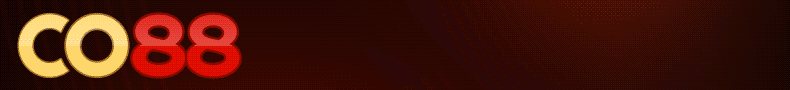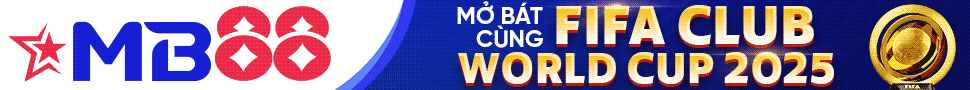This is small hack and easy to resize large Images in tag with using Highslide.
Work with vbb 3.6.x and 3.7.x
Plugins: 6
Templates: 3
Folder to upload: 1
Options: 4
Time to install: 1 minute max
[B][SIZE=3]New Install:[/SIZE][/B]
[B]1)[/B] Upload folder [B]highslide[/B] in your root folder.
[B]2)[/B] Import file XMl via Manage Products ACP >> Plugins & Products >> Manage Products >> [Add/Import Product]
[B][SIZE=3]Upgrade from v 1.3:[/SIZE][/B]
[B]1)[/B] Upload folder [B]highslide[/B].
[B]2)[/B] ReUpload file [B]includes/class_bbcode.php[/B].
[B]3)[/B] Import file XMl via Manage Products ACP >> Plugins & Products >> Manage Products >> [Add/Import Product]
Choose YES for [B]Allow Overwrite[/B]
[B]4)[/B] Revert template [B]postbit_attachmentthumbnail[/B].
[B][SIZE=3]Options:[/SIZE][/B]
ACP >> vBulletin Options >> HS IMG Tag Resize Options
[B][SIZE=3]History: [/SIZE][/B]
[SIZE=1][B]v 1.0 (05-04-2008)[/B] - First Released.
[B]v 2.0 (30.08.2008)[/B] - Update mod
[LIST]
[*]Don´t edit file [B]includes/class_bbcode.php[/B]
[*]Options for maxwidth and maxheight to resize
[/LIST][B]v 2.0.1 (05.09.2008)[/B] - Update mod
[LIST]
[*]Fixed: Resize in Signature
[/LIST][/SIZE]
[SIZE=3][B]Thank you for using this mod![/B]
That´s all
Have fun! [/SIZE][IMG]http://www.vbulletin.org/forum/images/smilies/wink.gif
Work with vbb 3.6.x and 3.7.x
Plugins: 6
Templates: 3
Folder to upload: 1
Options: 4
Time to install: 1 minute max
[B][SIZE=3]New Install:[/SIZE][/B]
[B]1)[/B] Upload folder [B]highslide[/B] in your root folder.
[B]2)[/B] Import file XMl via Manage Products ACP >> Plugins & Products >> Manage Products >> [Add/Import Product]
[B][SIZE=3]Upgrade from v 1.3:[/SIZE][/B]
[B]1)[/B] Upload folder [B]highslide[/B].
[B]2)[/B] ReUpload file [B]includes/class_bbcode.php[/B].
[B]3)[/B] Import file XMl via Manage Products ACP >> Plugins & Products >> Manage Products >> [Add/Import Product]
Choose YES for [B]Allow Overwrite[/B]
[B]4)[/B] Revert template [B]postbit_attachmentthumbnail[/B].
[B][SIZE=3]Options:[/SIZE][/B]
ACP >> vBulletin Options >> HS IMG Tag Resize Options
[B][SIZE=3]History: [/SIZE][/B]
[SIZE=1][B]v 1.0 (05-04-2008)[/B] - First Released.
[B]v 2.0 (30.08.2008)[/B] - Update mod
[LIST]
[*]Don´t edit file [B]includes/class_bbcode.php[/B]
[*]Options for maxwidth and maxheight to resize
[/LIST][B]v 2.0.1 (05.09.2008)[/B] - Update mod
[LIST]
[*]Fixed: Resize in Signature
[/LIST][/SIZE]
[SIZE=3][B]Thank you for using this mod![/B]
That´s all
Have fun! [/SIZE][IMG]http://www.vbulletin.org/forum/images/smilies/wink.gif
You must be registered for see links