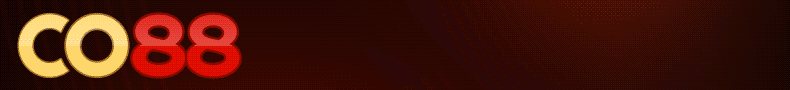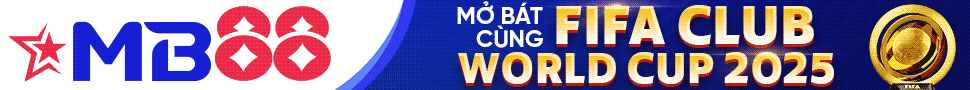Step 1

Click 'Save File' to save the Skype Setup Application.
Step 2

Click the Skype file in the Downloads window.
Step 3

Drag the Skype icon into the image of your Applications folder.
Step 4

Open Skype and sign in with your Skype Name and password.
[DOWNLOAD]

Click 'Save File' to save the Skype Setup Application.
Step 2

Click the Skype file in the Downloads window.
Step 3

Drag the Skype icon into the image of your Applications folder.
Step 4

Open Skype and sign in with your Skype Name and password.
[DOWNLOAD]
You must be registered for see links
[/DOWNLOAD]