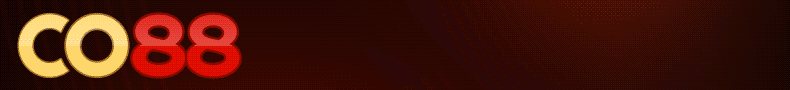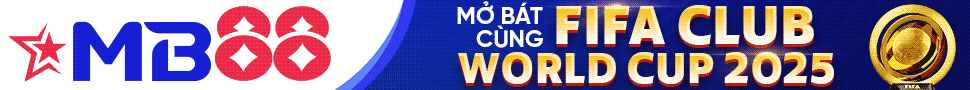niduti
New member
Mình tỗng hợp lại cho anh em dễ hiễu .
1.Cách diệt W32.SillyFDC.BDN
2.Cách diệt W32.Expichu
3.Cách diệt Trojan.Ascesso.A
4.Cách diệt W32 SillyFDC BDM
5.Cách diệt W32.Yimfoca
6.Cách diệt Trojan.Peacomm.E
7.Cách diệt Trojan.Batnari
8.Cách diệt Backdoor.Rohimafo
9.Cách diệt Trojan Fake Copyright
10.Cách diệt W32.Ircbrute.B
11.Cách diệt W32.Zimuse.B
12.Cách diệt W32.Pilleuz.B
13.Cách diệt VBS.Runauto.H
14. Cách diệt virus W32/Nopir-D
15. Cách diệt virus Trojan win32 agent.azsy
16. Cách diệt virus Win32/FakeAV.NF
17. Cách diệt virus Win32.Polip.A Removal Tool
To be continue ....
Đầu tiên là :
1 . Cách diệt W32.SillyFDC.BDN
Mình tỗng hợp lại cho anh em dễ hiễu .
1.Cách diệt W32.SillyFDC.BDN
2.Cách diệt W32.Expichu
3.Cách diệt Trojan.Ascesso.A
4.Cách diệt W32 SillyFDC BDM
5.Cách diệt W32.Yimfoca
6.Cách diệt Trojan.Peacomm.E
7.Cách diệt Trojan.Batnari
8.Cách diệt Backdoor.Rohimafo
9.Cách diệt Trojan Fake Copyright
10.Cách diệt W32.Ircbrute.B
11.Cách diệt W32.Zimuse.B
12.Cách diệt W32.Pilleuz.B
13.Cách diệt VBS.Runauto.H
14. Cách diệt virus W32/Nopir-D
15. Cách diệt virus Trojan win32 agent.azsy
16. Cách diệt virus Win32/FakeAV.NF
17. Cách diệt virus Win32.Polip.A Removal Tool
To be continue ....
Đầu tiên là :
1 . Cách diệt W32.SillyFDC.BDN
Mình tỗng hợp lại cho anh em dễ hiễu .
1.Cách diệt W32.SillyFDC.BDN
2.Cách diệt W32.Expichu
3.Cách diệt Trojan.Ascesso.A
4.Cách diệt W32 SillyFDC BDM
5.Cách diệt W32.Yimfoca
6.Cách diệt Trojan.Peacomm.E
7.Cách diệt Trojan.Batnari
8.Cách diệt Backdoor.Rohimafo
9.Cách diệt Trojan Fake Copyright
10.Cách diệt W32.Ircbrute.B
11.Cách diệt W32.Zimuse.B
12.Cách diệt W32.Pilleuz.B
13.Cách diệt VBS.Runauto.H
14. Cách diệt virus W32/Nopir-D
15. Cách diệt virus Trojan win32 agent.azsy
16. Cách diệt virus Win32/FakeAV.NF
17. Cách diệt virus Win32.Polip.A Removal Tool
To be continue ....
Đầu tiên là :
1 . Cách diệt W32.SillyFDC.BDN
I)Mô Tả
Phát hiện: 26 tháng 05 năm 2010
Kiểu : Worm (Sâu)
Kích thước: 40,960 bytes
Hệ thống bị ảnh hưởng : Windows 2000, Windows 95, Windows 98, Windows Me, Windows NT, Windows Server 2003, Windows Vista, Windows XP
Những chỉ dẫn sau đây gắn liền với mọi sản phẩm diệt virut của Symantec hiện thời và gần đây, bao gồm chương trình diệt virut Symantec và những sản phẩm dịêt virus của Norton
1 Tắt chế độ System Restore (Windows Me/XP)
2 Cập nhật chương trình diệt virus mới
3 Scan toàn bộ hệ thống
4 Xoá các giá trị được ghi vào Registry II)Cách diệt
1 Click Start > Run
2 Đánh Regedit
3 Click chọn OK
4 Tìm và xoá các giá trị được ghi vào Registry
HKEY_CURRENT_USER\Software\Microsoft\Windows\CurrentVersion\Explorer\Advanced\"Hidden" = "1"
HKEY_CURRENT_USER\Software\Microsoft\Windows\CurrentVersion\Explorer\Advanced\"ShowSuperHidden" = "1"
HKEY_CURRENT_USER\Software\Microsoft\Windows\CurrentVersion\Policies\system\"DisableRegistryTools" = "1"
HKEY_CURRENT_USER\Software\Microsoft\Windows\CurrentVersion\Policies\system\"DisableTaskMgr" = "1"
HKEY_LOCAL_MACHINE\SOFTWARE\Microsoft\Windows NT\CurrentVersion\Winlogon\"Shell" = "explorer.exe winlogons.EXE"
5 Thoát khỏi Registry
2 . Cách diệt W32.Expichu .
I)Mô Tả
Phát hiện: 27 tháng 05 năm 2010
Kiểu : Worm (Sâu)
Kích thước: 98,304 bytes
Hệ thống bị ảnh hưởng : Windows 2000, Windows 95, Windows 98, Windows Me, Windows NT, Windows Server 2003, Windows Vista, Windows XP
Những chỉ dẫn sau đây gắn liền với mọi sản phẩm diệt virut của Symantec hiện thời và gần đây, bao gồm chương trình diệt virut Symantec và những sản phẩm dịêt virus của Norton
1 Tắt chế độ System Restore (Windows Me/XP)
2 Cập nhật chương trình diệt virus mới
3 Scan toàn bộ hệ thống
4 Xoá các giá trị được ghi vào Registry
II)Cách diệt
1 Click Start > Run
2 Đánh Regedit
3 Click chọn OK
4 Tìm và xoá các giá trị được ghi vào Registry
HKEY_LOCAL_MACHINE\SOFTWARE\Microsoft\Windows\CurrentVersion\policies\Explorer\Run\"SysLive" = "%CommonProgramFiles%\SysLive.exe"
HKEY_LOCAL_MACHINE\SOFTWARE\Microsoft\Windows NT\CurrentVersion\Image File Execution Options\KRepair.COM\"Debugger" = "ntsd -d"
HKEY_LOCAL_MACHINE\SOFTWARE\Microsoft\Windows NT\CurrentVersion\Image File Execution Options\KISLnchr.exe\"Debugger" = "ntsd -d"
HKEY_LOCAL_MACHINE\SOFTWARE\Microsoft\Windows NT\CurrentVersion\Image File Execution Options\KAVSetup.exe\"Debugger" = "ntsd -d"
HKEY_LOCAL_MACHINE\SOFTWARE\Microsoft\Windows NT\CurrentVersion\Image File Execution Options\IsHelp.exe\"Debugger" = "ntsd -d"
HKEY_LOCAL_MACHINE\SOFTWARE\Microsoft\Windows NT\CurrentVersion\Image File Execution Options\FileDsty.exe\"Debugger" = "ntsd -d"
HKEY_LOCAL_MACHINE\SOFTWARE\Microsoft\Windows NT\CurrentVersion\Image File Execution Options\FTCleanerShell.exe\"Debugger" = "ntsd -d"
HKEY_LOCAL_MACHINE\SOFTWARE\Microsoft\Windows NT\CurrentVersion\Image File Execution Options\DSMain.exe\"Debugger" = "ntsd -d"
HKEY_LOCAL_MACHINE\SOFTWARE\Microsoft\Windows NT\CurrentVersion\Image File Execution Options\AutoGuarder.exe\"Debugger" = "ntsd -d"
HKEY_LOCAL_MACHINE\SOFTWARE\Microsoft\Windows NT\CurrentVersion\Image File Execution Options\AppSvc32.exe\"Debugger" = "ntsd -d"
HKEY_LOCAL_MACHINE\SOFTWARE\Microsoft\Windows NT\CurrentVersion\Image File Execution Options\360deepscan.exe\"Debugger" = "ntsd -d"
HKEY_LOCAL_MACHINE\SOFTWARE\Microsoft\Windows NT\CurrentVersion\Image File Execution Options\kavstart.exe\"Debugger" = "ntsd -d"
HKEY_LOCAL_MACHINE\SOFTWARE\Microsoft\Windows NT\CurrentVersion\Image File Execution Options\kissvc.exe\"Debugger" = "ntsd -d"
HKEY_LOCAL_MACHINE\SOFTWARE\Microsoft\Windows NT\CurrentVersion\Image File Execution Options\kmailmon.exe\"Debugger" = "ntsd -d"
HKEY_LOCAL_MACHINE\SOFTWARE\Microsoft\Windows NT\CurrentVersion\Image File Execution Options\kpfw32.exe\"Debugger" = "ntsd -d"
HKEY_LOCAL_MACHINE\SOFTWARE\Microsoft\Windows NT\CurrentVersion\Image File Execution Options\kpfwsvc.exe\"Debugger" = "ntsd -d"
HKEY_LOCAL_MACHINE\SOFTWARE\Microsoft\Windows NT\CurrentVersion\Image File Execution Options\krnl360svc.exe\"Debugger" = "ntsd -d"
HKEY_LOCAL_MACHINE\SOFTWARE\Microsoft\Windows NT\CurrentVersion\Image File Execution Options\kswebshield.exe\"Debugger" = "ntsd -d"
HKEY_LOCAL_MACHINE\SOFTWARE\Microsoft\Windows NT\CurrentVersion\Image File Execution Options\QHSET.exe\"Debugger" = "ntsd -d"
HKEY_LOCAL_MACHINE\SOFTWARE\Microsoft\Windows NT\CurrentVersion\Image File Execution Options\PFWLiveUpdate.exe\"Debugger" = "ntsd -d"
HKEY_LOCAL_MACHINE\SOFTWARE\Microsoft\Windows NT\CurrentVersion\Image File Execution Options\PFW.exe\"Debugger" = "ntsd -d"
HKEY_LOCAL_MACHINE\SOFTWARE\Microsoft\Windows NT\CurrentVersion\Image File Execution Options\NAVSetup.exe\"Debugger" = "ntsd -d"
HKEY_LOCAL_MACHINE\SOFTWARE\Microsoft\Windows NT\CurrentVersion\Image File Execution Options\MagicSet.exe\"Debugger" = "ntsd -d"
HKEY_LOCAL_MACHINE\SOFTWARE\Microsoft\Windows NT\CurrentVersion\Image File Execution Options\LiveUpdate360.exe\"Debugger" = "ntsd -d"
HKEY_LOCAL_MACHINE\SOFTWARE\Microsoft\Windows NT\CurrentVersion\Image File Execution Options\KvfwMcl.exe\"Debugger" = "ntsd -d"
HKEY_LOCAL_MACHINE\SOFTWARE\Microsoft\Windows NT\CurrentVersion\Image File Execution Options\KvXP_1.kxp\"Debugger" = "ntsd -d"
HKEY_LOCAL_MACHINE\SOFTWARE\Microsoft\Windows NT\CurrentVersion\Image File Execution Options\KvXP.kxp\"Debugger" = "ntsd -d"
HKEY_LOCAL_MACHINE\SOFTWARE\Microsoft\Windows NT\CurrentVersion\Image File Execution Options\KvReport.kxp\"Debugger" = "ntsd -d"
HKEY_LOCAL_MACHINE\SOFTWARE\Microsoft\Windows NT\CurrentVersion\Image File Execution Options\KvDetect.exe\"Debugger" = "ntsd -d"
HKEY_LOCAL_MACHINE\SOFTWARE\Microsoft\Windows NT\CurrentVersion\Image File Execution Options\KsLoader.exe\"Debugger" = "ntsd -d"
HKEY_LOCAL_MACHINE\SOFTWARE\Microsoft\Windows NT\CurrentVersion\Image File Execution Options\KaScrScn.SCR\"Debugger" = "ntsd -d"
HKEY_LOCAL_MACHINE\SOFTWARE\Microsoft\Windows NT\CurrentVersion\Image File Execution Options\KWatchX.exe\"Debugger" = "ntsd -d"
HKEY_LOCAL_MACHINE\SOFTWARE\Microsoft\Windows NT\CurrentVersion\Image File Execution Options\KWatch9x.exe\"Debugger" = "ntsd -d"
HKEY_LOCAL_MACHINE\SOFTWARE\Microsoft\Windows NT\CurrentVersion\Image File Execution Options\KVStub.kxp\"Debugger" = "ntsd -d"
HKEY_LOCAL_MACHINE\SOFTWARE\Microsoft\Windows NT\CurrentVersion\Image File Execution Options\KVScan.kxp\"Debugger" = "ntsd -d"
HKEY_LOCAL_MACHINE\SOFTWARE\Microsoft\Windows NT\CurrentVersion\Image File Execution Options\KVMonXP_1.kxp\"Debugger" = "ntsd -d"
HKEY_LOCAL_MACHINE\SOFTWARE\Microsoft\Windows NT\CurrentVersion\Image File Execution Options\KVCenter.kxp\"Debugger" = "ntsd -d"
HKEY_LOCAL_MACHINE\SOFTWARE\Microsoft\Windows NT\CurrentVersion\Image File Execution Options\KMFilter.exe\"Debugger" = "ntsd -d"
HKEY_LOCAL_MACHINE\SOFTWARE\Microsoft\Windows NT\CurrentVersion\Image File Execution Options\kwatch.exe\"Debugger" = "ntsd -d"
HKEY_LOCAL_MACHINE\SOFTWARE\Microsoft\Windows NT\CurrentVersion\Image File Execution Options\rsnetsvr.exe\"Debugger" = "ntsd -d"
HKEY_LOCAL_MACHINE\SOFTWARE\Microsoft\Windows NT\CurrentVersion\Image File Execution Options\zhudongfangyu.exe\"Debugger" = "ntsd -d"
HKEY_LOCAL_MACHINE\SOFTWARE\Microsoft\Windows NT\CurrentVersion\Image File Execution Options\360rpt.exe\"Debugger" = "ntsd -d"
HKEY_LOCAL_MACHINE\SOFTWARE\Microsoft\Windows NT\CurrentVersion\Image File Execution Options\360rp.exe\"Debugger" = "ntsd -d"
HKEY_LOCAL_MACHINE\SOFTWARE\Microsoft\Windows NT\CurrentVersion\Image File Execution Options\360hotfix.exe\"Debugger" = "ntsd -d"
HKEY_LOCAL_MACHINE\SOFTWARE\Microsoft\Windows NT\CurrentVersion\Image File Execution Options\scan32.exe\"Debugger" = "ntsd -d"
HKEY_LOCAL_MACHINE\SOFTWARE\Microsoft\Windows NT\CurrentVersion\Image File Execution Options\nod32krn.exe\"Debugger" = "ntsd -d"
HKEY_LOCAL_MACHINE\SOFTWARE\Microsoft\Windows NT\CurrentVersion\Image File Execution Options\avp.com\"Debugger" = "ntsd -d"
HKEY_LOCAL_MACHINE\SOFTWARE\Microsoft\Windows NT\CurrentVersion\Image File Execution Options\avgrssvc.exe\"Debugger" = "ntsd -d"
HKEY_LOCAL_MACHINE\SOFTWARE\Microsoft\Windows NT\CurrentVersion\Image File Execution Options\autoruns.exe\"Debugger" = "ntsd -d"
HKEY_LOCAL_MACHINE\SOFTWARE\Microsoft\Windows NT\CurrentVersion\Image File Execution Options\KPFW32X.exe\"Debugger" = "ntsd -d"
HKEY_LOCAL_MACHINE\SOFTWARE\Microsoft\Windows NT\CurrentVersion\Image File Execution Options\KAVPFW.exe\"Debugger" = "ntsd -d"
HKEY_LOCAL_MACHINE\SOFTWARE\Microsoft\Windows NT\CurrentVersion\Image File Execution Options\KAVDX.exe\"Debugger" = "ntsd -d"
HKEY_LOCAL_MACHINE\SOFTWARE\Microsoft\Windows NT\CurrentVersion\Image File Execution Options\KAV32.exe\"Debugger" = "ntsd -d"
HKEY_LOCAL_MACHINE\SOFTWARE\Microsoft\Windows NT\CurrentVersion\Image File Execution Options\KASTask.exe\"Debugger" = "ntsd -d"
HKEY_LOCAL_MACHINE\SOFTWARE\Microsoft\Windows NT\CurrentVersion\Image File Execution Options\KASMain.exe\"Debugger" = "ntsd -d"
HKEY_LOCAL_MACHINE\SOFTWARE\Microsoft\Windows NT\CurrentVersion\Image File Execution Options\HijackThis.exe\"Debugger" = "ntsd -d"
HKEY_LOCAL_MACHINE\SOFTWARE\Microsoft\Windows NT\CurrentVersion\Image File Execution Options\AvMonitor.exe\"Debugger" = "ntsd -d"
HKEY_LOCAL_MACHINE\SOFTWARE\Microsoft\Windows NT\CurrentVersion\Image File Execution Options\ScanFrm.exe\"Debugger" = "ntsd -d"
HKEY_LOCAL_MACHINE\SOFTWARE\Microsoft\Windows NT\CurrentVersion\Image File Execution Options\avp.exe\"Debugger" = "ntsd -d"
HKEY_LOCAL_MACHINE\SOFTWARE\Microsoft\Windows NT\CurrentVersion\Image File Execution Options\ccSvcHst.exe\"Debugger" = "ntsd -d"
HKEY_LOCAL_MACHINE\SOFTWARE\Microsoft\Windows NT\CurrentVersion\Image File Execution Options\egui.exe\"Debugger" = "ntsd -d"
HKEY_LOCAL_MACHINE\SOFTWARE\Microsoft\Windows NT\CurrentVersion\Image File Execution Options\360sd.exe\"Debugger" = "ntsd -d"
HKEY_LOCAL_MACHINE\SOFTWARE\Microsoft\Windows NT\CurrentVersion\Image File Execution Options\360tray.exe\"Debugger" = "ntsd -d"
HKEY_LOCAL_MACHINE\SOFTWARE\Microsoft\Windows NT\CurrentVersion\Image File Execution Options\CCenter.exe\"Debugger" = "ntsd -d"
HKEY_LOCAL_MACHINE\SOFTWARE\Microsoft\Windows NT\CurrentVersion\Image File Execution Options\KVMonXP.kxp\"Debugger" = "ntsd -d"
HKEY_LOCAL_MACHINE\SOFTWARE\Microsoft\Windows NT\CurrentVersion\Image File Execution Options\KVSrvXP.exe\"Debugger" = "ntsd -d"
HKEY_LOCAL_MACHINE\SOFTWARE\Microsoft\Windows NT\CurrentVersion\Image File Execution Options\RavMonD.exe\"Debugger" = "ntsd -d"
HKEY_LOCAL_MACHINE\SOFTWARE\Microsoft\Windows NT\CurrentVersion\Image File Execution Options\360safe.exe\"Debugger" = "ntsd -d"
HKEY_LOCAL_MACHINE\SOFTWARE\Microsoft\Windows NT\CurrentVersion\Image File Execution Options\safeboxTray.exe\"Debugger" = "ntsd -d"
HKEY_LOCAL_MACHINE\SOFTWARE\Microsoft\Windows NT\CurrentVersion\Image File Execution Options\symlcsvc.exe\"Debugger" = "ntsd -d"
HKEY_LOCAL_MACHINE\SOFTWARE\Microsoft\Windows NT\CurrentVersion\Image File Execution Options\agentsvr.exe\"Debugger" = "ntsd -d"
HKEY_LOCAL_MACHINE\SOFTWARE\Microsoft\Windows NT\CurrentVersion\Image File Execution Options\360safebox.exe\"Debugger" = "ntsd -d"
HKEY_LOCAL_MACHINE\SOFTWARE\Microsoft\Windows NT\CurrentVersion\Image File Execution Options\ekrn.exe\"Debugger" = "ntsd -d"
HKEY_LOCAL_MACHINE\SOFTWARE\Microsoft\Windows NT\CurrentVersion\Image File Execution Options\RavTask.exe\"Debugger" = "ntsd -d"
HKEY_LOCAL_MACHINE\SOFTWARE\Microsoft\Windows NT\CurrentVersion\Image File Execution Options\RsAgent.exe\"Debugger" = "ntsd -d"
HKEY_LOCAL_MACHINE\SOFTWARE\Microsoft\Windows NT\CurrentVersion\Image File Execution Options\RsTray.exe\"Debugger" = "ntsd -d"
HKEY_LOCAL_MACHINE\SOFTWARE\Microsoft\Windows NT\CurrentVersion\Image File Execution Options\ANTIARP.exe\"Debugger" = "ntsd -d"
HKEY_LOCAL_MACHINE\SOFTWARE\Microsoft\Windows NT\CurrentVersion\Image File Execution Options\IceSword.EXE\"Debugger" = "ntsd -d"
HKEY_LOCAL_MACHINE\SOFTWARE\Microsoft\Windows NT\CurrentVersion\Image File Execution Options\Iparmor.EXE\"Debugger" = "ntsd -d"
HKEY_LOCAL_MACHINE\SOFTWARE\Microsoft\Windows NT\CurrentVersion\Image File Execution Options\KVWSC.EXE\"Debugger" = "ntsd -d"
HKEY_LOCAL_MACHINE\SOFTWARE\Microsoft\Windows NT\CurrentVersion\Image File Execution Options\Mmsk.EXE\"Debugger" = "ntsd -d"
HKEY_LOCAL_MACHINE\SOFTWARE\Microsoft\Windows NT\CurrentVersion\Image File Execution Options\Nod32kui.EXE\"Debugger" = "ntsd -d"
HKEY_LOCAL_MACHINE\SOFTWARE\Microsoft\Windows NT\CurrentVersion\Image File Execution Options\zxsweep.exe\"Debugger" = "ntsd -d"
HKEY_LOCAL_MACHINE\SOFTWARE\Microsoft\Windows NT\CurrentVersion\Image File Execution Options\syscheck.exe\"Debugger" = "ntsd -d"
HKEY_LOCAL_MACHINE\SOFTWARE\Microsoft\Windows NT\CurrentVersion\Image File Execution Options\smartassistant.exe\"Debugger" = "ntsd -d"
HKEY_LOCAL_MACHINE\SOFTWARE\Microsoft\Windows NT\CurrentVersion\Image File Execution Options\shcfg32.exe\"Debugger" = "ntsd -d"
HKEY_LOCAL_MACHINE\SOFTWARE\Microsoft\Windows NT\CurrentVersion\Image File Execution Options\safelive.exe\"Debugger" = "ntsd -d"
HKEY_LOCAL_MACHINE\SOFTWARE\Microsoft\Windows NT\CurrentVersion\Image File Execution Options\safebank.exe\"Debugger" = "ntsd -d"
HKEY_LOCAL_MACHINE\SOFTWARE\Microsoft\Windows NT\CurrentVersion\Image File Execution Options\runiep.exe\"Debugger" = "ntsd -d"
HKEY_LOCAL_MACHINE\SOFTWARE\Microsoft\Windows NT\CurrentVersion\Image File Execution Options\rfwsrv.exe\"Debugger" = "ntsd -d"
HKEY_LOCAL_MACHINE\SOFTWARE\Microsoft\Windows NT\CurrentVersion\Image File Execution Options\rfwolusr.exe\"Debugger" = "ntsd -d"
HKEY_LOCAL_MACHINE\SOFTWARE\Microsoft\Windows NT\CurrentVersion\Image File Execution Options\rfwcfg.exe\"Debugger" = "ntsd -d"
HKEY_LOCAL_MACHINE\SOFTWARE\Microsoft\Windows NT\CurrentVersion\Image File Execution Options\rfwProxy.exe\"Debugger" = "ntsd -d"
HKEY_LOCAL_MACHINE\SOFTWARE\Microsoft\Windows NT\CurrentVersion\Image File Execution Options\ravt08.exe\"Debugger" = "ntsd -d"
HKEY_LOCAL_MACHINE\SOFTWARE\Microsoft\Windows NT\CurrentVersion\Image File Execution Options\mmqczj.exe\"Debugger" = "ntsd -d"
HKEY_LOCAL_MACHINE\SOFTWARE\Microsoft\Windows NT\CurrentVersion\Image File Execution Options\mcconsol.exe\"Debugger" = "ntsd -d"
HKEY_LOCAL_MACHINE\SOFTWARE\Microsoft\Windows NT\CurrentVersion\Image File Execution Options\loaddll.exe\"Debugger" = "ntsd -d"
HKEY_LOCAL_MACHINE\SOFTWARE\Microsoft\Windows NT\CurrentVersion\Image File Execution Options\kvupload.exe\"Debugger" = "ntsd -d"
HKEY_LOCAL_MACHINE\SOFTWARE\Microsoft\Windows NT\CurrentVersion\Image File Execution Options\kvolself.exe\"Debugger" = "ntsd -d"
HKEY_LOCAL_MACHINE\SOFTWARE\Microsoft\Windows NT\CurrentVersion\Image File Execution Options\kvol.exe\"Debugger" = "ntsd -d"
HKEY_LOCAL_MACHINE\SOFTWARE\Microsoft\Windows NT\CurrentVersion\Image File Execution Options\kvfw.exe\"Debugger" = "ntsd -d"
HKEY_LOCAL_MACHINE\SOFTWARE\Microsoft\Windows NT\CurrentVersion\Image File Execution Options\killhidepid.exe\"Debugger" = "ntsd -d"
HKEY_LOCAL_MACHINE\SOFTWARE\Microsoft\Windows NT\CurrentVersion\Image File Execution Options\kabaload.exe\"Debugger" = "ntsd -d"
HKEY_LOCAL_MACHINE\SOFTWARE\Microsoft\Windows NT\CurrentVersion\Image File Execution Options\isPwdSvc.exe\"Debugger" = "ntsd -d"
HKEY_LOCAL_MACHINE\SOFTWARE\Microsoft\Windows NT\CurrentVersion\Image File Execution Options\iparmo.exe\"Debugger" = "ntsd -d"
HKEY_LOCAL_MACHINE\SOFTWARE\Microsoft\Windows NT\CurrentVersion\Image File Execution Options\findt2005.exe\"Debugger" = "ntsd -d"
HKEY_LOCAL_MACHINE\SOFTWARE\Microsoft\Windows NT\CurrentVersion\Image File Execution Options\arvmon.exe\"Debugger" = "ntsd -d"
HKEY_LOCAL_MACHINE\SOFTWARE\Microsoft\Windows NT\CurrentVersion\Image File Execution Options\adam.exe\"Debugger" = "ntsd -d"
HKEY_LOCAL_MACHINE\SOFTWARE\Microsoft\Windows NT\CurrentVersion\Image File Execution Options\WoptiClean.exe\"Debugger" = "ntsd -d"
HKEY_LOCAL_MACHINE\SOFTWARE\Microsoft\Windows NT\CurrentVersion\Image File Execution Options\UpLive.exe\"Debugger" = "ntsd -d"
HKEY_LOCAL_MACHINE\SOFTWARE\Microsoft\Windows NT\CurrentVersion\Image File Execution Options\UmxPol.exe\"Debugger" = "ntsd -d"
HKEY_LOCAL_MACHINE\SOFTWARE\Microsoft\Windows NT\CurrentVersion\Image File Execution Options\UmxFwHlp.exe\"Debugger" = "ntsd -d"
HKEY_LOCAL_MACHINE\SOFTWARE\Microsoft\Windows NT\CurrentVersion\Image File Execution Options\UmxCfg.exe\"Debugger" = "ntsd -d"
HKEY_LOCAL_MACHINE\SOFTWARE\Microsoft\Windows NT\CurrentVersion\Image File Execution Options\UmxAttachment.exe\"Debugger" = "ntsd -d"
HKEY_LOCAL_MACHINE\SOFTWARE\Microsoft\Windows NT\CurrentVersion\Image File Execution Options\UmxAgent.exe\"Debugger" = "ntsd -d"
HKEY_LOCAL_MACHINE\SOFTWARE\Microsoft\Windows NT\CurrentVersion\Image File Execution Options\UIHost.exe\"Debugger" = "ntsd -d"
HKEY_LOCAL_MACHINE\SOFTWARE\Microsoft\Windows NT\CurrentVersion\Image File Execution Options\Trojanwall.exe\"Debugger" = "ntsd -d"
HKEY_LOCAL_MACHINE\SOFTWARE\Microsoft\Windows NT\CurrentVersion\Image File Execution Options\TrojanDetector.exe\"Debugger" = "ntsd -d"
HKEY_LOCAL_MACHINE\SOFTWARE\Microsoft\Windows NT\CurrentVersion\Image File Execution Options\TrojDie.kxp\"Debugger" = "ntsd -d"
HKEY_LOCAL_MACHINE\SOFTWARE\Microsoft\Windows NT\CurrentVersion\Image File Execution Options\ToolsUp.exe\"Debugger" = "ntsd -d"
HKEY_LOCAL_MACHINE\SOFTWARE\Microsoft\Windows NT\CurrentVersion\Image File Execution Options\Syscheck2.exe\"Debugger" = "ntsd -d"
HKEY_LOCAL_MACHINE\SOFTWARE\Microsoft\Windows NT\CurrentVersion\Image File Execution Options\SysSafe.exe\"Debugger" = "ntsd -d"
HKEY_LOCAL_MACHINE\SOFTWARE\Microsoft\Windows NT\CurrentVersion\Image File Execution Options\SmartUp.exe\"Debugger" = "ntsd -d"
HKEY_LOCAL_MACHINE\SOFTWARE\Microsoft\Windows NT\CurrentVersion\Image File Execution Options\SREngPS.exe\"Debugger" = "ntsd -d"
HKEY_LOCAL_MACHINE\SOFTWARE\Microsoft\Windows NT\CurrentVersion\Image File Execution Options\SREng.exe\"Debugger" = "ntsd -d"
HKEY_LOCAL_MACHINE\SOFTWARE\Microsoft\Windows NT\CurrentVersion\Image File Execution Options\Rsaupd.exe\"Debugger" = "ntsd -d"
HKEY_LOCAL_MACHINE\SOFTWARE\Microsoft\Windows NT\CurrentVersion\Image File Execution Options\RsMain.exe\"Debugger" = "ntsd -d"
HKEY_LOCAL_MACHINE\SOFTWARE\Microsoft\Windows NT\CurrentVersion\Image File Execution Options\RfwMain.exe\"Debugger" = "ntsd -d"
HKEY_LOCAL_MACHINE\SOFTWARE\Microsoft\Windows NT\CurrentVersion\Image File Execution Options\RegEx.exe\"Debugger" = "ntsd -d"
HKEY_LOCAL_MACHINE\SOFTWARE\Microsoft\Windows NT\CurrentVersion\Image File Execution Options\RegClean.exe\"Debugger" = "ntsd -d"
HKEY_LOCAL_MACHINE\SOFTWARE\Microsoft\Windows NT\CurrentVersion\Image File Execution Options\RavStub.exe\"Debugger" = "ntsd -d"
HKEY_LOCAL_MACHINE\SOFTWARE\Microsoft\Windows NT\CurrentVersion\Image File Execution Options\RavStore.exe\"Debugger" = "ntsd -d"
HKEY_LOCAL_MACHINE\SOFTWARE\Microsoft\Windows NT\CurrentVersion\Image File Execution Options\RavMon.exe\"Debugger" = "ntsd -d"
HKEY_LOCAL_MACHINE\SOFTWARE\Microsoft\Windows NT\CurrentVersion\Image File Execution Options\RavCopy.exe\"Debugger" = "ntsd -d"
HKEY_LOCAL_MACHINE\SOFTWARE\Microsoft\Windows NT\CurrentVersion\Image File Execution Options\Rav.exe\"Debugger" = "ntsd -d"
HKEY_LOCAL_MACHINE\SOFTWARE\Microsoft\Windows NT\CurrentVersion\Image File Execution Options\Ras.exe\"Debugger" = "ntsd -d"
5 Thoát khỏi Registry
3 . Cách diệt Trojan.Ascesso.A
I)Mô Tả
Phát hiện: 15 tháng 05 năm 2010
Kiểu : Trojan
Kích thước: 66,560 bytes
Hệ thống bị ảnh hưởng : Windows 2000, Windows 95, Windows 98, Windows Me, Windows NT, Windows Server 2003, Windows Vista, Windows XP
Những chỉ dẫn sau đây gắn liền với mọi sản phẩm diệt virut của Symantec hiện thời và gần đây, bao gồm chương trình diệt virut Symantec và những sản phẩm dịêt virus của Norton
1 Tắt chế độ System Restore (Windows Me/XP)
2 Cập nhật chương trình diệt virus mới
3 Scan toàn bộ hệ thống
4 Xoá các giá trị được ghi vào Registry
II)Cách diệt
1 Click Start > Run
2 Đánh Regedit
3 Click chọn OK
4 Tìm và xoá các giá trị được ghi vào Registry
HKEY_LOCAL_MACHINE\SYSTEM\ControlSet001\Services\[RANDOM LETTERS]\"Type" = "1"
HKEY_LOCAL_MACHINE\SYSTEM\ControlSet001\Services\[RANDOM LETTERS]\"Start" = "0"
HKEY_LOCAL_MACHINE\SYSTEM\ControlSet001\Services\[RANDOM LETTERS]\"ErrorControl" = "0"
HKEY_LOCAL_MACHINE\SYSTEM\ControlSet001\Services\[RANDOM LETTERS]\"ImagePath" = "System32\Drivers\[RANDOM LETTERS].sys"
HKEY_LOCAL_MACHINE\SYSTEM\ControlSet001\Services\[RANDOM LETTERS]\"Group" = "SCSI Class"
HKEY_LOCAL_MACHINE\SOFTWARE\Microsoft\DeviceControl\DevData
5 Thoát khỏi Registry
4. Cách diệt W32 SillyFDC BDM
I)Mô Tả
Phát hiện: 13 tháng 05 năm 2010
Kiểu : Worm (Sâu)
Kích thước: 10,752 bytes
Hệ thống bị ảnh hưởng : Windows 2000, Windows 95, Windows 98, Windows Me, Windows NT, Windows Server 2003, Windows Vista, Windows XP
Những chỉ dẫn sau đây gắn liền với mọi sản phẩm diệt virut của Symantec hiện thời và gần đây, bao gồm chương trình diệt virut Symantec và những sản phẩm dịêt virus của Norton
1 Tắt chế độ System Restore (Windows Me/XP)
2 Cập nhật chương trình diệt virus mới
3 Scan toàn bộ hệ thống
4 Xoá các giá trị được ghi vào Registry
II)Cách diệt
1 Click Start > Run
2 Đánh Regedit
3 Click chọn OK
4 Tìm và xoá các giá trị được ghi vào Registry
HKEY_LOCAL_MACHINE\SOFTWARE\Microsoft\Windows\CurrentVersion\Run\"Banyak_Kerjaan" = "%SystemDrive%\RECYCLER\Tukang.exe"
HKEY_LOCAL_MACHINE\SOFTWARE\Microsoft\Windows\CurrentVersion\Run\"Hidup_Susah" = "%SystemDrive%\RECYCLER\Pembantu.exe"
HKEY_LOCAL_MACHINE\SOFTWARE\Microsoft\Windows\CurrentVersion\Run\"Rakyat_Kelaparan" = "%SystemDrive%\RECYCLER\Kuli.exe"
HKEY_LOCAL_MACHINE\SOFTWARE\Microsoft\Windows\CurrentVersion\Run\"Rakyat_Miskin" = "%SystemDrive%\RECYCLER\Buruh.exe"
HKEY_LOCAL_MACHINE\SOFTWARE\Microsoft\Windows\CurrentVersion\Run\"Services++" = "%SystemDrive%\RECYCLER\services.exe"
5 Thoát khỏi Registry
5 . Cách diệt W32.Yimfoca
I)Mô Tả
Phát hiện: 02 tháng 05 năm 2010
Kiểu : Worm (Sâu)
Kích thước: Theo kiểu giá trị (Varies)
Hệ thống bị ảnh hưởng : Windows 2000, Windows 95, Windows 98, Windows Me, Windows NT, Windows Server 2003, Windows Vista, Windows XP
Những chỉ dẫn sau đây gắn liền với mọi sản phẩm diệt virut của Symantec hiện thời và gần đây, bao gồm chương trình diệt virut Symantec và những sản phẩm dịêt virus của Norton
1 Tắt chế độ System Restore (Windows Me/XP)
2 Cập nhật chương trình diệt virus mới
3 Scan toàn bộ hệ thống
4 Xoá các giá trị được ghi vào Registry
II)Cách diệt
1 Click Start > Run
2 Đánh Regedit
3 Click chọn OK
4 Tìm và xoá các giá trị được ghi vào Registry
HKEY_LOCAL_MACHINE\SOFTWARE\Microsoft\Windows\CurrentVersion\Run\"Firewall Administrating" = "%Windir%\infocard.exe"
5 Thoát khỏi Registry
6 . Cách diệt Trojan.Peacomm.E
I)Mô Tả
Phát hiện: 27 tháng 4 năm 2010
Cũng được biết đến với tên: W32/Zhelatin.a@MM [McAfee]
Kiểu : Trojan
Kích thước: 61,440 bytes bytes
Hệ thống bị ảnh hưởng : Windows 2000, Windows 95, Windows 98, Windows Me, Windows NT, Windows Server 2003, Windows Vista, Windows XP
Những chỉ dẫn sau đây gắn liền với mọi sản phẩm diệt virut của Symantec hiện thời và gần đây, bao gồm chương trình diệt virut Symantec và những sản phẩm dịêt virus của Norton
1 Tắt chế độ System Restore (Windows Me/XP)
2 Cập nhật chương trình diệt virus mới
3 Scan toàn bộ hệ thống
4 Xoá các giá trị được ghi vào Registry II)Cách diệt
1 Click Start > Run
2 Đánh Regedit
3 Click chọn OK
4 Tìm và xoá các giá trị được ghi vào Registry
HKEY_LOCAL_MACHINE\SOFTWARE\Microsoft\Windows\CurrentVersion\Run\"%Windir%\asam.exe" = "%Windir%\asam.exe"
HKEY_CURRENT_USER\SOFTWARE\Microsoft\Windows\CurrentVersion\Run\"%Windir%\asam.exe" = "%Windir%\asam.exe"
5 Thoát khỏi registry
7. Cách diệt Trojan.Batnari
I)Mô Tả
Phát hiện: 14 tháng 4 năm 2010
Kiểu : Trojan
Kích thước: 861,696 bytes
Mức độ phát triển: Trung bình
Hệ thống bị ảnh hưởng : Windows 98, Windows 95, Windows XP, Windows Me, Windows Vista, Windows NT, Windows Server 2003, Windows 2000
Những chỉ dẫn sau đây gắn liền với mọi sản phẩm diệt virut của Symantec hiện thời và gần đây, bao gồm chương trình diệt virut Symantec và những sản phẩm dịêt virus của Norton
1 Tắt chế độ System Restore (Windows Me/XP)
2 Cập nhật chương trình diệt virus mới
3 Scan toàn bộ hệ thống
4 Xoá các giá trị được ghi vào Registry
II)Cách diệt
1 Click Start > Run
2 Đánh Regedit
3 Click chọn OK
4 Tìm và xoá các giá trị được ghi vào Registry
HKEY_LOCAL_MACHINE\SOFTWARE\Microsoft\Windows\CurrentVersion\RunOnce\"wextract_cleanup0" = "rundll32.exe %System%\advpack.dll,DelNodeRunDLL32 \"%Temp%\IXP000.TMP\\""
HKEY_LOCAL_MACHINE\SOFTWARE\Microsoft\Windows\CurrentVersion\RunOnce\"wextract_cleanup1" = "rundll32.exe %System%\advpack.dll,DelNodeRunDLL32 \"%Temp%\IXP001.TMP\\""
HKEY_LOCAL_MACHINE\SOFTWARE\Microsoft\Windows\CurrentVersion\RunOnce\"wextract_cleanup2" = "rundll32.exe %System%\advpack.dll,DelNodeRunDLL32 \"%Temp%\IXP002.TMP\\""
HKEY_LOCAL_MACHINE\SOFTWARE\Microsoft\Tracing\FWCFG\"ConsoleTracingMask" = "4294901760"
HKEY_LOCAL_MACHINE\SOFTWARE\Microsoft\Tracing\FWCFG\"EnableConsoleTracing" = "0"
HKEY_LOCAL_MACHINE\SOFTWARE\Microsoft\Tracing\FWCFG\"EnableFileTracing" = "0"
HKEY_LOCAL_MACHINE\SOFTWARE\Microsoft\Tracing\FWCFG\"FileDirectory" = "%Windir%\tracing"
HKEY_LOCAL_MACHINE\SOFTWARE\Microsoft\Tracing\FWCFG\"FileTracingMask" = "4294901760"
HKEY_LOCAL_MACHINE\SOFTWARE\Microsoft\Tracing\FWCFG\"MaxFileSize" = "1048576"
5 Thoát khỏi Registry
8. Cách diệt Backdoor.Rohimafo
I)Mô Tả
Phát hiện: 13 tháng 4 năm 2010
Kiểu : Trojan
Kích thước: 33,792-87,040 bytes
Mức độ phát triển: Trung bình
Hệ thống bị ảnh hưởng : Windows 98, Windows 95, Windows XP, Windows Me, Windows Vista, Windows NT, Windows Server 2003, Windows 2000
Những chỉ dẫn sau đây gắn liền với mọi sản phẩm diệt virut của Symantec hiện thời và gần đây, bao gồm chương trình diệt virut Symantec và những sản phẩm dịêt virus của Norton
1 Tắt chế độ System Restore (Windows Me/XP)
2 Cập nhật chương trình diệt virus mới
3 Scan toàn bộ hệ thống
4 Xoá các giá trị được ghi vào Registry II)Cách diệt
1 Click Start > Run
2 Đánh Regedit
3 Click chọn OK
4 Tìm và xoá các giá trị được ghi vào Registry
HKEY_CURRENT_USER\Software\Microsoft\Windows\cCurrentVersion\Run\"FileSystem" = "%SystemDrive%\system32\[RANDOM CHARACTERS].exe"
HKEY_LOCAL_MACHINE\SOFTWARE\Microsoft\"option_1" = "[DWORD VALUE]"
HKEY_LOCAL_MACHINE\SOFTWARE\Microsoft\"option_2" = "[DWORD VALUE]"
HKEY_LOCAL_MACHINE\SOFTWARE\Microsoft\"option_3" = "[DWORD VALUE]"
HKEY_LOCAL_MACHINE\SOFTWARE\Microsoft\"option_4" = "[DWORD VALUE]"
HKEY_LOCAL_MACHINE\SOFTWARE\Microsoft\"option_5" = "[DWORD VALUE]"
HKEY_LOCAL_MACHINE\SOFTWARE\Microsoft\"option_6" = "[DWORD VALUE]"
HKEY_LOCAL_MACHINE\SOFTWARE\Microsoft\"option_7" = "[DWORD VALUE]"
HKEY_LOCAL_MACHINE\SOFTWARE\Microsoft\"option_8" = "[DWORD VALUE]"
5 Khôi phục lại các giá trị mặc định được yêu cầu
HKEY_LOCAL_MACHINE\SOFTWARE\Microsoft\Windows NT\CurrentVersion\Winlogon\"userinit"= "%Windir%\system32\userinit.exe,%SystemDrive%\system32\[RANDOM CHARACTERS].exe,"
HKEY_LOCAL_MACHINE\SYSTEM\CurrentControlSet\Services\SharedAccess\Parameters\FirewallPolicy\StandardProfile\GloballyOpenPorts\List\"15425:TCP" = "15425:TCP:Enabled:15425"
HKEY_LOCAL_MACHINE\SYSTEM\CurrentControlSet\Services\Tcpip\Parameters\PersistentRoutes\"[NETWORK ADDRESS],255.255.255.0,[GATEWAY],1" = ""
6 Thoát khỏi Registry
9. Cách diệt Trojan Fake Copyright
I)Mô Tả
Phát hiện: 12 tháng 4 năm 2010
Kiểu : Trojan
Kích thước: 1.64MB
Hệ thống bị ảnh hưởng : Windows 98, Windows 95, Windows XP, Windows Me, Windows Vista, Windows NT, Windows Server 2003, Windows 2000
Những chỉ dẫn sau đây gắn liền với mọi sản phẩm diệt virut của Symantec hiện thời và gần đây, bao gồm chương trình diệt virut Symantec và những sản phẩm dịêt virus của Norton
1 Tắt chế độ System Restore (Windows Me/XP)
2 Cập nhật chương trình diệt virus mới
3 Scan toàn bộ hệ thống
4 Xoá các giá trị được ghi vào Registry II)Cách diệt
1 Click Start > Run
2 Đánh Regedit
3 Click chọn OK
4 Tìm và xoá các giá trị được ghi vào Registry
HKEY_CURRENT_USER\Software\Microsoft\Windows\CurrentVersion\Run\"iqmanager.exe" = "%UserProfile%\Application Data\IQManager\iqmanager.exe"
HKEY_LOCAL_MACHINE\SOFTWARE\Microsoft\Windows\CurrentVersion\Uninstall\IQManager
5 Khôi phục lại các giá trị mặc định
HKEY_CURRENT_USER\Software\Microsoft\Windows NT\CurrentVersion\Winlogon\"Shell" = "%UserProfile%\Application Data\IQManager\iqmanager.exe"
6 Thoát khỏi Registry
10 . Cách diệt W32.Ircbrute.B
I)Mô Tả
Phát hiện: 27 tháng 1 năm 2010
Cập nhật: 27 tháng 1 năm 2010 12:27:36 PM
Kiểu : Worm (Sâu)
Cũng được biết dưới dạng tên: W32/Zimuse.B [F-Secure]
Kích thước: 49,152 bytes
Mức độ phát triển: Trung bình
Hệ thống bị ảnh hưởng : Windows 98, Windows 95, Windows XP, Windows Me, Windows Vista, Windows NT, Windows Server 2003, Windows 2000
Những chỉ dẫn sau đây gắn liền với mọi sản phẩm diệt virut của Symantec hiện thời và gần đây, bao gồm chương trình diệt virut Symantec và những sản phẩm dịêt virus của Norton
1 Tắt chế độ System Restore (Windows Me/XP)
2 Cập nhật chương trình diệt virus mới
3 Scan toàn bộ hệ thống
4 Xoá các giá trị được ghi vào Registry
II)Cách diệt
1 Click Start > Run
2 Đánh Regedit
3 Click chọn OK
4 Tìm và xoá các giá trị được ghi vào Registry
HKEY_LOCAL_MACHINE\SOFTWARE\Microsoft\Active Setup\Installed Components\{28ABC5C0-4FCB-11CF-AAX5-81CX1C967120}\"StubPath" = "%SystemDrive%\RESTORE\[SID]\ise32.exe"
5 Thoát khỏi Registry
1.Cách diệt W32.SillyFDC.BDN
2.Cách diệt W32.Expichu
3.Cách diệt Trojan.Ascesso.A
4.Cách diệt W32 SillyFDC BDM
5.Cách diệt W32.Yimfoca
6.Cách diệt Trojan.Peacomm.E
7.Cách diệt Trojan.Batnari
8.Cách diệt Backdoor.Rohimafo
9.Cách diệt Trojan Fake Copyright
10.Cách diệt W32.Ircbrute.B
11.Cách diệt W32.Zimuse.B
12.Cách diệt W32.Pilleuz.B
13.Cách diệt VBS.Runauto.H
14. Cách diệt virus W32/Nopir-D
15. Cách diệt virus Trojan win32 agent.azsy
16. Cách diệt virus Win32/FakeAV.NF
17. Cách diệt virus Win32.Polip.A Removal Tool
To be continue ....
Đầu tiên là :
1 . Cách diệt W32.SillyFDC.BDN
Mình tỗng hợp lại cho anh em dễ hiễu .
1.Cách diệt W32.SillyFDC.BDN
2.Cách diệt W32.Expichu
3.Cách diệt Trojan.Ascesso.A
4.Cách diệt W32 SillyFDC BDM
5.Cách diệt W32.Yimfoca
6.Cách diệt Trojan.Peacomm.E
7.Cách diệt Trojan.Batnari
8.Cách diệt Backdoor.Rohimafo
9.Cách diệt Trojan Fake Copyright
10.Cách diệt W32.Ircbrute.B
11.Cách diệt W32.Zimuse.B
12.Cách diệt W32.Pilleuz.B
13.Cách diệt VBS.Runauto.H
14. Cách diệt virus W32/Nopir-D
15. Cách diệt virus Trojan win32 agent.azsy
16. Cách diệt virus Win32/FakeAV.NF
17. Cách diệt virus Win32.Polip.A Removal Tool
To be continue ....
Đầu tiên là :
1 . Cách diệt W32.SillyFDC.BDN
Mình tỗng hợp lại cho anh em dễ hiễu .
1.Cách diệt W32.SillyFDC.BDN
2.Cách diệt W32.Expichu
3.Cách diệt Trojan.Ascesso.A
4.Cách diệt W32 SillyFDC BDM
5.Cách diệt W32.Yimfoca
6.Cách diệt Trojan.Peacomm.E
7.Cách diệt Trojan.Batnari
8.Cách diệt Backdoor.Rohimafo
9.Cách diệt Trojan Fake Copyright
10.Cách diệt W32.Ircbrute.B
11.Cách diệt W32.Zimuse.B
12.Cách diệt W32.Pilleuz.B
13.Cách diệt VBS.Runauto.H
14. Cách diệt virus W32/Nopir-D
15. Cách diệt virus Trojan win32 agent.azsy
16. Cách diệt virus Win32/FakeAV.NF
17. Cách diệt virus Win32.Polip.A Removal Tool
To be continue ....
Đầu tiên là :
1 . Cách diệt W32.SillyFDC.BDN
I)Mô Tả
Phát hiện: 26 tháng 05 năm 2010
Kiểu : Worm (Sâu)
Kích thước: 40,960 bytes
Hệ thống bị ảnh hưởng : Windows 2000, Windows 95, Windows 98, Windows Me, Windows NT, Windows Server 2003, Windows Vista, Windows XP
Những chỉ dẫn sau đây gắn liền với mọi sản phẩm diệt virut của Symantec hiện thời và gần đây, bao gồm chương trình diệt virut Symantec và những sản phẩm dịêt virus của Norton
1 Tắt chế độ System Restore (Windows Me/XP)
2 Cập nhật chương trình diệt virus mới
3 Scan toàn bộ hệ thống
4 Xoá các giá trị được ghi vào Registry II)Cách diệt
1 Click Start > Run
2 Đánh Regedit
3 Click chọn OK
4 Tìm và xoá các giá trị được ghi vào Registry
HKEY_CURRENT_USER\Software\Microsoft\Windows\CurrentVersion\Explorer\Advanced\"Hidden" = "1"
HKEY_CURRENT_USER\Software\Microsoft\Windows\CurrentVersion\Explorer\Advanced\"ShowSuperHidden" = "1"
HKEY_CURRENT_USER\Software\Microsoft\Windows\CurrentVersion\Policies\system\"DisableRegistryTools" = "1"
HKEY_CURRENT_USER\Software\Microsoft\Windows\CurrentVersion\Policies\system\"DisableTaskMgr" = "1"
HKEY_LOCAL_MACHINE\SOFTWARE\Microsoft\Windows NT\CurrentVersion\Winlogon\"Shell" = "explorer.exe winlogons.EXE"
5 Thoát khỏi Registry
2 . Cách diệt W32.Expichu .
I)Mô Tả
Phát hiện: 27 tháng 05 năm 2010
Kiểu : Worm (Sâu)
Kích thước: 98,304 bytes
Hệ thống bị ảnh hưởng : Windows 2000, Windows 95, Windows 98, Windows Me, Windows NT, Windows Server 2003, Windows Vista, Windows XP
Những chỉ dẫn sau đây gắn liền với mọi sản phẩm diệt virut của Symantec hiện thời và gần đây, bao gồm chương trình diệt virut Symantec và những sản phẩm dịêt virus của Norton
1 Tắt chế độ System Restore (Windows Me/XP)
2 Cập nhật chương trình diệt virus mới
3 Scan toàn bộ hệ thống
4 Xoá các giá trị được ghi vào Registry
II)Cách diệt
1 Click Start > Run
2 Đánh Regedit
3 Click chọn OK
4 Tìm và xoá các giá trị được ghi vào Registry
HKEY_LOCAL_MACHINE\SOFTWARE\Microsoft\Windows\CurrentVersion\policies\Explorer\Run\"SysLive" = "%CommonProgramFiles%\SysLive.exe"
HKEY_LOCAL_MACHINE\SOFTWARE\Microsoft\Windows NT\CurrentVersion\Image File Execution Options\KRepair.COM\"Debugger" = "ntsd -d"
HKEY_LOCAL_MACHINE\SOFTWARE\Microsoft\Windows NT\CurrentVersion\Image File Execution Options\KISLnchr.exe\"Debugger" = "ntsd -d"
HKEY_LOCAL_MACHINE\SOFTWARE\Microsoft\Windows NT\CurrentVersion\Image File Execution Options\KAVSetup.exe\"Debugger" = "ntsd -d"
HKEY_LOCAL_MACHINE\SOFTWARE\Microsoft\Windows NT\CurrentVersion\Image File Execution Options\IsHelp.exe\"Debugger" = "ntsd -d"
HKEY_LOCAL_MACHINE\SOFTWARE\Microsoft\Windows NT\CurrentVersion\Image File Execution Options\FileDsty.exe\"Debugger" = "ntsd -d"
HKEY_LOCAL_MACHINE\SOFTWARE\Microsoft\Windows NT\CurrentVersion\Image File Execution Options\FTCleanerShell.exe\"Debugger" = "ntsd -d"
HKEY_LOCAL_MACHINE\SOFTWARE\Microsoft\Windows NT\CurrentVersion\Image File Execution Options\DSMain.exe\"Debugger" = "ntsd -d"
HKEY_LOCAL_MACHINE\SOFTWARE\Microsoft\Windows NT\CurrentVersion\Image File Execution Options\AutoGuarder.exe\"Debugger" = "ntsd -d"
HKEY_LOCAL_MACHINE\SOFTWARE\Microsoft\Windows NT\CurrentVersion\Image File Execution Options\AppSvc32.exe\"Debugger" = "ntsd -d"
HKEY_LOCAL_MACHINE\SOFTWARE\Microsoft\Windows NT\CurrentVersion\Image File Execution Options\360deepscan.exe\"Debugger" = "ntsd -d"
HKEY_LOCAL_MACHINE\SOFTWARE\Microsoft\Windows NT\CurrentVersion\Image File Execution Options\kavstart.exe\"Debugger" = "ntsd -d"
HKEY_LOCAL_MACHINE\SOFTWARE\Microsoft\Windows NT\CurrentVersion\Image File Execution Options\kissvc.exe\"Debugger" = "ntsd -d"
HKEY_LOCAL_MACHINE\SOFTWARE\Microsoft\Windows NT\CurrentVersion\Image File Execution Options\kmailmon.exe\"Debugger" = "ntsd -d"
HKEY_LOCAL_MACHINE\SOFTWARE\Microsoft\Windows NT\CurrentVersion\Image File Execution Options\kpfw32.exe\"Debugger" = "ntsd -d"
HKEY_LOCAL_MACHINE\SOFTWARE\Microsoft\Windows NT\CurrentVersion\Image File Execution Options\kpfwsvc.exe\"Debugger" = "ntsd -d"
HKEY_LOCAL_MACHINE\SOFTWARE\Microsoft\Windows NT\CurrentVersion\Image File Execution Options\krnl360svc.exe\"Debugger" = "ntsd -d"
HKEY_LOCAL_MACHINE\SOFTWARE\Microsoft\Windows NT\CurrentVersion\Image File Execution Options\kswebshield.exe\"Debugger" = "ntsd -d"
HKEY_LOCAL_MACHINE\SOFTWARE\Microsoft\Windows NT\CurrentVersion\Image File Execution Options\QHSET.exe\"Debugger" = "ntsd -d"
HKEY_LOCAL_MACHINE\SOFTWARE\Microsoft\Windows NT\CurrentVersion\Image File Execution Options\PFWLiveUpdate.exe\"Debugger" = "ntsd -d"
HKEY_LOCAL_MACHINE\SOFTWARE\Microsoft\Windows NT\CurrentVersion\Image File Execution Options\PFW.exe\"Debugger" = "ntsd -d"
HKEY_LOCAL_MACHINE\SOFTWARE\Microsoft\Windows NT\CurrentVersion\Image File Execution Options\NAVSetup.exe\"Debugger" = "ntsd -d"
HKEY_LOCAL_MACHINE\SOFTWARE\Microsoft\Windows NT\CurrentVersion\Image File Execution Options\MagicSet.exe\"Debugger" = "ntsd -d"
HKEY_LOCAL_MACHINE\SOFTWARE\Microsoft\Windows NT\CurrentVersion\Image File Execution Options\LiveUpdate360.exe\"Debugger" = "ntsd -d"
HKEY_LOCAL_MACHINE\SOFTWARE\Microsoft\Windows NT\CurrentVersion\Image File Execution Options\KvfwMcl.exe\"Debugger" = "ntsd -d"
HKEY_LOCAL_MACHINE\SOFTWARE\Microsoft\Windows NT\CurrentVersion\Image File Execution Options\KvXP_1.kxp\"Debugger" = "ntsd -d"
HKEY_LOCAL_MACHINE\SOFTWARE\Microsoft\Windows NT\CurrentVersion\Image File Execution Options\KvXP.kxp\"Debugger" = "ntsd -d"
HKEY_LOCAL_MACHINE\SOFTWARE\Microsoft\Windows NT\CurrentVersion\Image File Execution Options\KvReport.kxp\"Debugger" = "ntsd -d"
HKEY_LOCAL_MACHINE\SOFTWARE\Microsoft\Windows NT\CurrentVersion\Image File Execution Options\KvDetect.exe\"Debugger" = "ntsd -d"
HKEY_LOCAL_MACHINE\SOFTWARE\Microsoft\Windows NT\CurrentVersion\Image File Execution Options\KsLoader.exe\"Debugger" = "ntsd -d"
HKEY_LOCAL_MACHINE\SOFTWARE\Microsoft\Windows NT\CurrentVersion\Image File Execution Options\KaScrScn.SCR\"Debugger" = "ntsd -d"
HKEY_LOCAL_MACHINE\SOFTWARE\Microsoft\Windows NT\CurrentVersion\Image File Execution Options\KWatchX.exe\"Debugger" = "ntsd -d"
HKEY_LOCAL_MACHINE\SOFTWARE\Microsoft\Windows NT\CurrentVersion\Image File Execution Options\KWatch9x.exe\"Debugger" = "ntsd -d"
HKEY_LOCAL_MACHINE\SOFTWARE\Microsoft\Windows NT\CurrentVersion\Image File Execution Options\KVStub.kxp\"Debugger" = "ntsd -d"
HKEY_LOCAL_MACHINE\SOFTWARE\Microsoft\Windows NT\CurrentVersion\Image File Execution Options\KVScan.kxp\"Debugger" = "ntsd -d"
HKEY_LOCAL_MACHINE\SOFTWARE\Microsoft\Windows NT\CurrentVersion\Image File Execution Options\KVMonXP_1.kxp\"Debugger" = "ntsd -d"
HKEY_LOCAL_MACHINE\SOFTWARE\Microsoft\Windows NT\CurrentVersion\Image File Execution Options\KVCenter.kxp\"Debugger" = "ntsd -d"
HKEY_LOCAL_MACHINE\SOFTWARE\Microsoft\Windows NT\CurrentVersion\Image File Execution Options\KMFilter.exe\"Debugger" = "ntsd -d"
HKEY_LOCAL_MACHINE\SOFTWARE\Microsoft\Windows NT\CurrentVersion\Image File Execution Options\kwatch.exe\"Debugger" = "ntsd -d"
HKEY_LOCAL_MACHINE\SOFTWARE\Microsoft\Windows NT\CurrentVersion\Image File Execution Options\rsnetsvr.exe\"Debugger" = "ntsd -d"
HKEY_LOCAL_MACHINE\SOFTWARE\Microsoft\Windows NT\CurrentVersion\Image File Execution Options\zhudongfangyu.exe\"Debugger" = "ntsd -d"
HKEY_LOCAL_MACHINE\SOFTWARE\Microsoft\Windows NT\CurrentVersion\Image File Execution Options\360rpt.exe\"Debugger" = "ntsd -d"
HKEY_LOCAL_MACHINE\SOFTWARE\Microsoft\Windows NT\CurrentVersion\Image File Execution Options\360rp.exe\"Debugger" = "ntsd -d"
HKEY_LOCAL_MACHINE\SOFTWARE\Microsoft\Windows NT\CurrentVersion\Image File Execution Options\360hotfix.exe\"Debugger" = "ntsd -d"
HKEY_LOCAL_MACHINE\SOFTWARE\Microsoft\Windows NT\CurrentVersion\Image File Execution Options\scan32.exe\"Debugger" = "ntsd -d"
HKEY_LOCAL_MACHINE\SOFTWARE\Microsoft\Windows NT\CurrentVersion\Image File Execution Options\nod32krn.exe\"Debugger" = "ntsd -d"
HKEY_LOCAL_MACHINE\SOFTWARE\Microsoft\Windows NT\CurrentVersion\Image File Execution Options\avp.com\"Debugger" = "ntsd -d"
HKEY_LOCAL_MACHINE\SOFTWARE\Microsoft\Windows NT\CurrentVersion\Image File Execution Options\avgrssvc.exe\"Debugger" = "ntsd -d"
HKEY_LOCAL_MACHINE\SOFTWARE\Microsoft\Windows NT\CurrentVersion\Image File Execution Options\autoruns.exe\"Debugger" = "ntsd -d"
HKEY_LOCAL_MACHINE\SOFTWARE\Microsoft\Windows NT\CurrentVersion\Image File Execution Options\KPFW32X.exe\"Debugger" = "ntsd -d"
HKEY_LOCAL_MACHINE\SOFTWARE\Microsoft\Windows NT\CurrentVersion\Image File Execution Options\KAVPFW.exe\"Debugger" = "ntsd -d"
HKEY_LOCAL_MACHINE\SOFTWARE\Microsoft\Windows NT\CurrentVersion\Image File Execution Options\KAVDX.exe\"Debugger" = "ntsd -d"
HKEY_LOCAL_MACHINE\SOFTWARE\Microsoft\Windows NT\CurrentVersion\Image File Execution Options\KAV32.exe\"Debugger" = "ntsd -d"
HKEY_LOCAL_MACHINE\SOFTWARE\Microsoft\Windows NT\CurrentVersion\Image File Execution Options\KASTask.exe\"Debugger" = "ntsd -d"
HKEY_LOCAL_MACHINE\SOFTWARE\Microsoft\Windows NT\CurrentVersion\Image File Execution Options\KASMain.exe\"Debugger" = "ntsd -d"
HKEY_LOCAL_MACHINE\SOFTWARE\Microsoft\Windows NT\CurrentVersion\Image File Execution Options\HijackThis.exe\"Debugger" = "ntsd -d"
HKEY_LOCAL_MACHINE\SOFTWARE\Microsoft\Windows NT\CurrentVersion\Image File Execution Options\AvMonitor.exe\"Debugger" = "ntsd -d"
HKEY_LOCAL_MACHINE\SOFTWARE\Microsoft\Windows NT\CurrentVersion\Image File Execution Options\ScanFrm.exe\"Debugger" = "ntsd -d"
HKEY_LOCAL_MACHINE\SOFTWARE\Microsoft\Windows NT\CurrentVersion\Image File Execution Options\avp.exe\"Debugger" = "ntsd -d"
HKEY_LOCAL_MACHINE\SOFTWARE\Microsoft\Windows NT\CurrentVersion\Image File Execution Options\ccSvcHst.exe\"Debugger" = "ntsd -d"
HKEY_LOCAL_MACHINE\SOFTWARE\Microsoft\Windows NT\CurrentVersion\Image File Execution Options\egui.exe\"Debugger" = "ntsd -d"
HKEY_LOCAL_MACHINE\SOFTWARE\Microsoft\Windows NT\CurrentVersion\Image File Execution Options\360sd.exe\"Debugger" = "ntsd -d"
HKEY_LOCAL_MACHINE\SOFTWARE\Microsoft\Windows NT\CurrentVersion\Image File Execution Options\360tray.exe\"Debugger" = "ntsd -d"
HKEY_LOCAL_MACHINE\SOFTWARE\Microsoft\Windows NT\CurrentVersion\Image File Execution Options\CCenter.exe\"Debugger" = "ntsd -d"
HKEY_LOCAL_MACHINE\SOFTWARE\Microsoft\Windows NT\CurrentVersion\Image File Execution Options\KVMonXP.kxp\"Debugger" = "ntsd -d"
HKEY_LOCAL_MACHINE\SOFTWARE\Microsoft\Windows NT\CurrentVersion\Image File Execution Options\KVSrvXP.exe\"Debugger" = "ntsd -d"
HKEY_LOCAL_MACHINE\SOFTWARE\Microsoft\Windows NT\CurrentVersion\Image File Execution Options\RavMonD.exe\"Debugger" = "ntsd -d"
HKEY_LOCAL_MACHINE\SOFTWARE\Microsoft\Windows NT\CurrentVersion\Image File Execution Options\360safe.exe\"Debugger" = "ntsd -d"
HKEY_LOCAL_MACHINE\SOFTWARE\Microsoft\Windows NT\CurrentVersion\Image File Execution Options\safeboxTray.exe\"Debugger" = "ntsd -d"
HKEY_LOCAL_MACHINE\SOFTWARE\Microsoft\Windows NT\CurrentVersion\Image File Execution Options\symlcsvc.exe\"Debugger" = "ntsd -d"
HKEY_LOCAL_MACHINE\SOFTWARE\Microsoft\Windows NT\CurrentVersion\Image File Execution Options\agentsvr.exe\"Debugger" = "ntsd -d"
HKEY_LOCAL_MACHINE\SOFTWARE\Microsoft\Windows NT\CurrentVersion\Image File Execution Options\360safebox.exe\"Debugger" = "ntsd -d"
HKEY_LOCAL_MACHINE\SOFTWARE\Microsoft\Windows NT\CurrentVersion\Image File Execution Options\ekrn.exe\"Debugger" = "ntsd -d"
HKEY_LOCAL_MACHINE\SOFTWARE\Microsoft\Windows NT\CurrentVersion\Image File Execution Options\RavTask.exe\"Debugger" = "ntsd -d"
HKEY_LOCAL_MACHINE\SOFTWARE\Microsoft\Windows NT\CurrentVersion\Image File Execution Options\RsAgent.exe\"Debugger" = "ntsd -d"
HKEY_LOCAL_MACHINE\SOFTWARE\Microsoft\Windows NT\CurrentVersion\Image File Execution Options\RsTray.exe\"Debugger" = "ntsd -d"
HKEY_LOCAL_MACHINE\SOFTWARE\Microsoft\Windows NT\CurrentVersion\Image File Execution Options\ANTIARP.exe\"Debugger" = "ntsd -d"
HKEY_LOCAL_MACHINE\SOFTWARE\Microsoft\Windows NT\CurrentVersion\Image File Execution Options\IceSword.EXE\"Debugger" = "ntsd -d"
HKEY_LOCAL_MACHINE\SOFTWARE\Microsoft\Windows NT\CurrentVersion\Image File Execution Options\Iparmor.EXE\"Debugger" = "ntsd -d"
HKEY_LOCAL_MACHINE\SOFTWARE\Microsoft\Windows NT\CurrentVersion\Image File Execution Options\KVWSC.EXE\"Debugger" = "ntsd -d"
HKEY_LOCAL_MACHINE\SOFTWARE\Microsoft\Windows NT\CurrentVersion\Image File Execution Options\Mmsk.EXE\"Debugger" = "ntsd -d"
HKEY_LOCAL_MACHINE\SOFTWARE\Microsoft\Windows NT\CurrentVersion\Image File Execution Options\Nod32kui.EXE\"Debugger" = "ntsd -d"
HKEY_LOCAL_MACHINE\SOFTWARE\Microsoft\Windows NT\CurrentVersion\Image File Execution Options\zxsweep.exe\"Debugger" = "ntsd -d"
HKEY_LOCAL_MACHINE\SOFTWARE\Microsoft\Windows NT\CurrentVersion\Image File Execution Options\syscheck.exe\"Debugger" = "ntsd -d"
HKEY_LOCAL_MACHINE\SOFTWARE\Microsoft\Windows NT\CurrentVersion\Image File Execution Options\smartassistant.exe\"Debugger" = "ntsd -d"
HKEY_LOCAL_MACHINE\SOFTWARE\Microsoft\Windows NT\CurrentVersion\Image File Execution Options\shcfg32.exe\"Debugger" = "ntsd -d"
HKEY_LOCAL_MACHINE\SOFTWARE\Microsoft\Windows NT\CurrentVersion\Image File Execution Options\safelive.exe\"Debugger" = "ntsd -d"
HKEY_LOCAL_MACHINE\SOFTWARE\Microsoft\Windows NT\CurrentVersion\Image File Execution Options\safebank.exe\"Debugger" = "ntsd -d"
HKEY_LOCAL_MACHINE\SOFTWARE\Microsoft\Windows NT\CurrentVersion\Image File Execution Options\runiep.exe\"Debugger" = "ntsd -d"
HKEY_LOCAL_MACHINE\SOFTWARE\Microsoft\Windows NT\CurrentVersion\Image File Execution Options\rfwsrv.exe\"Debugger" = "ntsd -d"
HKEY_LOCAL_MACHINE\SOFTWARE\Microsoft\Windows NT\CurrentVersion\Image File Execution Options\rfwolusr.exe\"Debugger" = "ntsd -d"
HKEY_LOCAL_MACHINE\SOFTWARE\Microsoft\Windows NT\CurrentVersion\Image File Execution Options\rfwcfg.exe\"Debugger" = "ntsd -d"
HKEY_LOCAL_MACHINE\SOFTWARE\Microsoft\Windows NT\CurrentVersion\Image File Execution Options\rfwProxy.exe\"Debugger" = "ntsd -d"
HKEY_LOCAL_MACHINE\SOFTWARE\Microsoft\Windows NT\CurrentVersion\Image File Execution Options\ravt08.exe\"Debugger" = "ntsd -d"
HKEY_LOCAL_MACHINE\SOFTWARE\Microsoft\Windows NT\CurrentVersion\Image File Execution Options\mmqczj.exe\"Debugger" = "ntsd -d"
HKEY_LOCAL_MACHINE\SOFTWARE\Microsoft\Windows NT\CurrentVersion\Image File Execution Options\mcconsol.exe\"Debugger" = "ntsd -d"
HKEY_LOCAL_MACHINE\SOFTWARE\Microsoft\Windows NT\CurrentVersion\Image File Execution Options\loaddll.exe\"Debugger" = "ntsd -d"
HKEY_LOCAL_MACHINE\SOFTWARE\Microsoft\Windows NT\CurrentVersion\Image File Execution Options\kvupload.exe\"Debugger" = "ntsd -d"
HKEY_LOCAL_MACHINE\SOFTWARE\Microsoft\Windows NT\CurrentVersion\Image File Execution Options\kvolself.exe\"Debugger" = "ntsd -d"
HKEY_LOCAL_MACHINE\SOFTWARE\Microsoft\Windows NT\CurrentVersion\Image File Execution Options\kvol.exe\"Debugger" = "ntsd -d"
HKEY_LOCAL_MACHINE\SOFTWARE\Microsoft\Windows NT\CurrentVersion\Image File Execution Options\kvfw.exe\"Debugger" = "ntsd -d"
HKEY_LOCAL_MACHINE\SOFTWARE\Microsoft\Windows NT\CurrentVersion\Image File Execution Options\killhidepid.exe\"Debugger" = "ntsd -d"
HKEY_LOCAL_MACHINE\SOFTWARE\Microsoft\Windows NT\CurrentVersion\Image File Execution Options\kabaload.exe\"Debugger" = "ntsd -d"
HKEY_LOCAL_MACHINE\SOFTWARE\Microsoft\Windows NT\CurrentVersion\Image File Execution Options\isPwdSvc.exe\"Debugger" = "ntsd -d"
HKEY_LOCAL_MACHINE\SOFTWARE\Microsoft\Windows NT\CurrentVersion\Image File Execution Options\iparmo.exe\"Debugger" = "ntsd -d"
HKEY_LOCAL_MACHINE\SOFTWARE\Microsoft\Windows NT\CurrentVersion\Image File Execution Options\findt2005.exe\"Debugger" = "ntsd -d"
HKEY_LOCAL_MACHINE\SOFTWARE\Microsoft\Windows NT\CurrentVersion\Image File Execution Options\arvmon.exe\"Debugger" = "ntsd -d"
HKEY_LOCAL_MACHINE\SOFTWARE\Microsoft\Windows NT\CurrentVersion\Image File Execution Options\adam.exe\"Debugger" = "ntsd -d"
HKEY_LOCAL_MACHINE\SOFTWARE\Microsoft\Windows NT\CurrentVersion\Image File Execution Options\WoptiClean.exe\"Debugger" = "ntsd -d"
HKEY_LOCAL_MACHINE\SOFTWARE\Microsoft\Windows NT\CurrentVersion\Image File Execution Options\UpLive.exe\"Debugger" = "ntsd -d"
HKEY_LOCAL_MACHINE\SOFTWARE\Microsoft\Windows NT\CurrentVersion\Image File Execution Options\UmxPol.exe\"Debugger" = "ntsd -d"
HKEY_LOCAL_MACHINE\SOFTWARE\Microsoft\Windows NT\CurrentVersion\Image File Execution Options\UmxFwHlp.exe\"Debugger" = "ntsd -d"
HKEY_LOCAL_MACHINE\SOFTWARE\Microsoft\Windows NT\CurrentVersion\Image File Execution Options\UmxCfg.exe\"Debugger" = "ntsd -d"
HKEY_LOCAL_MACHINE\SOFTWARE\Microsoft\Windows NT\CurrentVersion\Image File Execution Options\UmxAttachment.exe\"Debugger" = "ntsd -d"
HKEY_LOCAL_MACHINE\SOFTWARE\Microsoft\Windows NT\CurrentVersion\Image File Execution Options\UmxAgent.exe\"Debugger" = "ntsd -d"
HKEY_LOCAL_MACHINE\SOFTWARE\Microsoft\Windows NT\CurrentVersion\Image File Execution Options\UIHost.exe\"Debugger" = "ntsd -d"
HKEY_LOCAL_MACHINE\SOFTWARE\Microsoft\Windows NT\CurrentVersion\Image File Execution Options\Trojanwall.exe\"Debugger" = "ntsd -d"
HKEY_LOCAL_MACHINE\SOFTWARE\Microsoft\Windows NT\CurrentVersion\Image File Execution Options\TrojanDetector.exe\"Debugger" = "ntsd -d"
HKEY_LOCAL_MACHINE\SOFTWARE\Microsoft\Windows NT\CurrentVersion\Image File Execution Options\TrojDie.kxp\"Debugger" = "ntsd -d"
HKEY_LOCAL_MACHINE\SOFTWARE\Microsoft\Windows NT\CurrentVersion\Image File Execution Options\ToolsUp.exe\"Debugger" = "ntsd -d"
HKEY_LOCAL_MACHINE\SOFTWARE\Microsoft\Windows NT\CurrentVersion\Image File Execution Options\Syscheck2.exe\"Debugger" = "ntsd -d"
HKEY_LOCAL_MACHINE\SOFTWARE\Microsoft\Windows NT\CurrentVersion\Image File Execution Options\SysSafe.exe\"Debugger" = "ntsd -d"
HKEY_LOCAL_MACHINE\SOFTWARE\Microsoft\Windows NT\CurrentVersion\Image File Execution Options\SmartUp.exe\"Debugger" = "ntsd -d"
HKEY_LOCAL_MACHINE\SOFTWARE\Microsoft\Windows NT\CurrentVersion\Image File Execution Options\SREngPS.exe\"Debugger" = "ntsd -d"
HKEY_LOCAL_MACHINE\SOFTWARE\Microsoft\Windows NT\CurrentVersion\Image File Execution Options\SREng.exe\"Debugger" = "ntsd -d"
HKEY_LOCAL_MACHINE\SOFTWARE\Microsoft\Windows NT\CurrentVersion\Image File Execution Options\Rsaupd.exe\"Debugger" = "ntsd -d"
HKEY_LOCAL_MACHINE\SOFTWARE\Microsoft\Windows NT\CurrentVersion\Image File Execution Options\RsMain.exe\"Debugger" = "ntsd -d"
HKEY_LOCAL_MACHINE\SOFTWARE\Microsoft\Windows NT\CurrentVersion\Image File Execution Options\RfwMain.exe\"Debugger" = "ntsd -d"
HKEY_LOCAL_MACHINE\SOFTWARE\Microsoft\Windows NT\CurrentVersion\Image File Execution Options\RegEx.exe\"Debugger" = "ntsd -d"
HKEY_LOCAL_MACHINE\SOFTWARE\Microsoft\Windows NT\CurrentVersion\Image File Execution Options\RegClean.exe\"Debugger" = "ntsd -d"
HKEY_LOCAL_MACHINE\SOFTWARE\Microsoft\Windows NT\CurrentVersion\Image File Execution Options\RavStub.exe\"Debugger" = "ntsd -d"
HKEY_LOCAL_MACHINE\SOFTWARE\Microsoft\Windows NT\CurrentVersion\Image File Execution Options\RavStore.exe\"Debugger" = "ntsd -d"
HKEY_LOCAL_MACHINE\SOFTWARE\Microsoft\Windows NT\CurrentVersion\Image File Execution Options\RavMon.exe\"Debugger" = "ntsd -d"
HKEY_LOCAL_MACHINE\SOFTWARE\Microsoft\Windows NT\CurrentVersion\Image File Execution Options\RavCopy.exe\"Debugger" = "ntsd -d"
HKEY_LOCAL_MACHINE\SOFTWARE\Microsoft\Windows NT\CurrentVersion\Image File Execution Options\Rav.exe\"Debugger" = "ntsd -d"
HKEY_LOCAL_MACHINE\SOFTWARE\Microsoft\Windows NT\CurrentVersion\Image File Execution Options\Ras.exe\"Debugger" = "ntsd -d"
5 Thoát khỏi Registry
3 . Cách diệt Trojan.Ascesso.A
I)Mô Tả
Phát hiện: 15 tháng 05 năm 2010
Kiểu : Trojan
Kích thước: 66,560 bytes
Hệ thống bị ảnh hưởng : Windows 2000, Windows 95, Windows 98, Windows Me, Windows NT, Windows Server 2003, Windows Vista, Windows XP
Những chỉ dẫn sau đây gắn liền với mọi sản phẩm diệt virut của Symantec hiện thời và gần đây, bao gồm chương trình diệt virut Symantec và những sản phẩm dịêt virus của Norton
1 Tắt chế độ System Restore (Windows Me/XP)
2 Cập nhật chương trình diệt virus mới
3 Scan toàn bộ hệ thống
4 Xoá các giá trị được ghi vào Registry
II)Cách diệt
1 Click Start > Run
2 Đánh Regedit
3 Click chọn OK
4 Tìm và xoá các giá trị được ghi vào Registry
HKEY_LOCAL_MACHINE\SYSTEM\ControlSet001\Services\[RANDOM LETTERS]\"Type" = "1"
HKEY_LOCAL_MACHINE\SYSTEM\ControlSet001\Services\[RANDOM LETTERS]\"Start" = "0"
HKEY_LOCAL_MACHINE\SYSTEM\ControlSet001\Services\[RANDOM LETTERS]\"ErrorControl" = "0"
HKEY_LOCAL_MACHINE\SYSTEM\ControlSet001\Services\[RANDOM LETTERS]\"ImagePath" = "System32\Drivers\[RANDOM LETTERS].sys"
HKEY_LOCAL_MACHINE\SYSTEM\ControlSet001\Services\[RANDOM LETTERS]\"Group" = "SCSI Class"
HKEY_LOCAL_MACHINE\SOFTWARE\Microsoft\DeviceControl\DevData
5 Thoát khỏi Registry
4. Cách diệt W32 SillyFDC BDM
I)Mô Tả
Phát hiện: 13 tháng 05 năm 2010
Kiểu : Worm (Sâu)
Kích thước: 10,752 bytes
Hệ thống bị ảnh hưởng : Windows 2000, Windows 95, Windows 98, Windows Me, Windows NT, Windows Server 2003, Windows Vista, Windows XP
Những chỉ dẫn sau đây gắn liền với mọi sản phẩm diệt virut của Symantec hiện thời và gần đây, bao gồm chương trình diệt virut Symantec và những sản phẩm dịêt virus của Norton
1 Tắt chế độ System Restore (Windows Me/XP)
2 Cập nhật chương trình diệt virus mới
3 Scan toàn bộ hệ thống
4 Xoá các giá trị được ghi vào Registry
II)Cách diệt
1 Click Start > Run
2 Đánh Regedit
3 Click chọn OK
4 Tìm và xoá các giá trị được ghi vào Registry
HKEY_LOCAL_MACHINE\SOFTWARE\Microsoft\Windows\CurrentVersion\Run\"Banyak_Kerjaan" = "%SystemDrive%\RECYCLER\Tukang.exe"
HKEY_LOCAL_MACHINE\SOFTWARE\Microsoft\Windows\CurrentVersion\Run\"Hidup_Susah" = "%SystemDrive%\RECYCLER\Pembantu.exe"
HKEY_LOCAL_MACHINE\SOFTWARE\Microsoft\Windows\CurrentVersion\Run\"Rakyat_Kelaparan" = "%SystemDrive%\RECYCLER\Kuli.exe"
HKEY_LOCAL_MACHINE\SOFTWARE\Microsoft\Windows\CurrentVersion\Run\"Rakyat_Miskin" = "%SystemDrive%\RECYCLER\Buruh.exe"
HKEY_LOCAL_MACHINE\SOFTWARE\Microsoft\Windows\CurrentVersion\Run\"Services++" = "%SystemDrive%\RECYCLER\services.exe"
5 Thoát khỏi Registry
5 . Cách diệt W32.Yimfoca
I)Mô Tả
Phát hiện: 02 tháng 05 năm 2010
Kiểu : Worm (Sâu)
Kích thước: Theo kiểu giá trị (Varies)
Hệ thống bị ảnh hưởng : Windows 2000, Windows 95, Windows 98, Windows Me, Windows NT, Windows Server 2003, Windows Vista, Windows XP
Những chỉ dẫn sau đây gắn liền với mọi sản phẩm diệt virut của Symantec hiện thời và gần đây, bao gồm chương trình diệt virut Symantec và những sản phẩm dịêt virus của Norton
1 Tắt chế độ System Restore (Windows Me/XP)
2 Cập nhật chương trình diệt virus mới
3 Scan toàn bộ hệ thống
4 Xoá các giá trị được ghi vào Registry
II)Cách diệt
1 Click Start > Run
2 Đánh Regedit
3 Click chọn OK
4 Tìm và xoá các giá trị được ghi vào Registry
HKEY_LOCAL_MACHINE\SOFTWARE\Microsoft\Windows\CurrentVersion\Run\"Firewall Administrating" = "%Windir%\infocard.exe"
5 Thoát khỏi Registry
6 . Cách diệt Trojan.Peacomm.E
I)Mô Tả
Phát hiện: 27 tháng 4 năm 2010
Cũng được biết đến với tên: W32/Zhelatin.a@MM [McAfee]
Kiểu : Trojan
Kích thước: 61,440 bytes bytes
Hệ thống bị ảnh hưởng : Windows 2000, Windows 95, Windows 98, Windows Me, Windows NT, Windows Server 2003, Windows Vista, Windows XP
Những chỉ dẫn sau đây gắn liền với mọi sản phẩm diệt virut của Symantec hiện thời và gần đây, bao gồm chương trình diệt virut Symantec và những sản phẩm dịêt virus của Norton
1 Tắt chế độ System Restore (Windows Me/XP)
2 Cập nhật chương trình diệt virus mới
3 Scan toàn bộ hệ thống
4 Xoá các giá trị được ghi vào Registry II)Cách diệt
1 Click Start > Run
2 Đánh Regedit
3 Click chọn OK
4 Tìm và xoá các giá trị được ghi vào Registry
HKEY_LOCAL_MACHINE\SOFTWARE\Microsoft\Windows\CurrentVersion\Run\"%Windir%\asam.exe" = "%Windir%\asam.exe"
HKEY_CURRENT_USER\SOFTWARE\Microsoft\Windows\CurrentVersion\Run\"%Windir%\asam.exe" = "%Windir%\asam.exe"
5 Thoát khỏi registry
7. Cách diệt Trojan.Batnari
I)Mô Tả
Phát hiện: 14 tháng 4 năm 2010
Kiểu : Trojan
Kích thước: 861,696 bytes
Mức độ phát triển: Trung bình
Hệ thống bị ảnh hưởng : Windows 98, Windows 95, Windows XP, Windows Me, Windows Vista, Windows NT, Windows Server 2003, Windows 2000
Những chỉ dẫn sau đây gắn liền với mọi sản phẩm diệt virut của Symantec hiện thời và gần đây, bao gồm chương trình diệt virut Symantec và những sản phẩm dịêt virus của Norton
1 Tắt chế độ System Restore (Windows Me/XP)
2 Cập nhật chương trình diệt virus mới
3 Scan toàn bộ hệ thống
4 Xoá các giá trị được ghi vào Registry
II)Cách diệt
1 Click Start > Run
2 Đánh Regedit
3 Click chọn OK
4 Tìm và xoá các giá trị được ghi vào Registry
HKEY_LOCAL_MACHINE\SOFTWARE\Microsoft\Windows\CurrentVersion\RunOnce\"wextract_cleanup0" = "rundll32.exe %System%\advpack.dll,DelNodeRunDLL32 \"%Temp%\IXP000.TMP\\""
HKEY_LOCAL_MACHINE\SOFTWARE\Microsoft\Windows\CurrentVersion\RunOnce\"wextract_cleanup1" = "rundll32.exe %System%\advpack.dll,DelNodeRunDLL32 \"%Temp%\IXP001.TMP\\""
HKEY_LOCAL_MACHINE\SOFTWARE\Microsoft\Windows\CurrentVersion\RunOnce\"wextract_cleanup2" = "rundll32.exe %System%\advpack.dll,DelNodeRunDLL32 \"%Temp%\IXP002.TMP\\""
HKEY_LOCAL_MACHINE\SOFTWARE\Microsoft\Tracing\FWCFG\"ConsoleTracingMask" = "4294901760"
HKEY_LOCAL_MACHINE\SOFTWARE\Microsoft\Tracing\FWCFG\"EnableConsoleTracing" = "0"
HKEY_LOCAL_MACHINE\SOFTWARE\Microsoft\Tracing\FWCFG\"EnableFileTracing" = "0"
HKEY_LOCAL_MACHINE\SOFTWARE\Microsoft\Tracing\FWCFG\"FileDirectory" = "%Windir%\tracing"
HKEY_LOCAL_MACHINE\SOFTWARE\Microsoft\Tracing\FWCFG\"FileTracingMask" = "4294901760"
HKEY_LOCAL_MACHINE\SOFTWARE\Microsoft\Tracing\FWCFG\"MaxFileSize" = "1048576"
5 Thoát khỏi Registry
8. Cách diệt Backdoor.Rohimafo
I)Mô Tả
Phát hiện: 13 tháng 4 năm 2010
Kiểu : Trojan
Kích thước: 33,792-87,040 bytes
Mức độ phát triển: Trung bình
Hệ thống bị ảnh hưởng : Windows 98, Windows 95, Windows XP, Windows Me, Windows Vista, Windows NT, Windows Server 2003, Windows 2000
Những chỉ dẫn sau đây gắn liền với mọi sản phẩm diệt virut của Symantec hiện thời và gần đây, bao gồm chương trình diệt virut Symantec và những sản phẩm dịêt virus của Norton
1 Tắt chế độ System Restore (Windows Me/XP)
2 Cập nhật chương trình diệt virus mới
3 Scan toàn bộ hệ thống
4 Xoá các giá trị được ghi vào Registry II)Cách diệt
1 Click Start > Run
2 Đánh Regedit
3 Click chọn OK
4 Tìm và xoá các giá trị được ghi vào Registry
HKEY_CURRENT_USER\Software\Microsoft\Windows\cCurrentVersion\Run\"FileSystem" = "%SystemDrive%\system32\[RANDOM CHARACTERS].exe"
HKEY_LOCAL_MACHINE\SOFTWARE\Microsoft\"option_1" = "[DWORD VALUE]"
HKEY_LOCAL_MACHINE\SOFTWARE\Microsoft\"option_2" = "[DWORD VALUE]"
HKEY_LOCAL_MACHINE\SOFTWARE\Microsoft\"option_3" = "[DWORD VALUE]"
HKEY_LOCAL_MACHINE\SOFTWARE\Microsoft\"option_4" = "[DWORD VALUE]"
HKEY_LOCAL_MACHINE\SOFTWARE\Microsoft\"option_5" = "[DWORD VALUE]"
HKEY_LOCAL_MACHINE\SOFTWARE\Microsoft\"option_6" = "[DWORD VALUE]"
HKEY_LOCAL_MACHINE\SOFTWARE\Microsoft\"option_7" = "[DWORD VALUE]"
HKEY_LOCAL_MACHINE\SOFTWARE\Microsoft\"option_8" = "[DWORD VALUE]"
5 Khôi phục lại các giá trị mặc định được yêu cầu
HKEY_LOCAL_MACHINE\SOFTWARE\Microsoft\Windows NT\CurrentVersion\Winlogon\"userinit"= "%Windir%\system32\userinit.exe,%SystemDrive%\system32\[RANDOM CHARACTERS].exe,"
HKEY_LOCAL_MACHINE\SYSTEM\CurrentControlSet\Services\SharedAccess\Parameters\FirewallPolicy\StandardProfile\GloballyOpenPorts\List\"15425:TCP" = "15425:TCP:Enabled:15425"
HKEY_LOCAL_MACHINE\SYSTEM\CurrentControlSet\Services\Tcpip\Parameters\PersistentRoutes\"[NETWORK ADDRESS],255.255.255.0,[GATEWAY],1" = ""
6 Thoát khỏi Registry
9. Cách diệt Trojan Fake Copyright
I)Mô Tả
Phát hiện: 12 tháng 4 năm 2010
Kiểu : Trojan
Kích thước: 1.64MB
Hệ thống bị ảnh hưởng : Windows 98, Windows 95, Windows XP, Windows Me, Windows Vista, Windows NT, Windows Server 2003, Windows 2000
Những chỉ dẫn sau đây gắn liền với mọi sản phẩm diệt virut của Symantec hiện thời và gần đây, bao gồm chương trình diệt virut Symantec và những sản phẩm dịêt virus của Norton
1 Tắt chế độ System Restore (Windows Me/XP)
2 Cập nhật chương trình diệt virus mới
3 Scan toàn bộ hệ thống
4 Xoá các giá trị được ghi vào Registry II)Cách diệt
1 Click Start > Run
2 Đánh Regedit
3 Click chọn OK
4 Tìm và xoá các giá trị được ghi vào Registry
HKEY_CURRENT_USER\Software\Microsoft\Windows\CurrentVersion\Run\"iqmanager.exe" = "%UserProfile%\Application Data\IQManager\iqmanager.exe"
HKEY_LOCAL_MACHINE\SOFTWARE\Microsoft\Windows\CurrentVersion\Uninstall\IQManager
5 Khôi phục lại các giá trị mặc định
HKEY_CURRENT_USER\Software\Microsoft\Windows NT\CurrentVersion\Winlogon\"Shell" = "%UserProfile%\Application Data\IQManager\iqmanager.exe"
6 Thoát khỏi Registry
10 . Cách diệt W32.Ircbrute.B
I)Mô Tả
Phát hiện: 27 tháng 1 năm 2010
Cập nhật: 27 tháng 1 năm 2010 12:27:36 PM
Kiểu : Worm (Sâu)
Cũng được biết dưới dạng tên: W32/Zimuse.B [F-Secure]
Kích thước: 49,152 bytes
Mức độ phát triển: Trung bình
Hệ thống bị ảnh hưởng : Windows 98, Windows 95, Windows XP, Windows Me, Windows Vista, Windows NT, Windows Server 2003, Windows 2000
Những chỉ dẫn sau đây gắn liền với mọi sản phẩm diệt virut của Symantec hiện thời và gần đây, bao gồm chương trình diệt virut Symantec và những sản phẩm dịêt virus của Norton
1 Tắt chế độ System Restore (Windows Me/XP)
2 Cập nhật chương trình diệt virus mới
3 Scan toàn bộ hệ thống
4 Xoá các giá trị được ghi vào Registry
II)Cách diệt
1 Click Start > Run
2 Đánh Regedit
3 Click chọn OK
4 Tìm và xoá các giá trị được ghi vào Registry
HKEY_LOCAL_MACHINE\SOFTWARE\Microsoft\Active Setup\Installed Components\{28ABC5C0-4FCB-11CF-AAX5-81CX1C967120}\"StubPath" = "%SystemDrive%\RESTORE\[SID]\ise32.exe"
5 Thoát khỏi Registry