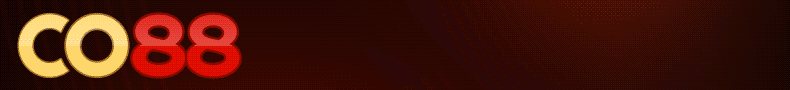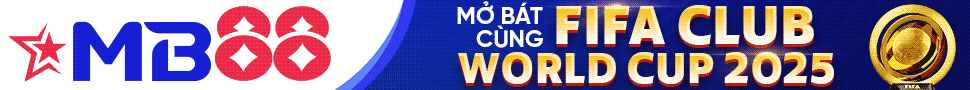JavaScriptBank
New member
Đây là một đoạn mã khác để tạo cảnh tuyết rơi trên trang web bằng cách sử dụng hình ảnh làm các bông tuyết....
Demo:
|
Cách cài đặt
Bước 1: Đặt mã JavaScript bên dưới vào phần HEAD
JavaScript
Bước 2: Tải các file bên dưới về
Files
Hiệu ứng cùng chức năng
-
-
-
Một vài nhãn tương tự:
Bạn có thể xem thêm nhiều JavaScript khác về
You must be registered for see links
tại
You must be registered for see links
You must be registered for see links
Demo:
You must be registered for see links
|
You must be registered for see links
Cách cài đặt
Bước 1: Đặt mã JavaScript bên dưới vào phần HEAD
JavaScript
Mã:
<script type="text/javascript">
/******************************************
* Snow Effect Script- By Altan d.o.o. (http://www.altan.hr/snow/index.html)
******************************************/
//Configure below to change URL path to the snow image
var snowsrc="snow3.gif"
// Configure below to change number of snow to render
var no = 10;
// Configure whether snow should disappear after x seconds (0=never):
var hidesnowtime = 0;
// Configure how much snow should drop down before fading ("windowheight" or "pageheight")
var snowdistance = "pageheight";
///////////Stop Config//////////////////////////////////
var ie4up = (document.all) ? 1 : 0;
var ns6up = (document.getElementById&&!document.all) ? 1 : 0;
function iecompattest(){
return (document.compatMode && document.compatMode!="BackCompat")? document.documentElement : document.body
}
var dx, xp, yp; // coordinate and position variables
var am, stx, sty; // amplitude and step variables
var i, doc_width = 800, doc_height = 600;
if (ns6up) {
doc_width = self.innerWidth;
doc_height = self.innerHeight;
} else if (ie4up) {
doc_width = iecompattest().clientWidth;
doc_height = iecompattest().clientHeight;
}
dx = new Array();
xp = new Array();
yp = new Array();
am = new Array();
stx = new Array();
sty = new Array();
snowsrc=(snowsrc.indexOf("dynamicdrive.com")!=-1)? "snow.gif" : snowsrc
for (i = 0; i < no; ++ i) {
dx[i] = 0; // set coordinate variables
xp[i] = Math.random()*(doc_width-50); // set position variables
yp[i] = Math.random()*doc_height;
am[i] = Math.random()*20; // set amplitude variables
stx[i] = 0.02 + Math.random()/10; // set step variables
sty[i] = 0.7 + Math.random(); // set step variables
if (ie4up||ns6up) {
if (i == 0) {
document.write("<div id="dot"+ i +"" style="POSITION: absolute; Z-INDEX: "+ i +"; VISIBILITY: visible; TOP: 15px; LEFT: 15px;"><a href="http://dynamicdrive.com"><img src='"+snowsrc+"' border="0"></a></div>");
} else {
document.write("<div id="dot"+ i +"" style="POSITION: absolute; Z-INDEX: "+ i +"; VISIBILITY: visible; TOP: 15px; LEFT: 15px;"><img src='"+snowsrc+"' border="0"></div>");
}
}
}
function snowIE_NS6() { // IE and NS6 main animation function
doc_width = ns6up?window.innerWidth-10 : iecompattest().clientWidth-10;
doc_height=(window.innerHeight && snowdistance=="windowheight")? window.innerHeight : (ie4up && snowdistance=="windowheight")? iecompattest().clientHeight : (ie4up && !window.opera && snowdistance=="pageheight")? iecompattest().scrollHeight : iecompattest().offsetHeight;
for (i = 0; i < no; ++ i) { // iterate for every dot
yp[i] += sty[i];
if (yp[i] > doc_height-50) {
xp[i] = Math.random()*(doc_width-am[i]-30);
yp[i] = 0;
stx[i] = 0.02 + Math.random()/10;
sty[i] = 0.7 + Math.random();
}
dx[i] += stx[i];
document.getElementById("dot"+i).style.top=yp[i]+"px";
document.getElementById("dot"+i).style.left=xp[i] + am[i]*Math.sin(dx[i])+"px";
}
snowtimer=setTimeout("snowIE_NS6()", 10);
}
function hidesnow(){
if (window.snowtimer) clearTimeout(snowtimer)
for (i=0; i<no; i++) document.getElementById("dot"+i).style.visibility="hidden"
}
if (ie4up||ns6up){
snowIE_NS6();
if (hidesnowtime>0)
setTimeout("hidesnow()", hidesnowtime*1000)
}
</script>Bước 2: Tải các file bên dưới về
Files
You must be registered for see links
Hiệu ứng cùng chức năng
-
You must be registered for see links
-
You must be registered for see links
-
You must be registered for see links
Một vài nhãn tương tự:
You must be registered for see links
,
You must be registered for see links
,
You must be registered for see links
Bạn có thể xem thêm nhiều JavaScript khác về
You must be registered for see links
và
You must be registered for see links
You must be registered for see links
-
You must be registered for see links
-
You must be registered for see links