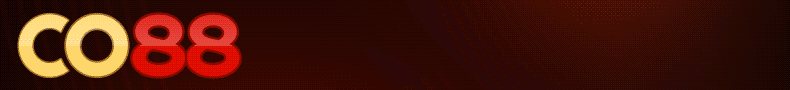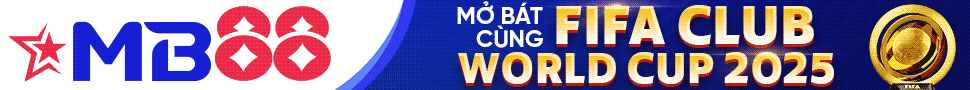Providence
New member
`Làm xong bảo đảm máy bạn chạy nhanh hơn ... rùa  )
)
DirectX Là một công nghệ cho phép hiệu suất cao hơn trong đồ họa và âm thanh
Java Được thiết kế để biên dịch mã nguồn thành bytecode nên làm ứng dụng chạy nhanh hơn
Driver Càng mới thì tốc độ càng nhanh:
INTEL
AMD
NVIDIA
ATI
REALTEK
ASUS
Game Booster Nó sẽ chống phân mảnh thư mục trò chơi, tạm tắt các tiến trình nền, làm sạch RAM, và tăng cường hiệu suất
Chống phân mảnh Sau thời gian dùng, ổ cứng sẽ bị phân mảnh. Lúc đó vừa hại ổ cứng mà tốc độ cũng chậm
Quét dọn máy Nếu gỡ bỏ một số tiện ích không cần thì cũng có thể rơi rớt khá nhiều rác và làm chậm hệ thống
Revo Uninstaller Dùng để xóa bớt các chương trình ít dùng để tăng tốc cho bạn
Chạy hết công xuất khi chơi game Nhấn chuột phải vào đường dẫn của game>Properties>thẻ Shortcut>mục Run bạn chọn Maximized
Bớt dữ liệu trên Desktop Giúp giải phóng bộ nhớ hệ thống, giảm thiểu thời gian truy cập ổ cứng và cải thiện tốc độ phản ứng của nó
Dùng giao diện Classic và không dùng hình nền Tiết kiệm cho 1 chút Ram đó
Tắt vài ứng dụng khởi động cùng máyStart>Run>mscongfig>Thẻ Startup
Internet
CFosSpeed 32bit
NETSpeedBoost
TuneUp Utilities
Norton Utilities
Tắt các dịch vụ không cần thiết
Alerter, Application Layer Gateway, Clipbook, Error Reporting, Fast User Switching Compatibility, Help and Support, Human Interface Device Access Service, IMAPI CD-Burning COM Service, Indexing services, IPSEC services, Messenger, Remote Registry Service, Remote Desktop Help Session Manager, Security Accounts Manager, System Restore, Telephony, Windows Time: Tắt đi, không sao đâu.
Automatic Updates và Background Intelligent Transfer: dùng để Update Window
DHCP Client, Distributed Link Tracking Client, DNS Client, HTTP SSL, IIS Admin, Net Logon, Network Location Awareness, Server: Dùng để vào Internet
Application Management, Computer Browser, NetMeeting Remote Desktop Sharing, Network Connections, TCP/IP NetBIOS Helper: Để có mạng nội bộ thì cần cái đó
Logical Disk Manager: Để xem kỹ hơn về ổ cứng của mình( chuột phải trên biểu tượng
My Computer>Manage>Disk Management
Print Spooler: Máy in
Smart Card và Smart Card Helper: Thẻ nhớ
Uninterruptible Power Supply: Cục trữ điện( UPS)
Windows Audio: Âm thanh
Windows Image Acquisition: Webcame và máy Scan hình
Wireless Zero Configuration: Mạng wifi
Giao diện Aero: Nó làn Win bóng bẩy hơn và làm chậm máy hơn. Trên Desktop nhấn chuột phải>Personalize>Window Color and Appearance>nhấn vào Open classic appearance properties for more color options>Windows Vista Basic
Tô điểm Vista: Chuột phải Computer>Properties>Advanced System Properties>tab Advanced>Settings>tắt hết nhưng chừa Use drop shadows for icoin labels on desktop
Internet Printing Client: Để in văn bản qua mạng. Mở Programs and Features>Turn Windows features on or off>mở rộng Print Services>bỏ Internet Printing Client
Search Indexing: Start>services>Windows Search>tại menu thả xuống>Disabled
Windows Error Reporting: thông báo lỗi đến Microsoft. Start>services>Windows Error Reporting Service>tại menu thả xuống>Disabled
ReadyBoost: Tăng tốc bằng cách chép Cache vào USB, nhưng phải có dung lượng hơn hoặc bằng 4G Start>services>ReadyBoost>tại menu thả xuống>Disabled
Remote Assistance: Để điều khiển máy tính khác qua mạng. Start>services>Remote Assistance>tại menu thả xuống>Disabled
Animate windows when minimizing and maximizing: Sinh động thêm quá trình phóng to, thu nhỏ của cửa sổ. Start>Search>tab Visual Effects>Animate windows when minimizing and maximizing
Theme Aero: Chuột phải trên Desktop>Personalize>tab Windows Color>Enable Transparency>Open classic appearance properties for more color options>Basic
Start>Search>services.msc rồi Disabled: Application Experience/ Error Reporting Service/ Computer Browser/ Diagnostic Policy Service/ Distributed Link Tracking Client/ IP Helper/ Offline Files/ Portable Device Enumerator Service/ Protected Storage/ Remote Registry/ Secondary Logon/ Security Center/ Server/ Tablet PC Input Service/ TCP-IP NetBIOS Helper/ Windows Media Center Service Launcher/ Windows Search/ Windows Time/ Windows Firewall
DirectX Là một công nghệ cho phép hiệu suất cao hơn trong đồ họa và âm thanh
You must be registered for see links
Java Được thiết kế để biên dịch mã nguồn thành bytecode nên làm ứng dụng chạy nhanh hơn
You must be registered for see links
Driver Càng mới thì tốc độ càng nhanh:
INTEL
You must be registered for see links
AMD
You must be registered for see links
NVIDIA
You must be registered for see links
ATI
You must be registered for see links
REALTEK
You must be registered for see links
ASUS
You must be registered for see links
Game Booster Nó sẽ chống phân mảnh thư mục trò chơi, tạm tắt các tiến trình nền, làm sạch RAM, và tăng cường hiệu suất
You must be registered for see links
Chống phân mảnh Sau thời gian dùng, ổ cứng sẽ bị phân mảnh. Lúc đó vừa hại ổ cứng mà tốc độ cũng chậm
You must be registered for see links
Quét dọn máy Nếu gỡ bỏ một số tiện ích không cần thì cũng có thể rơi rớt khá nhiều rác và làm chậm hệ thống
You must be registered for see links
Revo Uninstaller Dùng để xóa bớt các chương trình ít dùng để tăng tốc cho bạn
You must be registered for see links
Chạy hết công xuất khi chơi game Nhấn chuột phải vào đường dẫn của game>Properties>thẻ Shortcut>mục Run bạn chọn Maximized
Bớt dữ liệu trên Desktop Giúp giải phóng bộ nhớ hệ thống, giảm thiểu thời gian truy cập ổ cứng và cải thiện tốc độ phản ứng của nó
Dùng giao diện Classic và không dùng hình nền Tiết kiệm cho 1 chút Ram đó
Tắt vài ứng dụng khởi động cùng máyStart>Run>mscongfig>Thẻ Startup
Internet
CFosSpeed 32bit
You must be registered for see links
64bit
You must be registered for see links
(Chỉ hỗ trợ các 1 số game)NETSpeedBoost
You must be registered for see links
TuneUp Utilities
You must be registered for see links
Norton Utilities
You must be registered for see links
Tắt các dịch vụ không cần thiết
XP _ XP _ XP
Vào Start -> Run và gõ services.msc và Disabled:Alerter, Application Layer Gateway, Clipbook, Error Reporting, Fast User Switching Compatibility, Help and Support, Human Interface Device Access Service, IMAPI CD-Burning COM Service, Indexing services, IPSEC services, Messenger, Remote Registry Service, Remote Desktop Help Session Manager, Security Accounts Manager, System Restore, Telephony, Windows Time: Tắt đi, không sao đâu.
Automatic Updates và Background Intelligent Transfer: dùng để Update Window
DHCP Client, Distributed Link Tracking Client, DNS Client, HTTP SSL, IIS Admin, Net Logon, Network Location Awareness, Server: Dùng để vào Internet
Application Management, Computer Browser, NetMeeting Remote Desktop Sharing, Network Connections, TCP/IP NetBIOS Helper: Để có mạng nội bộ thì cần cái đó
Logical Disk Manager: Để xem kỹ hơn về ổ cứng của mình( chuột phải trên biểu tượng
My Computer>Manage>Disk Management
Điều Kiện:
MS Software Shadow Copy Provider: Để sao lưu, backup ổ đĩaPrint Spooler: Máy in
Smart Card và Smart Card Helper: Thẻ nhớ
Uninterruptible Power Supply: Cục trữ điện( UPS)
Windows Audio: Âm thanh
Windows Image Acquisition: Webcame và máy Scan hình
Wireless Zero Configuration: Mạng wifi
Vista _ Vista _ Vista
Sidebar là cái đồng hồ, hình thu nhỏ ở bên phải màn hình. Chuột phải vào Sidebar>Close Sidebar>Bỏ bỏ chọn ở Start Sidebar when Windows startsGiao diện Aero: Nó làn Win bóng bẩy hơn và làm chậm máy hơn. Trên Desktop nhấn chuột phải>Personalize>Window Color and Appearance>nhấn vào Open classic appearance properties for more color options>Windows Vista Basic
Tô điểm Vista: Chuột phải Computer>Properties>Advanced System Properties>tab Advanced>Settings>tắt hết nhưng chừa Use drop shadows for icoin labels on desktop
Internet Printing Client: Để in văn bản qua mạng. Mở Programs and Features>Turn Windows features on or off>mở rộng Print Services>bỏ Internet Printing Client
Search Indexing: Start>services>Windows Search>tại menu thả xuống>Disabled
Windows Error Reporting: thông báo lỗi đến Microsoft. Start>services>Windows Error Reporting Service>tại menu thả xuống>Disabled
ReadyBoost: Tăng tốc bằng cách chép Cache vào USB, nhưng phải có dung lượng hơn hoặc bằng 4G Start>services>ReadyBoost>tại menu thả xuống>Disabled
Remote Assistance: Để điều khiển máy tính khác qua mạng. Start>services>Remote Assistance>tại menu thả xuống>Disabled
7 _ 7 _ 7
Search Indexing: Start>Run>services.msc>Windows Search>Startup Type>DisabledAnimate windows when minimizing and maximizing: Sinh động thêm quá trình phóng to, thu nhỏ của cửa sổ. Start>Search>tab Visual Effects>Animate windows when minimizing and maximizing
Theme Aero: Chuột phải trên Desktop>Personalize>tab Windows Color>Enable Transparency>Open classic appearance properties for more color options>Basic
Start>Search>services.msc rồi Disabled: Application Experience/ Error Reporting Service/ Computer Browser/ Diagnostic Policy Service/ Distributed Link Tracking Client/ IP Helper/ Offline Files/ Portable Device Enumerator Service/ Protected Storage/ Remote Registry/ Secondary Logon/ Security Center/ Server/ Tablet PC Input Service/ TCP-IP NetBIOS Helper/ Windows Media Center Service Launcher/ Windows Search/ Windows Time/ Windows Firewall
Sửa lần cuối: