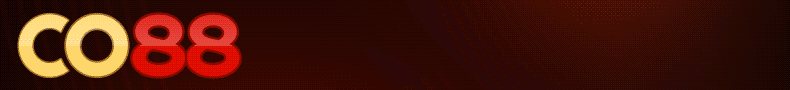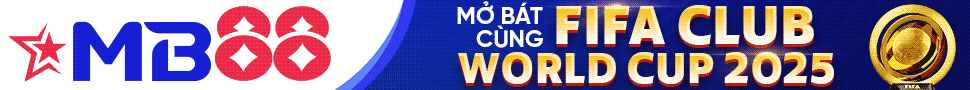RenZ
New member
BitDefender Total Security 2009 Build 12.0.10 Final (22/08/08)
Size:90.2MB + 93.5MB
Upload by RenZ - 4r.ketnoitatca.net -Please don't hotlink
Combines Superior Proactive Protection from e-Threats with Backup and PC Tune-up for the Ultimate in Security... that won’t slow you down! BitDefender®, a global provider of award-winning antivirus software and data security solutions, has launched BitDefender 2009 – its new line of security solutions providing state-of-the-art proactive protection from today’s most damaging viruses, spyware, hackers, spam, phishing attacks, and other common Internet security threats. BitDefender Total Security 2009 features Antivirus, Firewall, Antispyware, Privacy Control, Parental Control, TuneUp (registry cleaner, PC cleaner, file schredder, disk defragmenter), BackUp Manager for corporate and home users.
BitDefender Total Security 2009 provides the ultimate proactive protection for your PCs. It combines state of the art protection against viruses, spyware, hackers, spam and other Internet security threats. Moreover, its system maintenance and PC backup tools keep your PC running fast and protected from data loss.
BitDefender Total Security 2009 is designed for users who desire the ultimate in protection from Internet security threats and data loss, with integrated backup and PC maintenance tools to keep their PC running at peak performance. Total Security includes all of the features and benefits of Antivirus 2009 and Internet Security 2009, as well as the following new features:
* Data backup – safeguarding data by creating backup copies to local and removable drives, CD-R/RW or DVD-R/RW
* PC Tune-up – improving PC performance by removing unnecessary files and registry entries
* Trace clean-up – which completely erases files and “traces” of files from disks to prevent recovery
BitDefender Total Security 2009 includes an enhanced feature set:
* Online Backup: BitDefender 2009 offers users the ability to backup sensitive data online to ensure it is secure if something goes wrong – like your computer is stolen or a hard drive failure. Unlike competitive offerings, BitDefender Online Backup offers incremental, versioned and differentiated backup modes to better meet customer’s specific needs.
* Increased Privacy Protection through Instant Messaging Encryption: Supporting Yahoo! Messenger and MSN Messenger, BitDefender 2009 ensures that no one can eavesdrop on instant messaging traffic between two PCs with BitDefender installed
* Increased Storage Protection with File Vault: With BitDefender 2009 File Vault, a secured storage space for personal information or sensitive files kept locally in your computer, encrypted data is stored that is invulnerable to theft or to a security breach.
* Improved Integrated Online Security: BitDefender Total Security 2009 provides users a full range of proactive protection technologies for secure everyday online activities such as banking, shopping, browsing or socializing. Web, email and Instant messaging traffic are now scanned in real-time for viruses, spyware, phishing and identity theft attempts.
* More control via Home Network Management: For home users, BitDefender 2009 provides the ability to manage the security of a home network from a single location. BitDefender software from other computers in the network can be remotely configured, while tasks such as scans, tune-ups and updates can be scheduled and run.
* Other Improvements include: an improved Gamer mode, a Laptop mode, increased performance with lower resources consumption, enhanced usability, and firewall (IDS and IPv6 support) support.
BitDefender Total Security 2009 provides comprehensive proactive protection against all Internet security threats, along with system maintenance and backup, without slowing down your PCs.
Confidently download, share and open files from friends, family, co-workers – and even total strangers!
* Improved: Scans all web, e-mail and instant messaging traffic for viruses and spyware, in real-time
* Proactively protects against new virus outbreaks using advanced heuristics
Protect your identity: shop, bank, listen, watch privately and securely
* Blocks attempted identity theft (phishing)
* Improved: Prevents personal information from leaking via e-mail, web or instant messaging
Guard your conversations with top-of-the line encryption
* NEWInstant Messaging Encryption
* NEWFile Vault securely stores personal information or sensitive files
* Backs up files and folders locally
* NEWProvides secure on-line storage
Connect securely to any network at home, in the office or away
* Automatically modifies firewall protection settings to suit location
* Wi-Fi monitor helps prevent unauthorized access to your Wi-Fi network
Protect your family and their computers!
* Blocks access to inappropriate websites and e-mail
* Schedules and limits kids’ access to Internet and to applications
Play safe, play seamlessly!
* Improved: Reduces the system load and avoids requesting user interaction during games
Get fine-tuned performance from your computer !
* Uses few system resources
* NEWLaptop mode prolongs battery life
* Removes unnecessary duplicates of files and registry entries
* Irrecoverably erases unwanted files and "traces" of files
You must be registered for see links
Size:90.2MB + 93.5MB
You must be registered for see links
You must be registered for see links
You must be registered for see links
You must be registered for see links
You must be registered for see links
Upload by RenZ - 4r.ketnoitatca.net -Please don't hotlink
Nguồn softvnn.com
Sửa lần cuối: