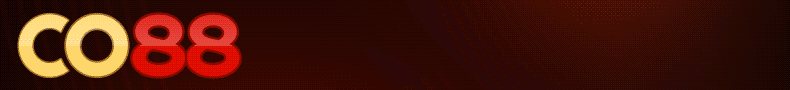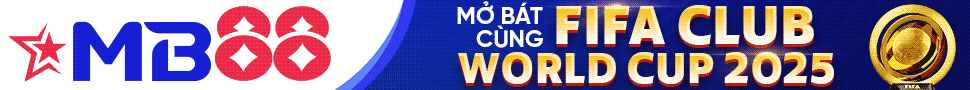JavaScriptBank
New member
Hiệu ứng tạo ra các đốm vàng bay quanh
Demo:
|
Cách cài đặt
Bước 1: Đặt mã JavaScript bên dưới vào phần HEAD
JavaScript
Bước 2: Đặt mã HTML bên dưới vào phần BODY
HTML
Đoạn mã tương tự
-
-
-
Một vài nhãn tương tự:
Bạn có thể xem thêm nhiều JavaScript khác về
You must be registered for see links
sau đó hội tụ tại một điểm. Một hiệu ứng JavaScript rất đẹp và hữu ích ...
You must be registered for see links
tại
You must be registered for see links
You must be registered for see links
Demo:
You must be registered for see links
|
You must be registered for see links
Cách cài đặt
Bước 1: Đặt mã JavaScript bên dưới vào phần HEAD
JavaScript
Mã:
<script language="JavaScript">
<!--
/*
Dancing Stars cursor (Submitted by Kurt at [email protected])
Modified and permission granted to Dynamic Drive to feature script in archive
For full source, usage terms, and 100's more DHTML scripts, visit http://dynamicdrive.com
*/
if (document.all){
document.write('<div id="starsDiv" style="position:absolute;top:0px;left:0px">')
for (xy=0;xy<7;xy++)
document.write('<div style="position:relative;width:3px;height:3px;background:#FFFF00;font-size:2px;visibility:visible"></div>')
document.write('</div>')
}
if (document.layers)
{window.captureEvents(Event.MOUSEMOVE);}
var yBase = 200;
var xBase = 200;
var yAmpl = 10;
var yMax = 40;
var step = .2;
var ystep = .5;
var currStep = 0;
var tAmpl=1;
var Xpos = 1;
var Ypos = 1;
var i = 0;
var j = 0;
if (document.all)
{
function MoveHandler(){
Xpos = document.body.scrollLeft+event.x;
Ypos = document.body.scrollTop+event.y;
}
document.onmousemove = MoveHandler;
}
else if (document.layers)
{
function xMoveHandler(evnt){
Xpos = evnt.pageX;
Ypos = evnt.pageY;
}
window.onMouseMove = xMoveHandler;
}
function animateLogo() {
if (document.all)
{
yBase = window.document.body.offsetHeight/4;
xBase = window.document.body.offsetWidth/4;
}
else if (document.layers)
{
yBase = window.innerHeight/4 ;
xBase = window.innerWidth/4;
}
if (document.all)
{
var totaldivs=document.all.starsDiv.all.length
for ( i = 0 ; i < totaldivs ; i++ )
{
var tempdiv=document.all.starsDiv.all[i].style
tempdiv.top = Ypos + Math.cos((20*Math.sin(currStep/20))+i*70)*yBase*(Math.sin(10+currStep/10)+0.2)*Math.cos((currStep + i*25)/10);
tempdiv.left = Xpos + Math.sin((20*Math.sin(currStep/20))+i*70)*xBase*(Math.sin(10+currStep/10)+0.2)*Math.cos((currStep + i*25)/10);
}
}
else if (document.layers)
{
for ( j = 0 ; j < 7 ; j++ )
{
var templayer="a"+j
document.layers[templayer].top = Ypos + Math.cos((20*Math.sin(currStep/20))+j*70)*yBase*(Math.sin(10+currStep/10)+0.2)*Math.cos((currStep + j*25)/10);
document.layers[templayer].left =Xpos + Math.sin((20*Math.sin(currStep/20))+j*70)*xBase*(Math.sin(10+currStep/10)+0.2)*Math.cos((currStep + j*25)/10);
}
}
currStep += step;
setTimeout("animateLogo()", 15);
}
animateLogo();
// -->
</script>Bước 2: Đặt mã HTML bên dưới vào phần BODY
HTML
Mã:
<LAYER NAME="a0" LEFT=10 TOP=10 VISIBILITY=SHOW BGCOLOR="#FFFF00" CLIP="0,0,3,3"></LAYER>
<LAYER NAME="a1" LEFT=10 TOP=10 VISIBILITY=SHOW BGCOLOR="#FFFF00" CLIP="0,0,3,3"></LAYER>
<LAYER NAME="a2" LEFT=10 TOP=10 VISIBILITY=SHOW BGCOLOR="#FFFF00" CLIP="0,0,3,3"></LAYER>
<LAYER NAME="a3" LEFT=10 TOP=10 VISIBILITY=SHOW BGCOLOR="#FFFF00" CLIP="0,0,3,3"></LAYER>
<LAYER NAME="a4" LEFT=10 TOP=10 VISIBILITY=SHOW BGCOLOR="#FFFF00" CLIP="0,0,3,3"></LAYER>
<LAYER NAME="a5" LEFT=10 TOP=10 VISIBILITY=SHOW BGCOLOR="#FFFF00" CLIP="0,0,3,3"></LAYER>
<LAYER NAME="a6" LEFT=10 TOP=10 VISIBILITY=SHOW BGCOLOR="#FFFF00" CLIP="0,0,3,3"></LAYER>Đoạn mã tương tự
-
You must be registered for see links
-
You must be registered for see links
-
You must be registered for see links
Một vài nhãn tương tự:
You must be registered for see links
,
You must be registered for see links
,
You must be registered for see links
,
You must be registered for see links
,
You must be registered for see links
,
You must be registered for see links
,
You must be registered for see links
,
You must be registered for see links
Bạn có thể xem thêm nhiều JavaScript khác về
You must be registered for see links
và
You must be registered for see links
You must be registered for see links
-
You must be registered for see links
-
You must be registered for see links