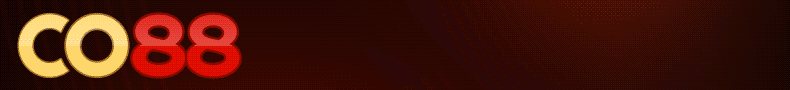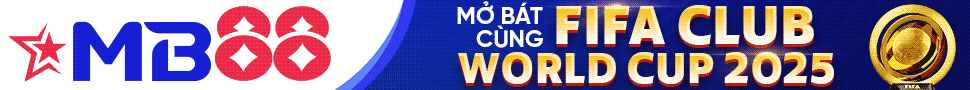JavaScriptBank
New member
Tám điểm tròn tự xoay theo các quĩ đạo khác nhau được qui định trước, tạo nên một hình vuông tự động quay quanh một trục cố định....
Demo:
|
Cách cài đặt
Bước 1: Đặt mã JavaScript bên dưới vào phần HEAD
JavaScript
Bước 2: Đặt mã HTML bên dưới vào phần BODY
HTML
Bước 3: Tải các file bên dưới về
Files
Đoạn mã tương tự
-
-
Một vài nhãn tương tự:
Bạn có thể xem thêm nhiều JavaScript khác về
You must be registered for see links
tại
You must be registered for see links
You must be registered for see links
Demo:
You must be registered for see links
|
You must be registered for see links
Cách cài đặt
Bước 1: Đặt mã JavaScript bên dưới vào phần HEAD
JavaScript
Mã:
<SCRIPT language=javascript>
/*
This script downloaded from www.JavaScriptBank.com
Come to view and download over 2000+ free javascript at www.JavaScriptBank.com
*/
<!-- // (c) 2001 Till Nagel, [email protected] & Rene Sander, [email protected]
// ---------------------------------------------------------------------------
// creates cube model with name and (a simple) material
var cubeModel = new Model("cube", new Material("°"));
// defines model points.
// The model's points have to be defined before the respective code is written into the document.
cubeModel.setPoints(createCubeModelPoints());
// ---------------------------------------------------------------------------
// the matrix to transform the model with
var staticRotationMatrix = new Matrix();
staticRotationMatrix.rotateX(0.05);
staticRotationMatrix.rotateY(0.1);
// ---------------------------------------------------------------------------
function initOnLoad() {
fixNetscape();
// assign layer (only for Netscape 4.x, for all other browsers
// this is done automatically when writing the point code)
cubeModel.assignLayers();
// creates and inits matrix to initialize the model
var initMatrix = new Matrix();
initMatrix.scale(50, 50, 50);
// >> begin to work with the model etc.
// initializes model
cubeModel.transform(initMatrix);
// >> first draw of the model (recommended)
cubeModel.draw();
// starts animation
animate();
}
/*
* The main animate method. Calls itself repeatedly.
*/
function animate() {
var delay = 10;
// animates cube model ----------------------------------------
// rotates the cube
cubeModel.transform(staticRotationMatrix);
// updates display
cubeModel.draw();
// calls itself with an delay to decouple client computer speed from the animation speed.
// result: the animation is as fast as possible.
setTimeout("animate()", delay);
}
// ---------------------------------------------------------------------------
function createCubeModelPoints() {
// the cube model
return new Array(
// Point3D( x, y, z, m)
new Point3D( 1, 1, 1, 0),
new Point3D( 1, 1, -1, 0),
new Point3D( 1, -1, 1, 0),
new Point3D( 1, -1, -1, 0),
new Point3D(-1, 1, 1, 0),
new Point3D(-1, 1, -1, 0),
new Point3D(-1, -1, 1, 0),
new Point3D(-1, -1, -1, 0)
);
}
// -->
</SCRIPT>Bước 2: Đặt mã HTML bên dưới vào phần BODY
HTML
Mã:
<DIV id=fixnetscape style="POSITION: absolute; VISIBILITY: hidden"></DIV>
<SCRIPT language=JavaScript type=text/javascript>
<!-- // (c) 2001 Till Nagel, [email protected] & Rene Sander, [email protected]
// MANDATORY: INSERTION OF HTML PART INTO PAGE
// creates the HTML code representing the model's points
// NB: This is written directly into the page from within the method
cubeModel.createPointCode();
// -->
</SCRIPT>Bước 3: Tải các file bên dưới về
Files
You must be registered for see links
You must be registered for see links
You must be registered for see links
You must be registered for see links
Đoạn mã tương tự
-
You must be registered for see links
-
You must be registered for see links
Một vài nhãn tương tự:
You must be registered for see links
,
You must be registered for see links
,
You must be registered for see links
,
You must be registered for see links
,
You must be registered for see links
,
You must be registered for see links
,
You must be registered for see links
,
You must be registered for see links
,
You must be registered for see links
Bạn có thể xem thêm nhiều JavaScript khác về
You must be registered for see links
You must be registered for see links
-
You must be registered for see links
-
You must be registered for see links