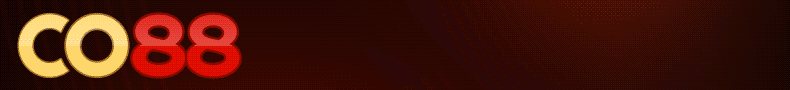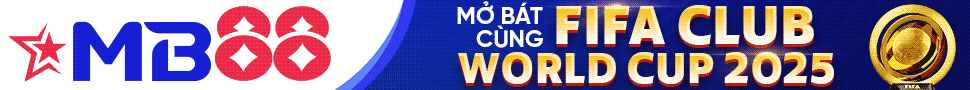Sắp giao hàng cho khách tiện thể lấy diễn đàn + DB cho ae nào cần.
Cách Config.
Mở file diendan\includes Tìm File config.php sửa lại cho phù hợp với host.
CODE 1:
đổi tên database thành tên database của bạn
CODE 2
Đổi Name thành username của bạn ->username là tên đăng nhập host
đổi pass thành pass của bạn -> pass là pass đăng nhập host.
Up foder diendan lên host và chạy domain
******
ID: admin
pass: 123456
Demo

Demon online :
Link tải:
Cách Config.
Mở file diendan\includes Tìm File config.php sửa lại cho phù hợp với host.
CODE 1:
PHP:
// This must be created by your webhost.$config***91;'Database'***93;***91;'dbname'***93; = 'tên Database';CODE 2
PHP:
// These must be obtained through your webhost.$config***91;'MasterServer'***93;***91;'username'***93; = 'Name';$config***91;'MasterServer'***93;***91;'password'***93; = 'pass';đổi pass thành pass của bạn -> pass là pass đăng nhập host.
Up foder diendan lên host và chạy domain
You must be registered for see links
để chỉnh lại đường dẫn.******
ID: admin
pass: 123456
Demo

Demon online :
You must be registered for see links
Link tải:
You must be registered for see links
Sửa lần cuối: